test content
Logo
What is the Arc Client?
Install Arc
Severe PC lag in game
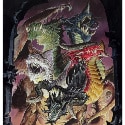 tiamat
Member Posts: 6 Arc User
tiamat
Member Posts: 6 Arc User
So yesterday I could play fine, no problems. Today, I'm lagging so hard (even on the lowest graphics settings) that I cannot play. You can also hear the lag in the audio (small clipping). I've run all my virus software, nothing. All drivers (and windows) have no updates. Did they change the spec requirements today? I'm at a loss. I've also defragged/ccleaner/etc restarted, nothing is helping.
Running Windows 10 Intel Pentium 2020M 2.4GHz, 2MB L3 cache (Intel HD graphics), 4GB DDR3 Mem, 500GB HDD
Any advice would be appreciated.
Mystra of the Shadow (Evolvent)
Running Windows 10 Intel Pentium 2020M 2.4GHz, 2MB L3 cache (Intel HD graphics), 4GB DDR3 Mem, 500GB HDD
Any advice would be appreciated.
Mystra of the Shadow (Evolvent)
0
Comments
buy a real video card even the cheapest one will improve your game (any game) experience ..
that onboard intel card is barely supported by the game and barely works with direct X
My Laptop is gaming one with GTX970M so it can run game perfectly
The game suddenly does a server not responding, with packet loss and connection drops
I thought it was my connection but i asked people in my alliance and more than 1 person had the same issue from different countries, so it is cryptic that needs to look at its server configuration something is wacky
NW 'Gameclient' alone takes 1.6GB for doing nothing (sitting on select character screen) in my WIndows 10.
I suspect your computer ran out of memory and start doing swapping. When that happens, everything slows down and that including networking. NW client expects getting packet from the server within certain amount of time (may be few seconds) but the PC is working hard swapping. When NW client does not get what it wants within few seconds, it reports "server not responding".
I personally do not have the experience you mentioned yesterday.
Another possibility is there was some kind of Windows Update activities running. I remember my hard disk was running in full speed for a while in computer yesterday (I was not playing the game but the game client stayed on select character screen). Since that did not affect what I was doing, I did not go to investigate (last few times I did investigate, I found it was some kind of Windows update activity).
Hi.
First of all your are actually lucky that you can run this game.
I assume you are using laptop, cuz it have mobile version CPU.
Now, we can't remove lag problem, but we can only try reduce it, how much I don't know.
In game graphics go ultra low, all settings goes down.
Next, disabled all non needed windows 10 services and apps, who may run in background. I mean not just exit/quit, but actually disabled.
Third thing is to clean up your windows 10 from temp files, broken shortcuts, and clean up registry..
Then defragment hard drive.
Now very importnat thing to let you know, even if you go this way,, if you get in more crowded area either by player or enemies, you will have lag spikes.
You are unsing intel iGPU ( integrated graphics processing unit) is not only old, but also it was never intended to run such games in first place.
Other thing, though CPU an iGPU are in same chip, system view them as sperated components and both share same memory pool ( RAM), or should I say they compete for extra memory.
You mentioned that you updated drivers, to be fair I doubt any specific drivers are remained for your iGPU.
Maybe some over all CPU/GPU security realated firmawre patches.
Other thing, you are using x2 core cpu, your windows 10 consume big part of it by default. I can bet that when you run chrome browser, your reach your CPU and ram usage to 100%.
You need very strong optimization, if you want to keep your laptop run smoothly. And I mean not only about game but in general..
“The masses have never thirsted after truth. Whoever can supply them with illusions is easily their master; whoever attempts to destroy their illusions is always their victim.
Gustave Le Bon.
==================================================
PSN Zen AD Exchange - Forecasting Spreadsheet