test content
Logo
What is the Arc Client?
Install Arc
[PC] Neverwinter UI Revamp - Auction House
 someonedies
Member, NW M9 Playtest Posts: 1,257 Arc User
someonedies
Member, NW M9 Playtest Posts: 1,257 Arc User
This thread is about “Auction House”, it’s UI, it’s wretched functionality, which has not changed at all since the release of the game.
The “Category menu” (left) and the “Advanced Search” expanded menu (right).

Firstly, the changes are necessary to: “Always visible choice menu in all categories” (“Level” 0-70, Color coded drop down “Item Quality menu”, “Class Filter” drop down menu, “Usable by me” checkbox).
I would like to put a stress on the fact that this menu is visible in all categories, but it is valid only for Equipment, so it needs to be reworked first.
So
The first selector is “Level”:
It’s useful as long as you’re leveling up, but it’s useless for the endgame where the minimum level is 70.
For the endgame content It would be nice if it was replaced by the “Item Level selector”, which is more user-friendly then..
Class Filter: As you can see in the screenshot, it was generally abandoned by Devs.
Classes are not in alphabetical order, there are no class icons, and it's not entirely clear how the selection for subcategories works: Artifacts, Waist, Neck, Ring;
But, as I mentioned before, the most interesting thing is that this menu is visible in all categories and everywhere it is the same, this will be considered in the screenshots further.
Quality menu:
Dropdown menu should be replaced by Checkboxes, for example, here is the picture
The root of the problem:
for example, a “Crescent insignia of Vigor” has the same name for any quality unlike “Mark of Potency” (Moderate, Greater etc). So when specifying a search query for such item without selecting Item “Color” and no category selected, we get the following query: all mixed up and sorted by the buyout price.

But if we choose the needed quality of the item, in this case it’s “Epic”, we get “No Items Found” for our search query.

To make it work one must select item category, it’s not convenient and it’s impossible if one does not know what category the item belongs to.

The next category is Refinement.
The obvious flaw here is character class and level menu. It can’t be turned off, why is it even here?
Again, it’d be better if it is replaced by Item Level instead.
Also, Overloads and Glyph enchantment type subcategories are necessary. These are impossible to find unless its full name is known. Overloads and glyphs should be excluded from the base (Offense / Defense) enchantments search results, if it’s possible.

Namely in this variant of Stats selection Drop down menu, The Runestones sub-category and other sub-categories alike are a total MESS. More than half of the stats do not correspond to the Runestones.

Professions category.
There’re absolutely no devices of narrowing down the search results of base and “Mastercrafting” resources, everything is mixed up. If you don’t know what you’re looking for, you’ll never find it.
Here we go again, useless character class filter should be replaced by profession type filter, subcategories are to be changed into Assets, Tools.


Companions category, same problems.
Character class menu should be replaced by companion type menu (leader, striker, controller, etc.).
Companion equipment subcategory:
Item level and item type (belt, neck, etc.) filters are necessary
Just like in Equipment category.
Filters for enchantment slots and types (Overload, Offense, Defense etc), just like in Equipment category, are necessary too.
That’s all, thanks for listening.
The “Category menu” (left) and the “Advanced Search” expanded menu (right).

Firstly, the changes are necessary to: “Always visible choice menu in all categories” (“Level” 0-70, Color coded drop down “Item Quality menu”, “Class Filter” drop down menu, “Usable by me” checkbox).
I would like to put a stress on the fact that this menu is visible in all categories, but it is valid only for Equipment, so it needs to be reworked first.
So
The first selector is “Level”:
It’s useful as long as you’re leveling up, but it’s useless for the endgame where the minimum level is 70.
For the endgame content It would be nice if it was replaced by the “Item Level selector”, which is more user-friendly then..
Class Filter: As you can see in the screenshot, it was generally abandoned by Devs.
Classes are not in alphabetical order, there are no class icons, and it's not entirely clear how the selection for subcategories works: Artifacts, Waist, Neck, Ring;
But, as I mentioned before, the most interesting thing is that this menu is visible in all categories and everywhere it is the same, this will be considered in the screenshots further.
Quality menu:
Dropdown menu should be replaced by Checkboxes, for example, here is the picture
The root of the problem:
for example, a “Crescent insignia of Vigor” has the same name for any quality unlike “Mark of Potency” (Moderate, Greater etc). So when specifying a search query for such item without selecting Item “Color” and no category selected, we get the following query: all mixed up and sorted by the buyout price.

But if we choose the needed quality of the item, in this case it’s “Epic”, we get “No Items Found” for our search query.

To make it work one must select item category, it’s not convenient and it’s impossible if one does not know what category the item belongs to.

The next category is Refinement.
The obvious flaw here is character class and level menu. It can’t be turned off, why is it even here?
Again, it’d be better if it is replaced by Item Level instead.
Also, Overloads and Glyph enchantment type subcategories are necessary. These are impossible to find unless its full name is known. Overloads and glyphs should be excluded from the base (Offense / Defense) enchantments search results, if it’s possible.

Namely in this variant of Stats selection Drop down menu, The Runestones sub-category and other sub-categories alike are a total MESS. More than half of the stats do not correspond to the Runestones.

Professions category.
There’re absolutely no devices of narrowing down the search results of base and “Mastercrafting” resources, everything is mixed up. If you don’t know what you’re looking for, you’ll never find it.
Here we go again, useless character class filter should be replaced by profession type filter, subcategories are to be changed into Assets, Tools.


Companions category, same problems.
Character class menu should be replaced by companion type menu (leader, striker, controller, etc.).
Companion equipment subcategory:
Item level and item type (belt, neck, etc.) filters are necessary
Just like in Equipment category.
Filters for enchantment slots and types (Overload, Offense, Defense etc), just like in Equipment category, are necessary too.
That’s all, thanks for listening.
Tagged:
0
Comments
Dead🔪Vanda
It happens in STO too, only here you won't be prevented from posting, your posting will just queue up and "hang in limbo" until its queue number comes up. And so you're sometimes stuck not knowing if you've posted something successfully or not, nor can you remove it if you've made an error. I much prefer Neverwinter's style, though I agree it can be annoying when it happens a lot.
[System Notify] Successfully submitted ticket ID #4,774,483.Dead🔪