test content
Logo
What is the Arc Client?
Install Arc
FPS drops in SH and Chult river area
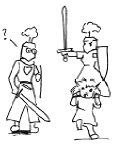 skuggros1
Member, NW M9 Playtest Posts: 14 Arc User
skuggros1
Member, NW M9 Playtest Posts: 14 Arc User
In these two areas my fps drop to 15-25, but in the Port Nyanzaru im getting around 40+. The mini dungeons in the chult is fine. I get around 90-110 fps.
Anyone else having the same problem with those two areas?
Anyone else having the same problem with those two areas?
0
Comments
if it does not get smoother when walking looking at the ground it is related to the zone itself / internet and not your video card (i am also assuming your card has at least 2 gigs ram you are running in a full single screen and you dont have any youtube or video clips or flash stuff running in the back ground ..all this will drain video resources / make the game unload /reload them
also make sure you drive is fully defraged if not you get texture loading lag as well .. i recommend using diskeeper trial for 30 days till it defrags you whole drive / accelerates it .. you could also just reset the trail
you can try adjusting draw view/ rendering distance to see if it helps but i doubt it since you seem to have a high end video card .. or you cold try settings particles to 0
I dont have any webbrowers or other program running in the background. Reinstalled windows 10 a day or two ago. So the problem is surely there somewhere. Xbox game-dvr is turned off so that shouldnt be an issue either.
I use 2x780 nvidia in SLI so i have 6 gig memory. I can figure out why its just those two zones that drops my fps so much. I lowering all settings, and no improvement.
Oh well, guess i need to upgrade my computer someday. Maybe it's finally time for it.