test content
Logo
What is the Arc Client?
Install Arc
Controller Layout? PS4
 demigodgamer
Member Posts: 194 Arc User
demigodgamer
Member Posts: 194 Arc User
So a buddy in my guild, was saying that with the touchpad you have to press on it? A certain way to get to work correctly? I kinda disagree, so I was where I could see a layout of the PS4 game controls, thanks:)
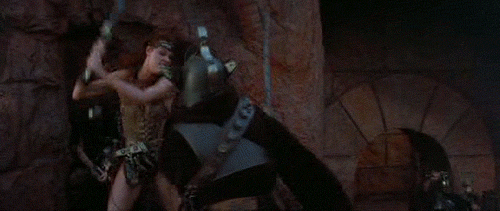
Tagged:
0
Comments
<i>I am too old, and tired, to think of something witty to put here.</i>
<img src="http://i.imgur.com/OFIcyQg.png">
<b><u>My Pyrates</u>: Ace Wyld (Main) OP-70(2375) | Gygax DC-43 | Ms. B. Haven CW-44 | Captain HappyPants GF-61 | The Wyldest Pyrate GWF-61</b>
</center>
Are you sure it isn't just a bad controller?
Have you tried a different one?
<i>I am too old, and tired, to think of something witty to put here.</i>
<img src="http://i.imgur.com/OFIcyQg.png">
<b><u>My Pyrates</u>: Ace Wyld (Main) OP-70(2375) | Gygax DC-43 | Ms. B. Haven CW-44 | Captain HappyPants GF-61 | The Wyldest Pyrate GWF-61</b>
</center>
you only have to press the touchpad. It also does a clicking sound, so if yours does not maybe the controller is damaged. Does it work in other games?
About the layout. I had the same problem. It is realy hard to find the button mapping and explanation of the HUD for the PS4.