test content
Logo
What is the Arc Client?
Install Arc
Setting your proxy:
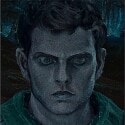 thefabricant
Member, NW M9 Playtest Posts: 5,248 Arc User
thefabricant
Member, NW M9 Playtest Posts: 5,248 Arc User
For anyone wondering how to do this, this allows you to forcibly set the game proxy you want to play on to a specific proxy:
Step 1: Open the Launcher
Step 2: Open options
Step 3: Make sure that you have it set to allow the use of a proxy, either an EU or an American proxy
Step 4: Scroll down to the command line at the bottom and add the following: -SetProxy proxyname
So for example, if you want the eu2 proxy, it would look like this:
-SetProxy eu2.proxy.crypticstudios.com 80
Step 1: Open the Launcher
Step 2: Open options
Step 3: Make sure that you have it set to allow the use of a proxy, either an EU or an American proxy
Step 4: Scroll down to the command line at the bottom and add the following: -SetProxy proxyname
So for example, if you want the eu2 proxy, it would look like this:
-SetProxy eu2.proxy.crypticstudios.com 80
0