test content
Logo
What is the Arc Client?
Install Arc
Why can't I see my cape! (Too dark in customize screen)
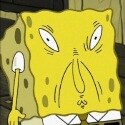 winters323
Member Posts: 14 Arc User
winters323
Member Posts: 14 Arc User
I've got my graphic settings up all the way, and one problem I have is changing the appearance of the neck item. It seems the light on the character stays on the face, so if I turn them around to see their back, it's way to dark to notice the colors or even shape of the cape. I can't tell what the color are going to be when I change them with a dye, or what they new one will look like if I want to transmute.
This also applies to shields as a Paladin. They sit on the back and are hard to see because of the darkness.
I would love to be able to see what I'm doing.
Example
This also applies to shields as a Paladin. They sit on the back and are hard to see because of the darkness.
I would love to be able to see what I'm doing.
Example

0
Comments
Any of my comments not posted in orange are based on my own personal opinion and not official.
Any messages written in orange are official moderation messages. Signature images are now fixed!
Any of my comments not posted in orange are based on my own personal opinion and not official.
Any messages written in orange are official moderation messages. Signature images are now fixed!
I had this same issue
Take care