test content
Logo
What is the Arc Client?
Install Arc
Launcher timeout.
 kojirohellfire
Posts: 2,075 Arc User
kojirohellfire
Posts: 2,075 Arc User
So after whatever modifications they made to the launcher today went through, the launcher refuses to connect. It just simply times out. This is for both CO and STO.
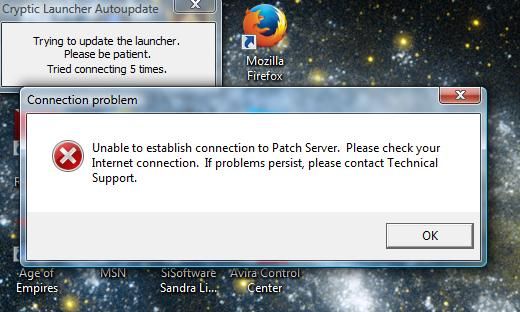
Tracert and nettest:
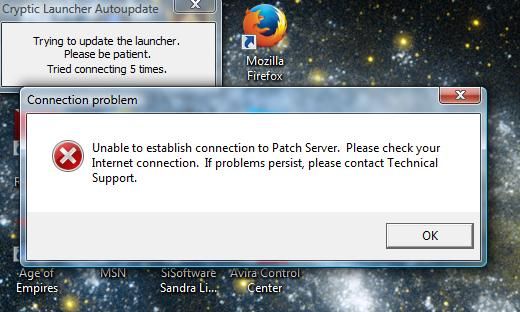
Tracert and nettest:
tracert wrote:Microsoft Windows [Version 6.0.6002]
Copyright (c) 2006 Microsoft Corporation. All rights reserved.
C:\Windows>tracert patchserver.crypticstudios.com
Tracing route to patchserver.crypticstudios.com [208.95.185.41]
over a maximum of 30 hops:
1 <1 ms 1 ms <1 ms 97-126-93-220.tukw.qwest.net [192.168.10.1]
2 2 ms 2 ms 2 ms 192.168.0.1
3 * 42 ms 44 ms tukw-dsl-gw67.tukw.qwest.net [63.231.10.67]
4 41 ms 41 ms 41 ms tukw-agw1.inet.qwest.net [71.217.186.17]
5 61 ms 60 ms 61 ms sjp-brdr-04.inet.qwest.net [67.14.34.38]
6 99 ms 94 ms 98 ms te0-4-0-29.ccr21.sjc03.atlas.cogentco.com [154.5
4.12.189]
7 97 ms 104 ms 104 ms be2047.ccr22.sjc01.atlas.cogentco.com [154.54.5.
113]
8 105 ms 103 ms 97 ms be2167.mpd22.sfo01.atlas.cogentco.com [154.54.28
.77]
9 143 ms 143 ms 146 ms be2135.mpd22.mci01.atlas.cogentco.com [154.54.6.
34]
10 151 ms 150 ms 151 ms te0-7-0-1.mpd22.ord01.atlas.cogentco.com [154.54
.25.78]
11 177 ms 175 ms 173 ms be2137.ccr21.bos01.atlas.cogentco.com [154.54.43
.194]
12 163 ms 164 ms 165 ms te4-2.ccr01.bos06.atlas.cogentco.com [66.28.4.25
4]
13 172 ms 181 ms 179 ms 38.111.40.114
14 167 ms 166 ms 163 ms 208.95.185.41
Trace complete.
C:\Windows>
nettest wrote:contacting nettest server..timed out
hit return to exit
Post edited by Unknown User on
0
Comments
For me it's been a series of d/c's while in loading to MC, every time, even changing zones. The on-demand patcher to stops sending data. Massive lag spikes and rubberbanding along with Server Not Responding and sometimes I can't even get to the account server.
I strongly suggest they roll back the PTS patch until the Mega D even is finished. I didn't have any issues until this PTS patch.
The last time I had this problem, I was unable to log on to Champions Online for over a month. I tried talking to PWE tech support who, while trying to be helpful, gave me the exact same instructions to fix it that I said I'd already tried. Eventually the problem cleared up seemingly on its own, but Tech Support insisted it was a problem on my end.
EDIT: As a note, when I do the tracert, I get a string of 'Request timed out's.
Nemcon and Nemesis Guide
Custom Alerts of Champions Online Complete Guide
Whenever I have that issue, I was never able to get this fix to work. However, I've heard from multiple people that this works, so maybe people will have better luck. If you don't it's not just you.
Keep trying various fixes. Wait if you have to. Sometimes it's something totally random that allows me back on.