test content
Logo
What is the Arc Client?
Install Arc
Options
Tested and working Linux setups since 2017 March 2nd patch (removal of DX9)
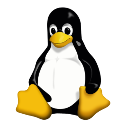 trekpuppy
Member Posts: 446 Arc User
trekpuppy
Member Posts: 446 Arc User
Starting a new thread with confirmed working Linux/Wine/d3d11 setups not to taint other threads.
The past couple of patches has created a situation where the game seemingly just hangs after switching from the progress bar to the next loading screen. CPU usage drops to zero and nothing seems to happen. This "may" simply be the same old shader compilation waiting time that has always plagued us and I haven't been patient enough to wait longer than normal. A workaround for me is to start the game without the launcher, as described further down in this thread. After a much shorter delay, the game has started by doing this and has then worked normally when started through the launcher.
This is my main rig. STO works right out of the box. UPDATED 2017-06-01
Videocard GeForce GTX 660Ti
Kernel 3.17.8
Mesa 17.0.6 (older working versions: 12.0.1, 13.0.5)
nvidia-drivers 381.22 (older working versions: 378.13)
wine-staging 2.9 with CSMT patchset enabled (older working versions: 2.3)
This is my test laptop with Intel HD Graphics.
Videocard Intel HD Graphics 4000
Kernel 4.9.6 (Probably overkill.)
Mesa 17.0.0 (Probably overkill. Version 12 or 13 may work too.)
wine-staging 2.2 with CSMT patchset enabled
Started with MESA_GL_VERSION_OVERRIDE=4.1COMPAT first on the executable command.
MESA_GL_VERSION_OVERRIDE=4.1COMPAT will instruct Mesa to report a higher version of OpenGL to Wine than it actually supports. Mesa 13-17 has partial support for OpenGL 4.x but are missing some functionality. By default it reports version 3.3 because of this. As long as STO, or whatever program you run, doesn't make use of any of the missing functionality, it seem to work just fine to have Mesa report a higher version.
The past couple of patches has created a situation where the game seemingly just hangs after switching from the progress bar to the next loading screen. CPU usage drops to zero and nothing seems to happen. This "may" simply be the same old shader compilation waiting time that has always plagued us and I haven't been patient enough to wait longer than normal. A workaround for me is to start the game without the launcher, as described further down in this thread. After a much shorter delay, the game has started by doing this and has then worked normally when started through the launcher.
This is my main rig. STO works right out of the box. UPDATED 2017-06-01
Videocard GeForce GTX 660Ti
Kernel 3.17.8
Mesa 17.0.6 (older working versions: 12.0.1, 13.0.5)
nvidia-drivers 381.22 (older working versions: 378.13)
wine-staging 2.9 with CSMT patchset enabled (older working versions: 2.3)
This is my test laptop with Intel HD Graphics.
Videocard Intel HD Graphics 4000
Kernel 4.9.6 (Probably overkill.)
Mesa 17.0.0 (Probably overkill. Version 12 or 13 may work too.)
wine-staging 2.2 with CSMT patchset enabled
Started with MESA_GL_VERSION_OVERRIDE=4.1COMPAT first on the executable command.
MESA_GL_VERSION_OVERRIDE=4.1COMPAT will instruct Mesa to report a higher version of OpenGL to Wine than it actually supports. Mesa 13-17 has partial support for OpenGL 4.x but are missing some functionality. By default it reports version 3.3 because of this. As long as STO, or whatever program you run, doesn't make use of any of the missing functionality, it seem to work just fine to have Mesa report a higher version.
Post edited by trekpuppy on
0
Comments
Mesa 12.0.6
Wine-staging 2.2 with CSMT patched enabled too.
I just changed MESA_GL_VERSION_OVERRIDE=4.1COMPAT to MESA_GL_VERSION_OVERRIDE=4.3COMPAT and now I got until the 2nd loading screen
Will it work?? I'm so close....
And, efectively, the gameprefs file now says:
PrefEntry SystemSpecs.isDx11Enabled 1
PrefEntry SystemSpecs.isDx9Enabled 0
PrefEntry SystemSpecs.isDx9ExEnabled 0
and
PrefEntry SystemSpecs.createdDXVersion 11
For the laptop I had to disable postprocessing because everything was deeply dark red. If you're running on a laptop you may very well have a hybrid video card - i.e. and integrated Intel HD combined with either Nvidia or AMD Radeon. You would probably be better off to permanently switch to that videocard instead if possible. Support for the necessary features are obviously more complete for Nvidia at least.
"-Grind is good!" --Gordon Geko
Accolades checklist: https://bit.ly/FLUFFYS
It's not a laptop. Anyway I have a spare Nvidia 210 from my old comp. It's not much, I know...
I got into the character selection screen
I'll check Mesa 13 If I can. Ty again for your help!
Update: Changed back to MESA_GL_VERSION_OVERRIDE=4.1COMPAT (which seems to force dx10.1 detect, at least looking at the Gameprefs file) and it works
It's certainly not as smooth as in windows or as in DX9 (and it's noticeable that the cpu and/or gpu are working more than before) but it's more than OK, specially for doffing and stuff.
At least now I can choice if use win7 for serious playing (Breach, events...) and linux for a quick doffing.
"-Grind is good!" --Gordon Geko
Accolades checklist: https://bit.ly/FLUFFYS
How did you get 2.3 staging? I'm looking at wine staging on Git. It's not clear if I should just patch the source then rebuild Wine. Or download 2.3 staging and setup it to run through staging separately.
For users of PlayOnLinux and PlayOnMac I'm under the impression you have a drop down menu where you select the wine/wine-staging version you want. This implies the software will take care of downloading and installing the correct package for you. I assume you only need to keep PlayOnLinux/PlayOnMac updated so you have the latest wine-staging version available as a choice in the menu.
"-Grind is good!" --Gordon Geko
Accolades checklist: https://bit.ly/FLUFFYS
I am building it from the wine-staging source. I had to add two packages from the regular build. It compiled and install.
It runs! The major issue I seen is a huge decrease in FPS when Lighting 2.0 is enabled easily disabled. Additionally, on some transition loading screens it stops.
The latter might be bad or unoptimized code on STO side and/or Wine issue. Which would need some debugging.
Any suggestions on where to look here? Or is it an issue with 2.4?
same here!
It is not logical, but it is often true."
- Spock -
"-Grind is good!" --Gordon Geko
Accolades checklist: https://bit.ly/FLUFFYS
my system: GeForce GTX 750Ti, Nvidia Driver ver. 375.39 (propietary), 4.4.0-71-generic kernel (nothing fancy tho :P).
CSMT is disabled in my confic because it caused more trouble in other games (might just not be connected to not working STO shader compiling/wine interpretations .. or even mis-interpretations in several wine releases/brances).
of course I can think of *some* working config settings .. but having the baseline branches is just not working yet for wine and this certain kernel but I hope for updates asap
It is not logical, but it is often true."
- Spock -
If I switch back to wine-devel 2.4, it works the way I described before, and crashes the moment I try to actually go past character select.
If it matters, I have Windows 7 selected as the OS to pretend to be. Setting it to 10, 8.1, or 8 just results in an immediate crash on both versions, before it even gets to Loading. I'm also using the same 32-bit wine-prefix and install I'd been using for DX9 for years.
*edit* Tried copying the launcher and hogg files to a fresh wine prefix set to Windows 10 and 64-bit and re-downloaded the rest. This time it got to the same place as the previous ones and crashed out with the INVALIDARG error again. Looking in the logs, these seem to be relevant info:
Switched back to wine-devel and tried the clean prefix version again, and it acted the same as the other times under devel, where it comes up but is missing textures etc. I did not get the error about shaders not compiling on the loading screen however, and it did not linger long on that screen like it traditionally has when recompiling them
*edit 2* Tried updating Mesa to Mesa 17 via PPA - still getting invalid arg crashes on the both prefixs under staging, and under devel, same results as before on both prefixes.
"-Grind is good!" --Gordon Geko
Accolades checklist: https://bit.ly/FLUFFYS
1) Open a command prompt/terminal emulator.
2) Switch to the folder containing GameClient.exe. 3) Now enter the command to execute the game but you also need to tell Wine the part of the path containing the folder drive_c. You enter this part in the WINEPREFIX parameter.
Watch the output in the terminal window for useful errors or messages.
"-Grind is good!" --Gordon Geko
Accolades checklist: https://bit.ly/FLUFFYS
This is from the W10 prefix, so there's no winetricks or anything else to interfere. Are you still running on the 375.26 driver or are you on the 375.39 driver now?
This is how I always set up a new prefix: I configure it as Windows 7 and activate the CSMT patchset on the Staging tab.
"-Grind is good!" --Gordon Geko
Accolades checklist: https://bit.ly/FLUFFYS
"-Grind is good!" --Gordon Geko
Accolades checklist: https://bit.ly/FLUFFYS
"-Grind is good!" --Gordon Geko
Accolades checklist: https://bit.ly/FLUFFYS
I assume it's simple this time, wine just can't handle DirectX 11 well (yet) .. sadly
EDIT:
here's what I experience with current wine-versions from wineHQ
same results running via launcher or "$winePath GameClient.exe -server 208.95.186.11"
*wine-stable (2.0.1) results in char screen, then crash on attempt to login (90-96% loading --> crash)
*wine-staging (2.6.0) results in
--> "err:winediag:SQLDrivers No ODBC drivers could be found. Check the settings for your libodbc provider."
--> with CSMT "2017-04-27 23:51:13 PROGRAM ASSERT OCCURRED! Direct3D driver returned error code (E_INVALIDARG) while Creating pixel shader."
*wine-devel (2.6.0) same as wine-staging (2.6.0)
so we might just need to wait?
*waves*
It is not logical, but it is often true."
- Spock -
I had no luck starting the gameclient directly like trekpuppy (is the game still running for you?)
I'm working on getting this game running again every few days since the Escalation launch and i'm getting more and more frustrated...
"-Grind is good!" --Gordon Geko
Accolades checklist: https://bit.ly/FLUFFYS
Thanks for the offer, i will come back to you after trying out 2.8 staging and some other options :-)
It's interesting your game is running, but only when starting the gameclient via console.
I am still using nvidia 375.39 drivers, i had problems installing 378.13 (i'm using linux mint and x-server). I'm running into that
"2017-04-27 23:51:13 PROGRAM ASSERT OCCURRED! Direct3D driver returned error code (E_INVALIDARG) while Creating pixel shader."
too, like louiscyfer666
-Gil
* Wine version. Also report if it's staging or non-staging.
* Video card manufacturer and model.
* Kernel version.
* Video driver name and version.
* Mesa version.
* Additional command line options, registry settings or other trickery.
"-Grind is good!" --Gordon Geko
Accolades checklist: https://bit.ly/FLUFFYS
You guys might want to check the PlayOnMac forums (Application Tests>Star Trek Online)
Someone came up with a registry hack that is allowing Mac users back in the game.
It may prove helpful.
Looks like something is causing the shader loading thread to crash, which then causes the rest of the client to hang. I do have the MaxVersionGL DWORD set also, though I don't know if it makes a difference.