test content
Logo
What is the Arc Client?
Install Arc
SteamOS now runs STO
 bcstar
Member Posts: 335 Arc User
bcstar
Member Posts: 335 Arc User
So I discovered this by a bit of a fluke, however two things you need before you start. You will need 2x USB sticks at least 20GB+ in size. Here is what I did.
I installed SteamOS using one USB stick by downloading the OS from its current location on steam. Simply DL and select your USB when unzipping the OS.
Next thing you will need to do is download the ChimeraOS on the second USB stick. However follow their instructions on how to flash the OS to the USB.
Follow the instructions on how to install SteamOS. You want to install Steam First. Then once that is done and everything is up to date don’t log in simply shut down your PC.
Next thing you will do is install the ChimeraOS, once it is complete it Automatically boots into SteamOS and updates to the ChimeraOS. if you look at the settings part of your system info you will see that now SteamOS is operating with the new ChimeraOS installed.
Select Proton Experimental. I put it on beta options not sure if needed yet. Also when selecting Proton you will see all of them.
Then once your all set up simply patch STO. It will take about 30 minutes or so for shaders to update. I am currently patching STO I am at 50% I will update once it launches.
My next plan is to test SWTOR, LOTRO, and EQ.
I installed SteamOS using one USB stick by downloading the OS from its current location on steam. Simply DL and select your USB when unzipping the OS.
Next thing you will need to do is download the ChimeraOS on the second USB stick. However follow their instructions on how to flash the OS to the USB.
Follow the instructions on how to install SteamOS. You want to install Steam First. Then once that is done and everything is up to date don’t log in simply shut down your PC.
Next thing you will do is install the ChimeraOS, once it is complete it Automatically boots into SteamOS and updates to the ChimeraOS. if you look at the settings part of your system info you will see that now SteamOS is operating with the new ChimeraOS installed.
Select Proton Experimental. I put it on beta options not sure if needed yet. Also when selecting Proton you will see all of them.
Then once your all set up simply patch STO. It will take about 30 minutes or so for shaders to update. I am currently patching STO I am at 50% I will update once it launches.
My next plan is to test SWTOR, LOTRO, and EQ.
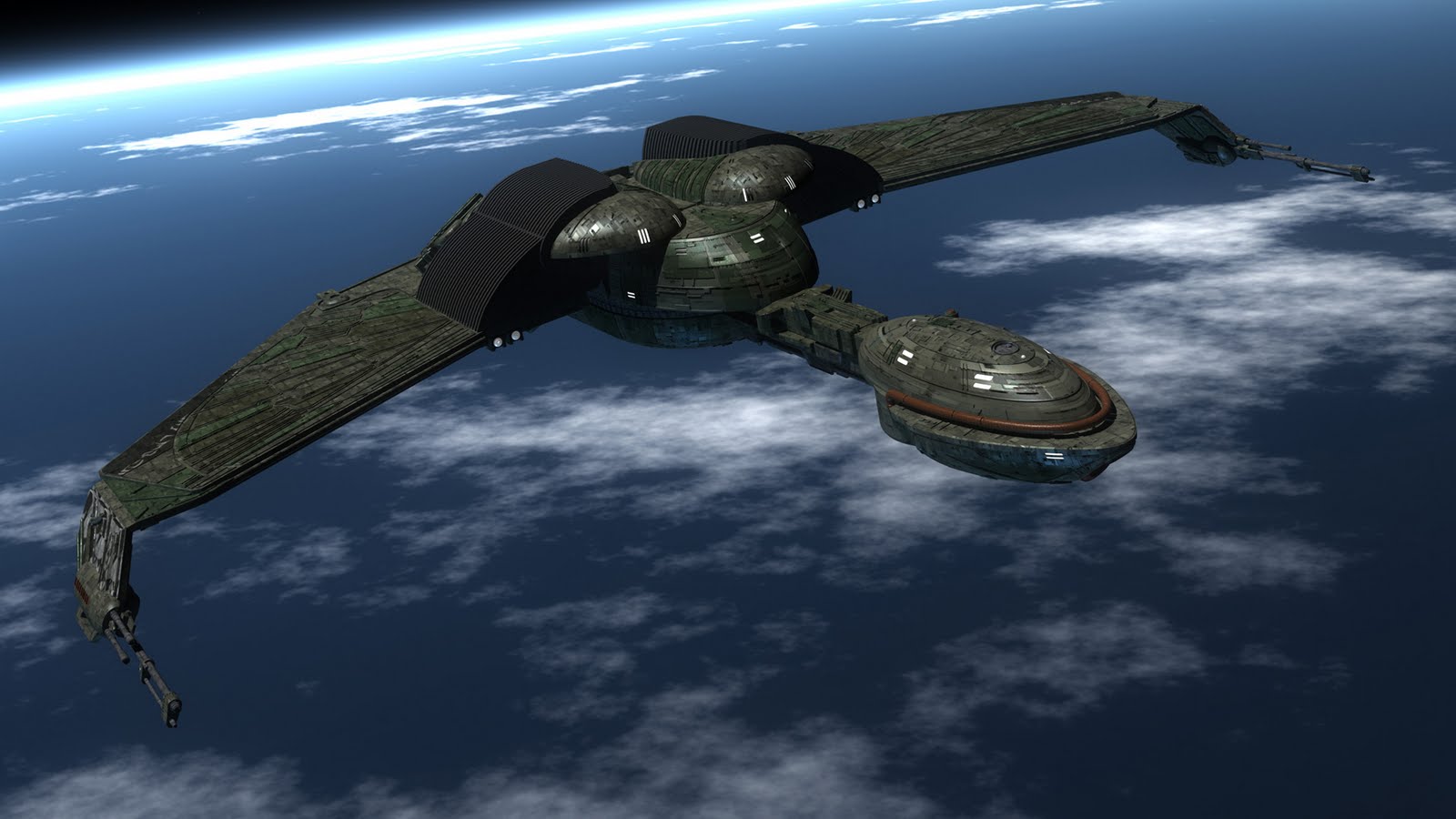
"bortaS bIr jablu'DI' reH QaQqu' nay'"
Revenge is a Dish, Best Served Cold ~ Khan Noonien Singh
Post edited by baddmoonrizin on
0
This discussion has been closed.
Comments
I'm running on fedora 34 atm.
> It works on proton from steam also. I think you just need to install it and run it with the compatibility mode. I'm surprised it doesn't run out of the box like on normal steam/proton. Are you sure you need to install that chimara os?
No because the current SteamOS is based in Debian. However once you install ChimeraOS it merges to Arch Linux hence it is the New SteamOS for the Steam Deck Aka. SteamOS 3.0
So to answer the second question Yes you need to install the ChimeraOS because it’s Arch Linux, because STO won’t launch in the Debian based Linux
"bortaS bIr jablu'DI' reH QaQqu' nay'"
Revenge is a Dish, Best Served Cold ~ Khan Noonien Singh
The SteamOS is extremely clean running STO. If you plan to use the above guide just be ready for a very long patch. Here is my TikTok link to what STO will look like. I was impressed.
https://vm.tiktok.com/ZMRVnyr1e/
"bortaS bIr jablu'DI' reH QaQqu' nay'"
Revenge is a Dish, Best Served Cold ~ Khan Noonien Singh
Most of the hype SteamOS is likely the forthcoming Valve Steam Deck handheld gaming PC, which comes by default with SteamOS 3.0 (newer than any released SteamOS users have their hands on, so the hacks above might not be needed). It can install Windows, but the cheapest option with 64GB of internal storage would not be fun to install the larger Windows 10/11 OS on. https://store.steampowered.com/steamdeck
Now watch the update that drops Win7 and older graphic cards to break SteamOS/Proton compatibility, just a few months after the first units of the Steam Deck start shipping.
I'm more worried about Cryptic than Microsoft, especially since they've accidentally broken WINE compatiblity --what Proton is based on, which in turn what SteamOS relies on to run Windows games-- several times, and once deliberately even though they were using an off-shoot called Cider for Macintosh support at that time.
STO runs just fine under Linux and has for some time now. People having issues are not Linux savvy. (not suggesting you should need to play a game) Just that people sometimes install terrible distros with wrong settings using ancient kernels then complain they can't get a game running.
If you want to play STO under Linux and you don't want to wait for an official Steam OS 3.0 download from Valve.
I would suggest trying Manjaro. Its based on Arch Linux... as Steam OS 3 will be. Only with the option to easily get going with whichever Desktop environment you prefer. As well as having about a 1-2 week testing delay on most Arch patches. (arch is rolling which means if say the team that maintains the audio subsystem pushes a update to GIT today Arch rolls it out though its package manger/update system for you windows folks often within a few min.)
For those new to Linux Linux isn't one operating system its simply a kernel there are 1,000s of distributions which include different desktops, file systems, and various other bits that people think of as OS stuff... as well as default software. Previous versions of SteamOS where based on Ubuntu... which may be a great workstation distro but isn't actually a great gaming distro as versions of the kernel itself are locked for stability purposes, as are basic things like MESA (an open source GPU driver that powers AMD and Intel GPUs under) Arch is a very powerful base distro which is very popular among the neck beard type long time Linux users. (I joke but it has a earned reputation of not being a easy Distro to get up and running, which is on purpose the idea being you should understand what makes your OS tick from the go)
Anyway point being if you want to give Linux a go today. I would say forget about Steam OS for right now... and try Manjaro its based on the same Base distro. It comes with steam already installed. (just add your account info login and install STO like you would under windows) It also gives you the option at install to "install with third party drivers" This is already a long post and I won't get into why long time Linux folks including Linus don't really like Nvidia. Just know if you have a Nvidia video card be sure to click install with third party. Doing so out of the box you will get Nvidias official kernel driver and GUI settings software installed. Another side note in a post full of them... in Linux do your updates there are no drivers to download. Manjaro will install with the latest and most up to date AMD Nvidia and Intel drivers. Just do your updates and you will always be golden. No need to download any things from anywhere.
If STO was the only game I played I would probably have done that, unfortunately Wine could not handle a lot of the games I played two and a half years ago when I put this machine together
If Wine can catch up with them by the time I have to upgrade this machine in a way that invalidates the Windows 10 OS I have on it right now (it is the limited home edition because that is the only version I could afford at the time and the locked-to-particular-hardware nonsense is revoltingly broad in scope) I might try it again. I tried Ubuntu last time because that is the distro I am most familiar with, and tried a few others briefly when it was clear it was not going to work with the games, though I don't think Arch was one of them (if I had not been able to get the Win10 I have now I would have gotten around to arch eventually).
Two and a half years ago ? That is a long time ago.
90% of the steam library runs under Linux via proton. (which is valves spin of a gaming wine build combined with DXVK for DX 10/11/12 support)
https://www.protondb.com/
The proton Database is a user kept list of games and how they run under Linux currently. On the main page you will see it shows popular games that run... and currently says 50% of the Steam top 10. Switch that to Single player games and the top 10 is 90%. (90% top 100... and 82% top 1000) Right now their are a couple very popular online games that don't run under Linux due to Anti Cheat software. The industry for some insane reason has been allowing anti cheat and DRM companies hook into the windows kernel modules. Which is a massive no no under Linux. Linux will never allow userland software to hook directly into such low level bits.... and people wonder why Windows has so many more viruses when darn near 100% of the worlds big money server targets are running Linux.
The Steam deck is launching soon... and Valve says they are working with the creators of those windows Anti Cheat and DRM companies to bring proper Linux support. So if you do play a few of those multi player shooters that are effected they too are likely to be running 100% when the deck launches around xmas. (or not long after anyway) Also the news is Valve has been shipping Steam OS 3.0 developer deck units to developers for a few weeks now... focusing on developers with games that are currently not working or working perfectly. So expect many small tweaks to the steam proton profiles for many games.
Again if you want to give Linux a run... stick with something arch based so you don't end up with ancient libraries causing issues. (go through ProtonDB and you'll notice often issues people report end up being Ubuntu and Debian library issues... those distros tend to not update things for months in the name of stability but that isn't what gamers need) Manjaro is my go to and probably will be even after Steam OS 3 gets an official download. It should perform in every way just like Steam OS for gaming... while having a large user base and development team fleshing out all the other desktop stuff.
I have a partition set aside for dual booting (though I have been holding out for another SSD instead of using it so far) but Arch/Manjaro has me curious enough that I might use that partition to try it out as long as I can get it to dual boot in UEFI mode under the windows boot manager (the Windows one because I got tired of Microsoft deliberately trashing GRUB at every opportunity) like Ubuntu can.
Also, doing it that way is less likely to cause Windows to waste loads of time every startup running a disk check because an outside OS touched the data partitions (it is only supposed to do that if the system partition is touched, but in the usual MS fashion it makes sure to "mistake" any disk access for system disk access quite often, in order to try and annoy users into getting rid of the non-MS OS).