test content
Logo
What is the Arc Client?
Install Arc
items do not match description
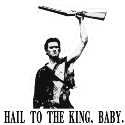 admiralfierce
Member Posts: 14 Arc User
admiralfierce
Member Posts: 14 Arc User
Items in the dilithium store, event reclaim rewards page, and the various reputation stores do not match the descriptions to the right.
It cost me 22,500 dilithium in the discovery legends store to find out it gave me the wrong item that i was trying to buy. I found out that whatever it says in the description box to the right is what you are actually buying, not what it shows in the left side box.
This is annoying because of the wasted dilithium, or wasted EC buying an unwanted item.
It cost me 22,500 dilithium in the discovery legends store to find out it gave me the wrong item that i was trying to buy. I found out that whatever it says in the description box to the right is what you are actually buying, not what it shows in the left side box.
This is annoying because of the wasted dilithium, or wasted EC buying an unwanted item.
0
Comments
I get around it by highlighting the item I want then moving either up or down the list once to read the description. When it comes to buying the item make sure you are on the item you want (even though the description is wrong)
You have to now be especially careful before you buy as this error is a major issue if you don't read very carefully the descriptions. I wish they would fix it but it has been about for a few months now, so I guess they don't deem it important
Going down
Item 1
Item 2 Shows item 1 description
Item 3 Shows Item 2 description
Going up
Item 1 Shows item 2 description
Item 2 Shows Item 3 description
Item 3 Shows either Item 2 or Item 4 description depending on what way you moved the highlighter.
It is a l very very annoying. I bought several DoFFs I didn't want because the description said they were a geologist, when the were a trader etc.