test content
Logo
What is the Arc Client?
Install Arc
Ever since VoL - STO is crashing nonstop to desktop.
 picardocapt
Member Posts: 81 Arc User
picardocapt
Member Posts: 81 Arc User
Anyone else have that ?
"To baldly go, where no one has gone before"
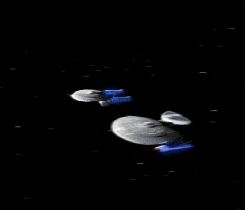
0
Comments
I think it happens when voiceover chatboxes appear, space fights with a lot of sound and/or graphics, and maybe also can happen just after a rich graphic cutscene. It sometimes happens just as I am being away on space/shuttle bridge etc though, near login/welcome back screen, char switch, or similar situations.
It's not as usual - crashed multiple times during the 4th quest of the Jemm'Hadar's line, hardly finishing it.
A lot of unresponsiveness ocures which bothers finishing timed tasks (and may be a precursor to a crash too).
Disclaimer. I am a non professional and my comp is not in an ideal state. Still, it's now remarkably worse for me than before the expansion in those regards.
Anyone else, have this happening ?
Here, I run :
-Winblows (Pardon the pun ;-)) 10, in 64-bit mode
-Installed the latest Winblows update, as it happens, the week prior to VoL's release
-Run a 2GB RAM ATI video card, with all of the latest video card drivers installed
And yet, the game is now constantly crashing. I've disabled "Force verify" for now, in the STO launcher. There is no option, to select a 32-bit mode there (As I've seen others mentioning to select that).
Is it possible, to run a 32-bit command line, and start up the game in 32-bit mode that way ?
So before pressing engage, and after login, you go to option and change it.
Note I use 32-bit version but still heard it is better than 64bit at least for those who stated an opinion. I think it solves some things but not perfectly. I think it's better on 32-bit for me but unsure.
I have BTW win7 home premium, i3 CPU (IIRC, something like i3-2310m? 2.10GhZ?) and a bad old Intel HD3000 GPU. Using Dx11 as it's a must though my GPU only supports dx10.1 hardware-wise. It has only "shared" memory OFC, no memory of its own, but can use up to ~1696MB (using the system's) in theory. (it "does" support dx11 by software mode, but it's of no good/real use.)
So should be supported still, hardly since since the change from dx9. This along with 4GB ROM on a very old laptop.
I build things. Things that make us go.
I build things. Things that make us go.
Noticed a crash related to landing page allegedly, yes. Tried to generaly mention this in one of the report I think but couldn't add more info as didn't know what's going on.
There is something possibly different (I don't know) which I don't know if you see - as if there is overheating (or: cpu overuse? as hinted from another's post) or memory leak and comp shuts itself down or just goes black non responsive screen.
As said my comp is not in an ideal state (understatement probably) but this got worse IMO
Edit: maybe the requirements of this game went just up... and my broken old comp can't keep up, sadly.
BTW, as for drivers I did try to update those a while ago but not with so good results IIRC - my GPU is very very old. No full DX11 support as well, only software.
P.S.
The crash of comp happened much during 4th mission on the Jemm'Hadar's line.
Yet another thing. Like other said and I completely agreed, so wanted to emphasis. I really appreciate your work!
I build things. Things that make us go.
Yes indeed, I agree on this one - Here's a big thank you for this personalized feedback ! Great job !
I've followed your advice - The following is feedback, it'd be a great idea perhaps, to have this stored in some type of knowledge base, or for others to find this thread on the forums, experiencing the same issues, and searching for a solution.
Here are the results :
-Force verify in the launcher did not solve the crashes
-I then manually deleted the following .hogg files :
- Bins
- data
- exes
These are the 'large ones' - And indeed the STO launcher started re-downloaded them.As it happened, it wasn't enough to stop the game from crashing.
I then tried removing the following hogg files :
So, basically, every .hogg except sound and textures were deleted and then re-installed. This however, did not solve the game from crashing to desktop.
Therefore I followed step 3 - Simply reinstalling the game, and tada - That worked!
The game is now running like a charm. I also observed Windows 10 is no longer checking for it's safety, with it's inbuilt virus scanner, either.
Lastly, I sincerely love what you as a crew have done with DS9 - It just resembles the real thing ! It really is amazing.
Also a big thank you for most of the original crew doing the voices in the game, I absolutely love that !
It was a lot of fun seeing "Brunt, FCA!" appearing again, for one.
I grew up with DS9, and I'm a big fan of DS9 personally, in fact I've made it my point to take 3 friends with me, to Star Trek Birmingham, England, coming October. And ofcourse, the 25th anniversary of DS9 will stand a central topic there, as well.
I'd love to see for Captain Sisko to attend !
I build things. Things that make us go.
I build things. Things that make us go.
I'll hopefully finally buy a new computer soon though... but yes, I understand it's probably my GPU.