test content
Logo
What is the Arc Client?
Install Arc
Taco's guide to Environment bugs
 tacofangs
Member Posts: 2,951 Cryptic Developer
tacofangs
Member Posts: 2,951 Cryptic Developer
Ahoy Captains, we've gotten a few reports over the years of graphical issues people are seeing, but which many may have trouble describing, or use the wrong terms for. In an effort to help folks more clearly identify the issue, and make it easier for us to track down, here's a quick visual guide to some of them.
Bad Normals/Black Texture
Bad Normals generally appear as solid black sections of geometry. It's usually just a single triangle, sometimes a few triangles near each other, which can make it appear to be other shapes. This was something we had an issue with a couple of years ago. It should almost entirely be fixed now, but it may still occur now and then. Because they appear solid black, it can be hard to tell what's going on. If you describe it as "Black Triangles," or "Black Geometry," we'll know what you mean.
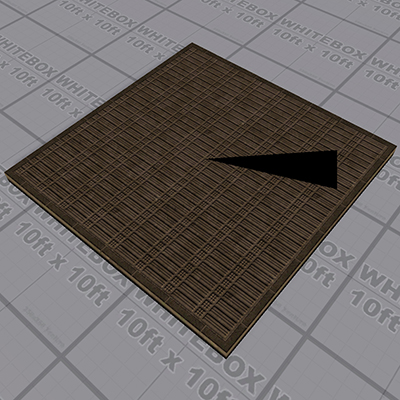
Floating Geometry
Floating Geometry is just that, an object or geometry that appears to be intended to be incontact with the ground or another surface, but is instead sitting out in the air, above or near the surface. It's usually not much, but sometimes things can be quite noticeable.
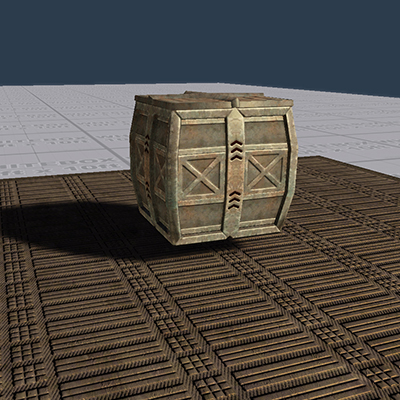
Low Resolution Texture/Low Mips
Textures in game are stored at a bunch of different resolutions, called Mips. A square 256 texture will be saved at 256, 128, 64, 32, 16, 8, 4, and 2. The game then uses those different resolutions at various times. Things that are far away from you, where you can't see the detail, will load one of the lower resolution Mips. Sometimes, if you're low on memory, the game may need to drop out higher res textures closer to you as well. Most of the time this will be minor, but sometimes it can be severe.
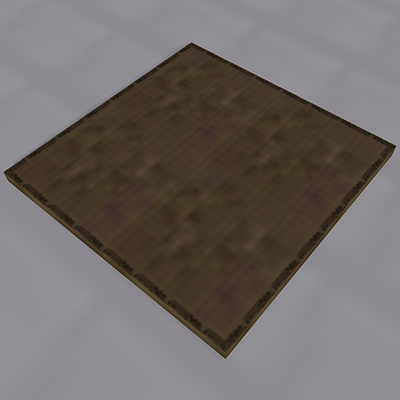
Hole, or Missing Geometry
Holes in geometry are one of the more common things we run into. As the name implies, this is just straight up missing. So it will let you see through to whatever is behind it. On interior maps, where there is nothing behind it, these can just look black. Most are too small to cause much of an issue, but they can be severe if the geometry is large enough for a player to fall through.
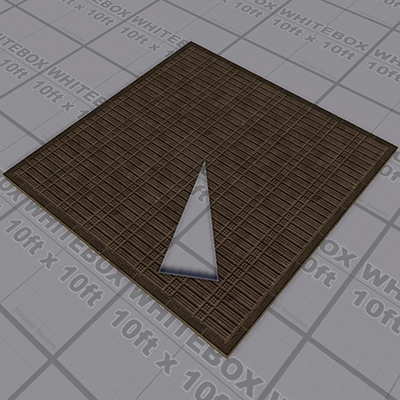
Missing Textures
One of the phrases people seem to like to use the most is "Missing Textures." It's used for anything from holes in geometry to black triangles caused by bad normals. In reality, a missing texture is goign to be displayed as pure white. In the image below, the left shows what the object might look like if only one texture (diffuse) is missing, while the right shows what it will look like if all of the textures, or the entire material are missing
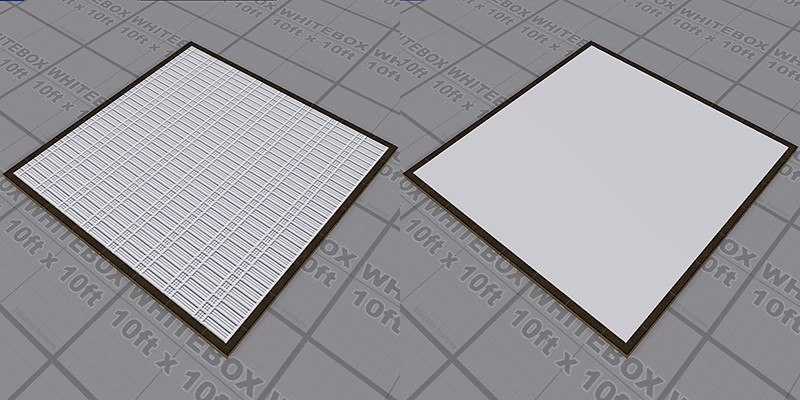
Occlusion
Occlusion can make some objects appear to be popping in and out of existance. Usually this will be view dependent, and as you move your camera around, things will change. We use Occlusion intentionally, to stop drawing objects that might be in other rooms, or behind large objects. But sometimes that occlusion sneaks out and starts hiding things you SHOULD be able to see.
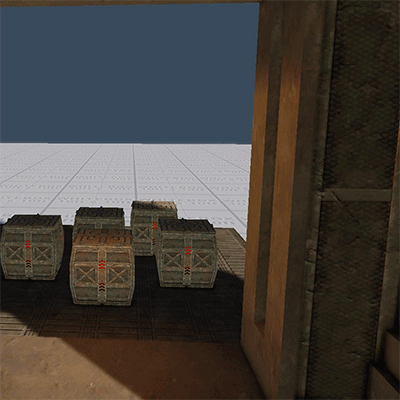
Texture Stretching/Bad UVs
Texture Stretching looks like it sounds. It usually appears as the texture being stretched, or smeared across a surface. Sometimes it will cause an entire surface to appear as a single color. Sometimes it will appear as a bunch of different stuff all crammed into a small space.
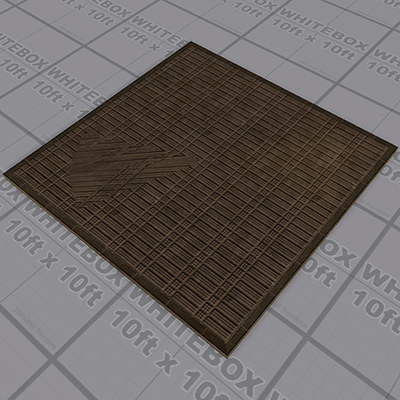
Z-Fighting
Z-Fighting looks like flickering in the texture. Z-Fighting happens when two triangles with different materials/UVs end up in the exact same plane. This confuses the renderer, and it doesn't know which one to draw in front of the other, so it keeps choosing different answers as you move the camera around.
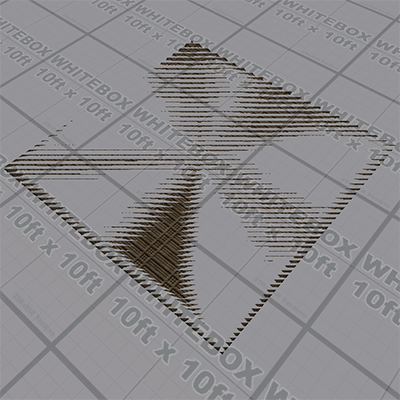
Bad Normals/Black Texture
Bad Normals generally appear as solid black sections of geometry. It's usually just a single triangle, sometimes a few triangles near each other, which can make it appear to be other shapes. This was something we had an issue with a couple of years ago. It should almost entirely be fixed now, but it may still occur now and then. Because they appear solid black, it can be hard to tell what's going on. If you describe it as "Black Triangles," or "Black Geometry," we'll know what you mean.
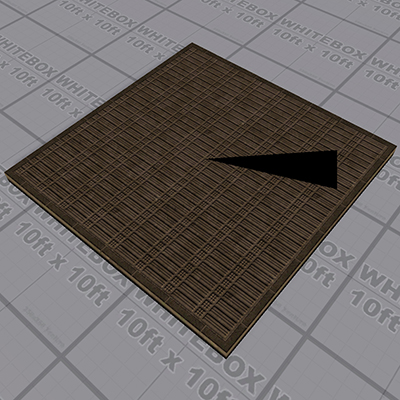
Floating Geometry
Floating Geometry is just that, an object or geometry that appears to be intended to be incontact with the ground or another surface, but is instead sitting out in the air, above or near the surface. It's usually not much, but sometimes things can be quite noticeable.
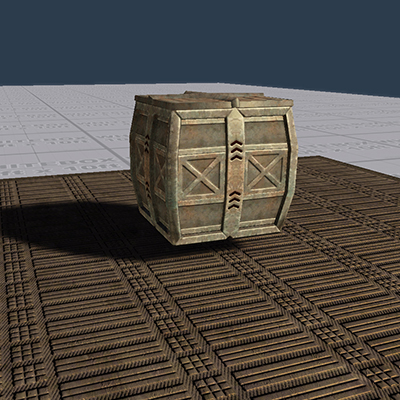
Low Resolution Texture/Low Mips
Textures in game are stored at a bunch of different resolutions, called Mips. A square 256 texture will be saved at 256, 128, 64, 32, 16, 8, 4, and 2. The game then uses those different resolutions at various times. Things that are far away from you, where you can't see the detail, will load one of the lower resolution Mips. Sometimes, if you're low on memory, the game may need to drop out higher res textures closer to you as well. Most of the time this will be minor, but sometimes it can be severe.
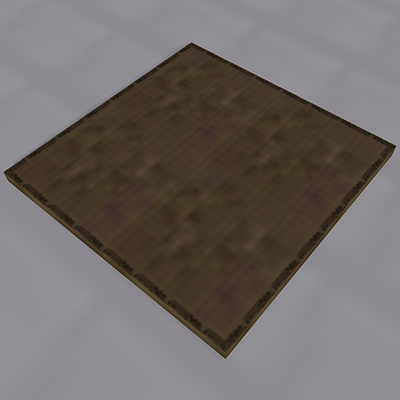
Hole, or Missing Geometry
Holes in geometry are one of the more common things we run into. As the name implies, this is just straight up missing. So it will let you see through to whatever is behind it. On interior maps, where there is nothing behind it, these can just look black. Most are too small to cause much of an issue, but they can be severe if the geometry is large enough for a player to fall through.
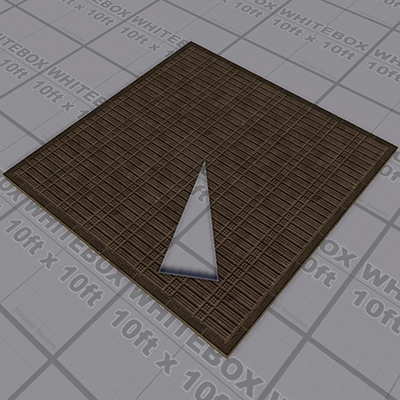
Missing Textures
One of the phrases people seem to like to use the most is "Missing Textures." It's used for anything from holes in geometry to black triangles caused by bad normals. In reality, a missing texture is goign to be displayed as pure white. In the image below, the left shows what the object might look like if only one texture (diffuse) is missing, while the right shows what it will look like if all of the textures, or the entire material are missing
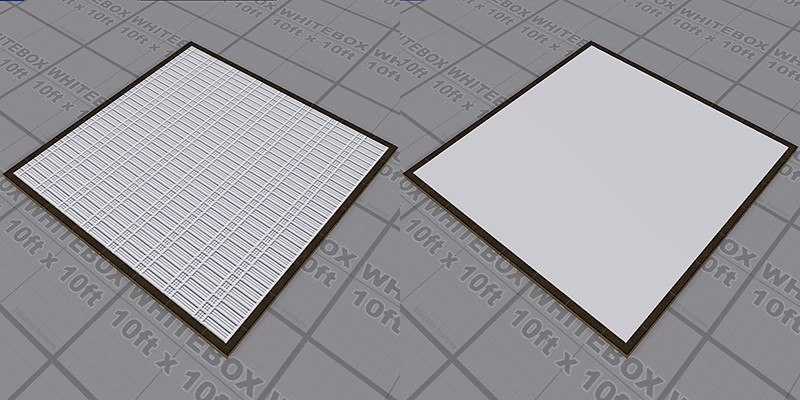
Occlusion
Occlusion can make some objects appear to be popping in and out of existance. Usually this will be view dependent, and as you move your camera around, things will change. We use Occlusion intentionally, to stop drawing objects that might be in other rooms, or behind large objects. But sometimes that occlusion sneaks out and starts hiding things you SHOULD be able to see.
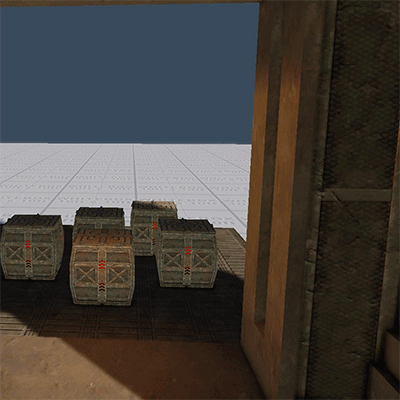
Texture Stretching/Bad UVs
Texture Stretching looks like it sounds. It usually appears as the texture being stretched, or smeared across a surface. Sometimes it will cause an entire surface to appear as a single color. Sometimes it will appear as a bunch of different stuff all crammed into a small space.
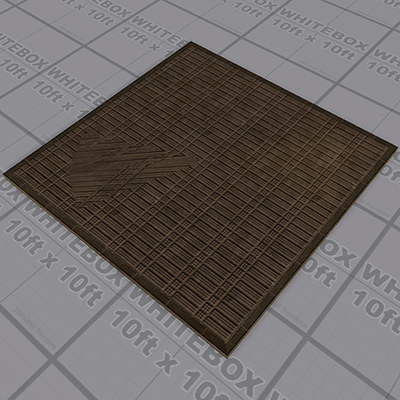
Z-Fighting
Z-Fighting looks like flickering in the texture. Z-Fighting happens when two triangles with different materials/UVs end up in the exact same plane. This confuses the renderer, and it doesn't know which one to draw in front of the other, so it keeps choosing different answers as you move the camera around.
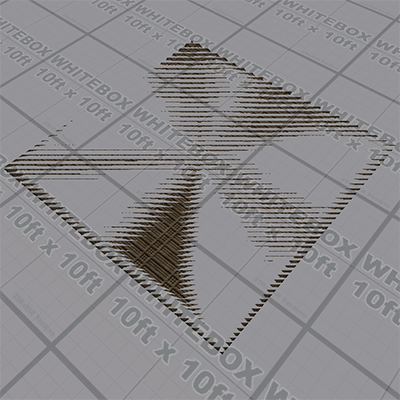
Only YOU can prevent forum fires!


0
Comments
Correct. I'm seeing them on my end too, but I'm not sure yet what's going on. I won't have time to investigate fully for a bit.
Risa and the Romulan Bar are affected. There are other Occlusion issues there as well. The Entire Romulan Logo behind the Bar Disappears.
I'm not entirely sure about that; it might be a z-fighting issue. Maybe, Tacofangs or someone on the graphics team can confirm which one it is.
Holodeck ticket 4,431,534: Flickering bottles at Starfleet Academy
I haven't checked the Romulan or Risian bars, but the bottles at Starfleet Academy have been flickering since Season 13 began. (I'm not even sure where the Romulan bar is.)
Here's another bug that's either an occlusion or z-fighting issue. This one dates back to Season 9.
Holodeck ticket 3,439,289: Disappearing banner textures at Starfleet Academy
And here's another one that I haven't reported yet.
http://i.imgur.com/jiYT3Ew.jpg
Look at the windows and metal gratings in the yellow boundary I've drawn. They flicker like the bottles do.
EDIT: I'm not sure whether this bug should be included in your list or not. For a month and a half, those of us not running Lighting 2.0 had reversed normal maps. The fix was available on Tribble for a month, but we had to wait until Season 13 to get it on Holodeck. We had been using the wrong terminology to describe this problem until Topmoe diagnosed it for us. Most of the reports about this problem concerned the face and skin, but I'm pretty sure it affected all textures in the game; it was just more apparent on the face and skin.
Holodeck ticket 4,378,482: Low-resolution faces when "Lighting 2.0" is turned off
Character and NPC Skin Textures Broken since 3/9 & 3/10 Patches?
https://www.reddit.com/r/sto/comments/60kkxl/pc_alarming_gfx_ingame_control_settings/df79bci/
We're also still seeing the transparency issues mentioned in this thread.
https://www.reddit.com/r/sto/comments/67q2wh/bizarre_texturing_glitches_at_starfleet_academy/
I'm not sure whether you want to include that in your list as well.
I reported a problem with low-resolution textures on outfits, skin, and hair during the 2015 summer event.
Holodeck ticket 3,489,666: Low-resolution textures on outfits, skin, and hair
I agree that it seems to be a memory problem. It's as if they're not freeing up memory occupied by textures that are no longer being used.
Quarks Bar is also affected with the bottles
I don't see anything weird with the grating and glass up top though. Not sure what you're seeing there. If you can get a video, maybe that'll help?
That's probably going to happen anywhere there are bottles.
I looked at SFA, and I don't see the issue. What settings are you running on?
That sounds like a different issue. Occlusion volumes generally live in/around big pieces of geometry. If you're just out in space, there shouldn't be any occluders out there.
Is the low res texture you get on Earth in Sol system space and example of the Low res texture loading i guess? Sometimes it'll looks normal, others its just a fuzzy blurry mess, like the whole planet has cloud cover.
Yeah, that's an example of it. Note that being able to name the thing doesn't mean we necessarily know what's causing it or how to fix it, but it's more helpful than saying "This thing looks weird. . . " or whatever.
I also notice that if my ship is travelling faster than roughly warp 14 in Sector Space it will start to flicker at angle or distance. Once I get higher than that on my way to my top speed of warp 22. It disappears completely.
Great. I'm glad you were able to figure out the cause.
Here's a video:
https://www.youtube.com/watch?v=an-6uMYwkk8
Oddly enough, the bottles at the bar on Qo'noS: First City don't flicker.
I included my graphics settings in the bug report.
Holodeck ticket 4,431,534: Flickering bottles at Starfleet Academy
But as I said in the bug report:
I don't know why you don't see the bottles flicker at Starfleet Academy. Everyone I've asked in-game can see it; we can't all be running with the same graphics settings and hardware. Are you checking on Holodeck?
EDIT: Some text to prevent the spam filter from eating this post.
-Yeah same here with Sector space warp..I just narrowed it down to my ship phasing in and out of space time..I bet daniels is gonna visit me soon..
-Jokes apart..I cant see quantum torpedos at all from me nor an NPC but only the impact explosion and sometimes there are NPC which become invisble until I use BFAW and the invisible quantum TORP spread to see the impact explosions somewhere to lock onto something..
-There is an excessive amount of clipping in space also where sometimw if you try manuvering a tigt space you basically can and land up half inside an object..Best simple map to explore this is ESD you can put half of the SOC saucer thru the top od esd away from the door..
-Bottles and crates are every way..
PS:Posting Pics here from the ame need to be made easier like selecting directly off the drive and not by adding a link..
Adu-Uss Firefox NCC-93425-F (LVL 65 FED AoY ENG) UR/VR MKXV Fleet Intel Assault Cruiser (July 2016)
Jean-Uss Seratoga Ravenna (LVL 60 FED Delta ENG) UC/R MKVI Bajoran Escort (April 2018)
Dubsa-RRW Mnaudh (LVL 50 FED allied ROM Delta ENG) Warbird (May 2018)
Marop-IKS Orunthi (LVL 50 KNG Delta ENG) BoP (May 2018)
Kanak'lan-TRIBBLE (LVL 65 DOM Gamma ENG) TRIBBLE (June 2018)
Well, last night was the first night I seen the bottles flickering at the club on SFA, Frtoaster....but then I rarely am on the Ferengi.
I will say: along with the bottles disappearing on occasion (some of the shelves decide bottles are going to just disappear): THE BOTTLES will remain on the shelves and counters, the FLUID INSIDE THE BOTTLES come and go like crazy. Bottles are empty, then full of fluid, then empty, then full, again. It does it really fast. And that makes the bottles look like they are flickering.
I am wondering if this is some sort of animation issue....to make the 602 Bar on SFA look different every time someone visits...you know, like liquor is being used. Only now it is going bonkers and changes constantly.
“Tell me and I forget. Teach me and I remember. Involve me and I learn.” -- Benjamin Franklin
When traveling at transwarp in sector space the "decal markings" (?) on my ships will show over the top of the transwarp tunnel effect. It that an issue with the way the ship model/skin is rendered, or with the way the warp effect interacts with it?
The fact that it's different, with the same settings on the same machine, leads me to believe that this is one of the graphics issues that was addressed recently (with the non-transparent leaf cards), but hasn't made it to a build yet. That's all supposed to be in a new build in a couple of weeks, so lets hope it's fixed for you all there.
This has always been the case. The collision capsules on your ship will collide with each other, but not with environment geometry. That means that your environment collision is basically just your pivot point, so roughly half of your ship can sink into geo.
I'd love for that not to be the case, but collision calculations are expensive, and that's all on the graphics team to determine if we can do it or not.
This would require us to host all of the pictures you upload, which is definitely not something we're going to do. Hence the linking.
There are no animations on the bottles. They are flickering due to sorting issues. All of the bottles, and their contents are semi-transparent, and thus the game is having difficulty in determining which geometry is in front of what.
This is exactly the same thing as the bottles. Your decals, and the transwarp FX are both transparent, and the game is sorting them incorrectly.
I think we need to have a discussion on what the term "Game Breaking" means. To me, and to most Devs, "Game Breaking" means something that completely stops you from playing, or at least progressing in the game. We often call these "Show-Stoppers." A mission that you cannot complete, and thus cannot move on to other missions, is game breaking. A map where the floor is gone, is game breaking. Flickering bottles and LCARS are obnoxious, absolutely, but they are visual only, have no bearing on the story or gameplay, and do nothing to stop you from playing the game.
Yes, I noted this in my bug report.
That's good news. Let's hope we see these fixes soon.
lol Yeah now that I think about it Taco I meant to say immersion breaking not game breaking. XD *facepalm* My brain hurts just looking at that. Sorry about that meant to say immersion breaking. lol no wonder that looked weird after I've already typed it. Thanks for the response anyhow.
No worries at all.
Adu-Uss Firefox NCC-93425-F (LVL 65 FED AoY ENG) UR/VR MKXV Fleet Intel Assault Cruiser (July 2016)
Jean-Uss Seratoga Ravenna (LVL 60 FED Delta ENG) UC/R MKVI Bajoran Escort (April 2018)
Dubsa-RRW Mnaudh (LVL 50 FED allied ROM Delta ENG) Warbird (May 2018)
Marop-IKS Orunthi (LVL 50 KNG Delta ENG) BoP (May 2018)
Kanak'lan-TRIBBLE (LVL 65 DOM Gamma ENG) TRIBBLE (June 2018)
I don't think this is a fair assessment. While this thread was started to highlight some of the more commonly encountered Environment bugs, they are the same issues that all game engines deal with. There is no engine that doesn't deal with sorting issues or mip selection or z-fighting.
The replies are concentrated here, more than the would otherwise be on the forums, because I (a dev) started a post about bugs, and thus people think that I'll be paying more attention here than I would otherwise. I understand that impulse, but I don't think that means that the issues raised are more grievous than usual. They're just concentrated.
Also what about massive drops in frames in certain ground and space maps and the only way to play them is in a TOP Down view for some verey wierd reason?
I didnt mean any disrespect but anyone will say that STO's engine is quite old now and needs a refresh..The graphicals update to DX11+ is well and good and was required but what about the issues that STO experiences as this is the first thread I have seen put up by a developer..Overall it is a good MMO and supported well..We need more of this with some one who will listen to players who experience problems in other parts of the game not onl graphical..Again no disrespect and appreciate this thread being created..
Adu-Uss Firefox NCC-93425-F (LVL 65 FED AoY ENG) UR/VR MKXV Fleet Intel Assault Cruiser (July 2016)
Jean-Uss Seratoga Ravenna (LVL 60 FED Delta ENG) UC/R MKVI Bajoran Escort (April 2018)
Dubsa-RRW Mnaudh (LVL 50 FED allied ROM Delta ENG) Warbird (May 2018)
Marop-IKS Orunthi (LVL 50 KNG Delta ENG) BoP (May 2018)
Kanak'lan-TRIBBLE (LVL 65 DOM Gamma ENG) TRIBBLE (June 2018)