test content
Logo
What is the Arc Client?
Install Arc
[PC] Randomly extruding models/textures (update: getting better)
 duncanidaho11
Member Posts: 7,980 Arc User
duncanidaho11
Member Posts: 7,980 Arc User
Since the Artifacts update, textures/models (not sure which on my end) have been randomly extruding to a fixed point. Below are some examples.



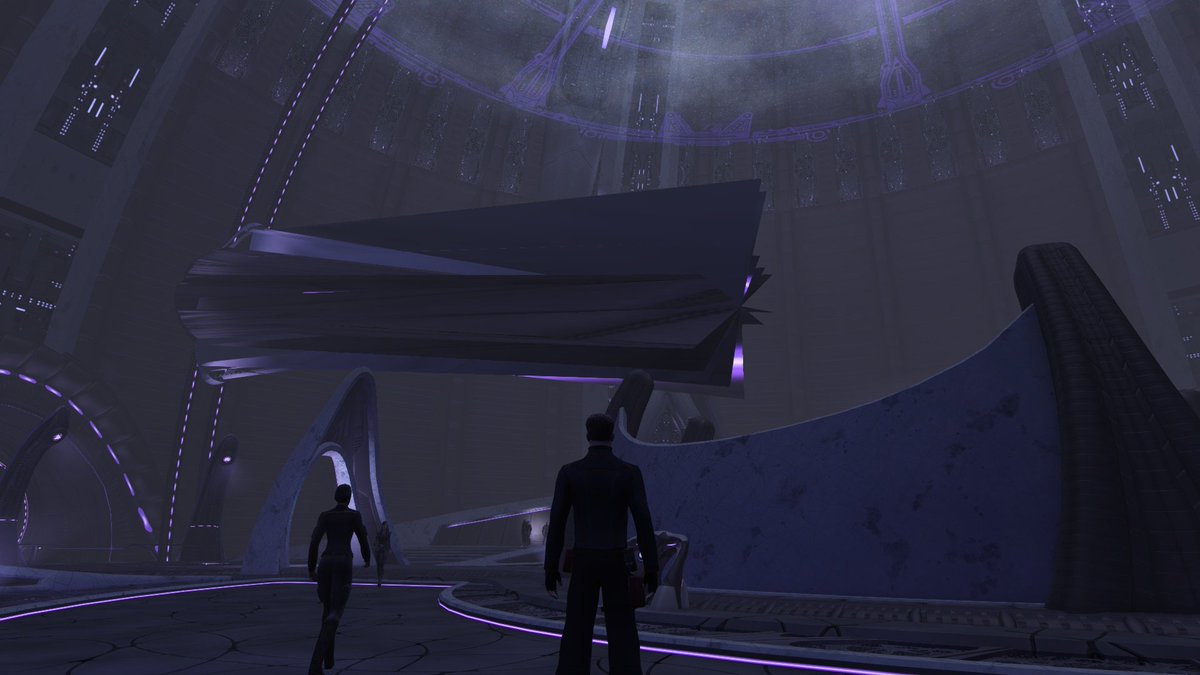

It can happen to any in-game asset and occurs (per item) at a low frequency. But over an entire map there's very often something which is having problems. Ex. eyeballs, hair, skin, costumes, ships, floors, terrain, ect. Anything can be affected.
Drivers are up to date, I've force-verified the game, and the problem persists. However, changing map will clear the problem on any one asset but others assets may start extruding. Assets are often having this problem when I load a map, but they may also start extruding later (ex. while in the ship/character tailor.) No pattern, just an infrequent issue with all assets in the game (so it's probably an issue with rendering/texturing.)
I'm running Dx11 right now, and I suspect the problem may stem from that. System and software information below.



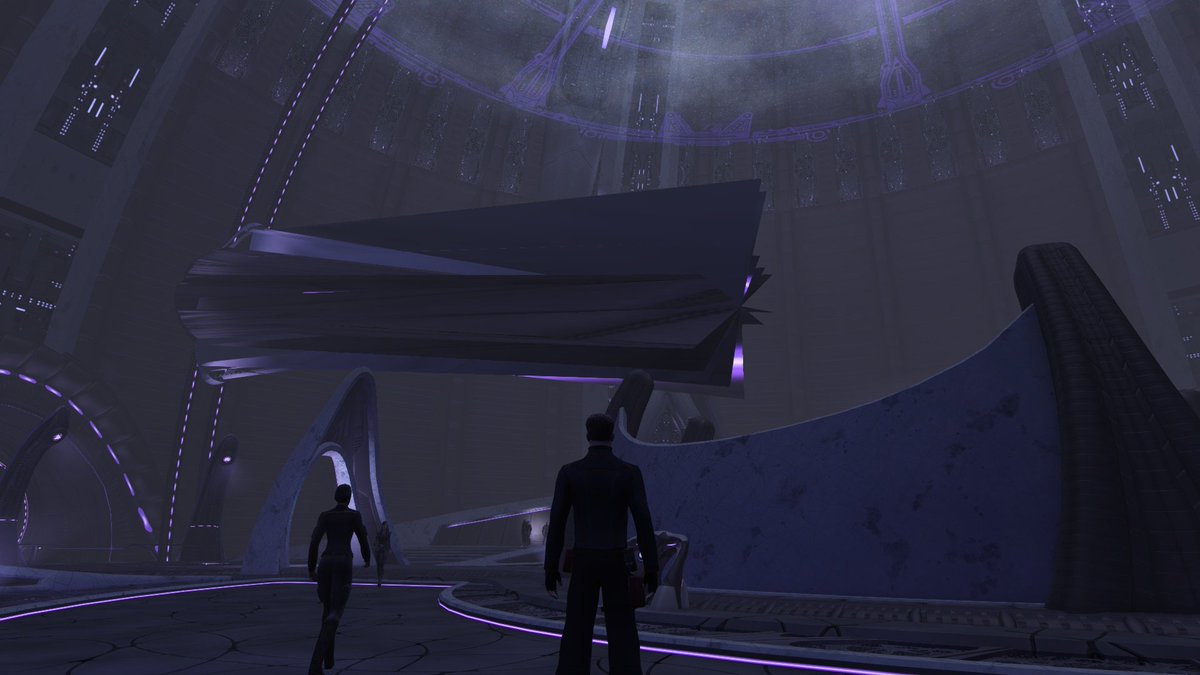

It can happen to any in-game asset and occurs (per item) at a low frequency. But over an entire map there's very often something which is having problems. Ex. eyeballs, hair, skin, costumes, ships, floors, terrain, ect. Anything can be affected.
Drivers are up to date, I've force-verified the game, and the problem persists. However, changing map will clear the problem on any one asset but others assets may start extruding. Assets are often having this problem when I load a map, but they may also start extruding later (ex. while in the ship/character tailor.) No pattern, just an infrequent issue with all assets in the game (so it's probably an issue with rendering/texturing.)
I'm running Dx11 right now, and I suspect the problem may stem from that. System and software information below.
Radeon Software Version - 16.6
Radeon Software Edition - Crimson
Graphics Chipset - AMD Radeon R7 200 Series
Memory Size - 2048 MB
Memory Type - GDDR5
Core Clock - 1050 MHz
Windows Version - Windows 10 (64 bit)
System Memory - 8 GB
CPU Type - AMD Phenom(tm) II X6 1045T Processor
Radeon Settings Version - 2016.0916.1515.27418
Driver Packaging Version - 16.40.2311-160916a-307259E
Provider - Advanced Micro Devices, Inc.
2D Driver Version - 8.1.1.1571
Direct3D® Version - 9.14.10.01221
OpenGL® Version - 6.14.10.14008
OpenCL™ Version - 21.19.137.1
AMD Mantle Version - 9.1.10.0146
AMD Mantle API Version - 98310
AMD Audio Driver Version - 10.0.1.0
Vulkan™ Driver Version - Not Available
Vulkan™ API Version - Not Available
Graphics Card Manufacturer - Powered by AMD
Graphics Chipset - AMD Radeon R7 200 Series
Device ID - 6658
Vendor ID - 1002
SubSystem ID - E258
SubSystem Vendor ID - 174B
Revision ID - 00
Bus Type - PCI Express 3.0
Current Bus Settings - PCI Express 2.0 x16
BIOS Version - 015.046.000.000
BIOS Part Number - 113-258ELBAB50-X001
BIOS Date - 2014/05/22 04:30
Memory Size - 2048 MB
Memory Type - GDDR5
Memory Clock - 1250 MHz
Core Clock - 1050 MHz
Total Memory Bandwidth - 80 GByte/s
2D Driver File Path - /REGISTRY/MACHINE/SYSTEM/ControlSet001/Control/Class/{4d36e968-e325-11ce-bfc1-08002be10318}/0000
One thing worth noting is that I am also getting the "your system may be using old drivers" error message in the lower left of the character select screen (again, drivers are up to date). However, texture/model extruding started as soon as I loaded up the first map after the artifacts update. This error message appeared a bit later. Radeon Software Edition - Crimson
Graphics Chipset - AMD Radeon R7 200 Series
Memory Size - 2048 MB
Memory Type - GDDR5
Core Clock - 1050 MHz
Windows Version - Windows 10 (64 bit)
System Memory - 8 GB
CPU Type - AMD Phenom(tm) II X6 1045T Processor
Radeon Settings Version - 2016.0916.1515.27418
Driver Packaging Version - 16.40.2311-160916a-307259E
Provider - Advanced Micro Devices, Inc.
2D Driver Version - 8.1.1.1571
Direct3D® Version - 9.14.10.01221
OpenGL® Version - 6.14.10.14008
OpenCL™ Version - 21.19.137.1
AMD Mantle Version - 9.1.10.0146
AMD Mantle API Version - 98310
AMD Audio Driver Version - 10.0.1.0
Vulkan™ Driver Version - Not Available
Vulkan™ API Version - Not Available
Graphics Card Manufacturer - Powered by AMD
Graphics Chipset - AMD Radeon R7 200 Series
Device ID - 6658
Vendor ID - 1002
SubSystem ID - E258
SubSystem Vendor ID - 174B
Revision ID - 00
Bus Type - PCI Express 3.0
Current Bus Settings - PCI Express 2.0 x16
BIOS Version - 015.046.000.000
BIOS Part Number - 113-258ELBAB50-X001
BIOS Date - 2014/05/22 04:30
Memory Size - 2048 MB
Memory Type - GDDR5
Memory Clock - 1250 MHz
Core Clock - 1050 MHz
Total Memory Bandwidth - 80 GByte/s
2D Driver File Path - /REGISTRY/MACHINE/SYSTEM/ControlSet001/Control/Class/{4d36e968-e325-11ce-bfc1-08002be10318}/0000
Bipedal mammal and senior Foundry author.
Notable missions: Apex [AEI], Gemini [SSF], Trident [AEI], Evolution's Smile [SSF], Transcendence
Looking for something new to play? I've started building Foundry missions again in visual novel form!
Notable missions: Apex [AEI], Gemini [SSF], Trident [AEI], Evolution's Smile [SSF], Transcendence
Looking for something new to play? I've started building Foundry missions again in visual novel form!
Post edited by duncanidaho11 on
0
Comments
Youre not the only one. Glad to see (in a sense) that Im not the only one.
Notable missions: Apex [AEI], Gemini [SSF], Trident [AEI], Evolution's Smile [SSF], Transcendence
Looking for something new to play? I've started building Foundry missions again in visual novel form!
Notable missions: Apex [AEI], Gemini [SSF], Trident [AEI], Evolution's Smile [SSF], Transcendence
Looking for something new to play? I've started building Foundry missions again in visual novel form!
And yeah it looks scary I would hate to get into combat with that happening...
Adu-Uss Firefox NCC-93425-F (LVL 65 FED AoY ENG) UR/VR MKXV Fleet Intel Assault Cruiser (July 2016)
Jean-Uss Seratoga Ravenna (LVL 60 FED Delta ENG) UC/R MKVI Bajoran Escort (April 2018)
Dubsa-RRW Mnaudh (LVL 50 FED allied ROM Delta ENG) Warbird (May 2018)
Marop-IKS Orunthi (LVL 50 KNG Delta ENG) BoP (May 2018)
Kanak'lan-TRIBBLE (LVL 65 DOM Gamma ENG) TRIBBLE (June 2018)
Extra troubleshooting steps:
-Setting tessellation to "application controlled" in AMD radeon settings. (no effect)
-Updating to AMD beta graphics drivers, trying that out, rolling back to the latest non-Beta ones. (no effect)
-Uninstalling/reinstalling graphics drivers (no effect)
-Force verifying STO. (no effect)
-Removing Directx related components in STO program folder, then force-verifying STO. (no effect)
Repeat of Software info
Driver Packaging Version - 16.50.2011-161223a-310011C
Provider - Advanced Micro Devices, Inc.
2D Driver Version - 8.1.1.1583
Direct3D® Version - 9.14.10.01235
OpenGL® Version - 6.14.10.13464
OpenCL™ Version - 21.19.407.0
AMD Mantle Version - 9.1.10.0165
AMD Mantle API Version - 102400
AMD Audio Driver Version - 10.0.1.1
Vulkan™ Driver Version - 1.4.1
Vulkan™ API Version - 1.0.30
Repeat of hardware info
Graphics Chipset - AMD Radeon R7 200 Series
Device ID - 6658
Vendor ID - 1002
SubSystem ID - E258
SubSystem Vendor ID - 174B
Revision ID - 00
Bus Type - PCI Express 3.0
Current Bus Settings - PCI Express 2.0 x16
BIOS Version - 015.046.000.000
BIOS Part Number - 113-258ELBAB50-X001
BIOS Date - 2014/05/22 04:30
Memory Size - 2048 MB
Memory Type - GDDR5
Memory Clock - 1250 MHz
Core Clock - 1050 MHz
Total Memory Bandwidth - 80 GByte/s
2D Driver File Path - /REGISTRY/MACHINE/SYSTEM/ControlSet001/Control/Class/{4d36e968-e325-11ce-bfc1-08002be10318}/0000
Notable missions: Apex [AEI], Gemini [SSF], Trident [AEI], Evolution's Smile [SSF], Transcendence
Looking for something new to play? I've started building Foundry missions again in visual novel form!
More examples.
Two observations:
Notable missions: Apex [AEI], Gemini [SSF], Trident [AEI], Evolution's Smile [SSF], Transcendence
Looking for something new to play? I've started building Foundry missions again in visual novel form!
I can't say with certainty that every time a map or character's extruded, it's after returning to STO from another active program. But it's at least been a common theme lately. I've switched "limit CPU usage while inactive" setting to off, going to see if that has any impact.
Update/edit: nope, no effect and spontaneous model? issues were observed without putting STO in the background (mission: Temporal Reckoning, fighting in side rooms. Turned around and the male odyssey comm badge started extruding to a fixed point of the map.)
Other recent incidents: eyes+face when walking around Drozana, terrain in FE: Survivors (after first encountering crazy T'Nae.)
Notable missions: Apex [AEI], Gemini [SSF], Trident [AEI], Evolution's Smile [SSF], Transcendence
Looking for something new to play? I've started building Foundry missions again in visual novel form!
AMD Phenom II 6 Core Processor
AMD Crosshair IV Formula Motherboard
Gigabyte Radeon R7 360 Graphics
https://i.imgur.com/MDqk3KL.jpg
https://i.imgur.com/Ymix0pc.jpg
I’m using dx 11 and have an AMD 360. All up to date. I have tried rolling back the drivers on graphics cards and also forcing the game to use dx9 from command line on launcher. Nothing is working.
Please please try hard to fix this. It’s disheartening to see dev posts from March and nothing is better.
It’s breaking our game and impossible to keep playing like this.
1. Could you post your full hardware settings? This isn't a general issue so it's vital that you post as much relevant user-specific detail as you can. Otherwise Cryptic can't do much.
2. If you go to this folder: (C:\Users\Public\Games\Cryptic Studios) how many PCL, Packet, and error text files do you have in their? If there's a lot, then does this bug become less frequent if you clear them out? Since I started doing that (initially just to prevent what appeared to be a hell of a lot of fluff building up) I've been getting black extrusions/lines a lot less frequently and if I start getting hit hard by it I've found that I've also had a big build up of those files too. Clear it out, restart the game, and things get better.
This is all empirical and could well be a placebo effect but take a look, clear those out and see how that goes.
Notable missions: Apex [AEI], Gemini [SSF], Trident [AEI], Evolution's Smile [SSF], Transcendence
Looking for something new to play? I've started building Foundry missions again in visual novel form!
I think it's a placebo. If you open those files in a text editor, you'll see that they're just a bunch of useless log files. I wish they would stop writing so many useless log files, but I doubt it has anything to do with a graphics bug. See my response here:
http://forum.arcgames.com/startrekonline/discussion/comment/13403775/#Comment_13403775
Decided to come back and try this game again. I love it, but this graphic bug kills it for me. Constantly having to turn Dynamic Shadows on/off, when on the ground, to try to filter out the massive amount of glitching. Then eventually crashing from it.
Oddly had the exact same issue in Neverwinter, but when I played it again back at Undermountain launch it was fixed and never saw the glitch once.
I posted a thread about this issue back in 2018 as well (its in my post history, I don't have many posts).
But definitely suspect it is a AMD card issue. Have the same card series as the OP. R7 260x. Have updated drivers since the last time I played and hasn't seemed to improve the problem either.
Drivers for me never seemed to do the trick. Installing latest drivers: no joy. Reverting to factory default: no joy. The only thing that seemed to improve the frequency what the bug was hitting in force was restarting STO. Once it happened it was likely to keep happening with each map transition.
This year I finally built myself a new computer which is running an RX 460. That killed the glitch. So, definitely hardware and with the newer AMD fixing the problem a glitch with older AMD cards would seem a plausible target for misplacing polygon vertices.
Notable missions: Apex [AEI], Gemini [SSF], Trident [AEI], Evolution's Smile [SSF], Transcendence
Looking for something new to play? I've started building Foundry missions again in visual novel form!
It is always a ground map. I have never seen it in space.
In most cases it is my play character, sometimes a boff, seldo another player or an NPC. If the glitch is from a costume I can fix it often by changing the costume.
If the glitch occurs and there is a cut scene with the glitched character, the glitch is also in the cut scene.
Transferring to another map almost always fixes the glitch, hence I think it has something to do with not proper loading the character and details of the texture (just a shot at what might be the core of the problem).
My graphic card is AMD R7 360 series.