test content
Logo
What is the Arc Client?
Install Arc
Win10 Game DVR won't record anymore?
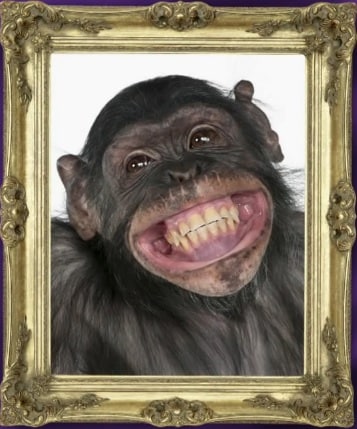 predcon
Member Posts: 478 Arc User
predcon
Member Posts: 478 Arc User
in The Academy
I was able to use Windows 10's built-in recording tool to capture some video from STO as recently as the Risa Event earlier this year, but something's happened between then and now. I can't even get the Game Bar to show up to ask me "Is this a game?". Anyone know of a workaround?
0
Comments
NV Experience is a pile of TRIBBLE. Win10's DVR works fine for me. I'd rather use that, tyvm.
If it doesn't, then hit your windows key and type XBox to find the XBox App. Launch that.
In the XBox App go down to Settings which is the bottom option on the left side tool bar.
Click on Game DVR and make sure it's enabled. If it is, but it's not working, try turning it off then saving and exiting the app. Re-launch the XBox App and turn it back on again, see if that fixes it.
Actually it's a resource hog. It's slow and it's chunky. Windows 10 recorder works fine on every other app, just not STO, and that's all I want to fix.
No, it's on. Just used it to record a clip from a different game.
I don't know why, but nothing I tired got it to work. The recording app from the NVidia software however, worked flawlessly. I thought that changing to Windowed mode might help, but it didn't. Not sure why not.
STO is the only application that I couldn't get it to work with. I can record anything else, it's almost like STO is actively blocking it for some reason.