test content
Logo
What is the Arc Client?
Install Arc
Game not playable
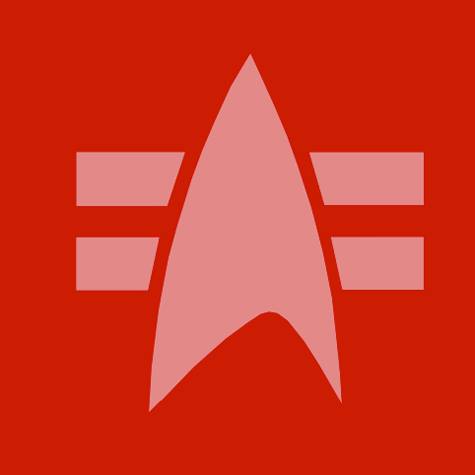 thomasp94232
Member Posts: 129 Arc User
thomasp94232
Member Posts: 129 Arc User
Game is not playable since the patch due to graphics issue. See photo.
System Specs: Windows 10 (fully patched) Intel i7, 16GB memory, SSD, AMD Radeon R9 390 (current drivers)
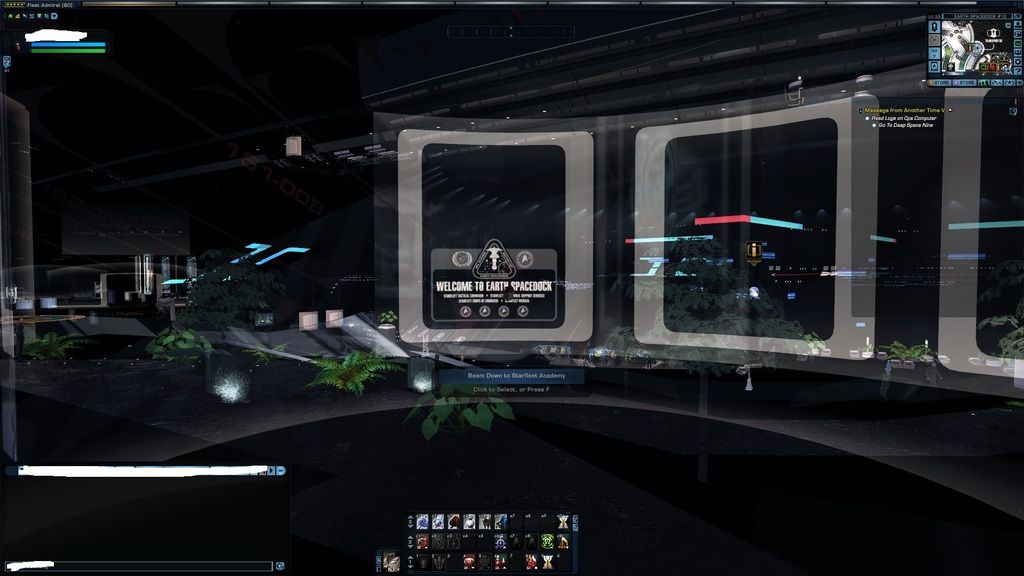
System Specs: Windows 10 (fully patched) Intel i7, 16GB memory, SSD, AMD Radeon R9 390 (current drivers)
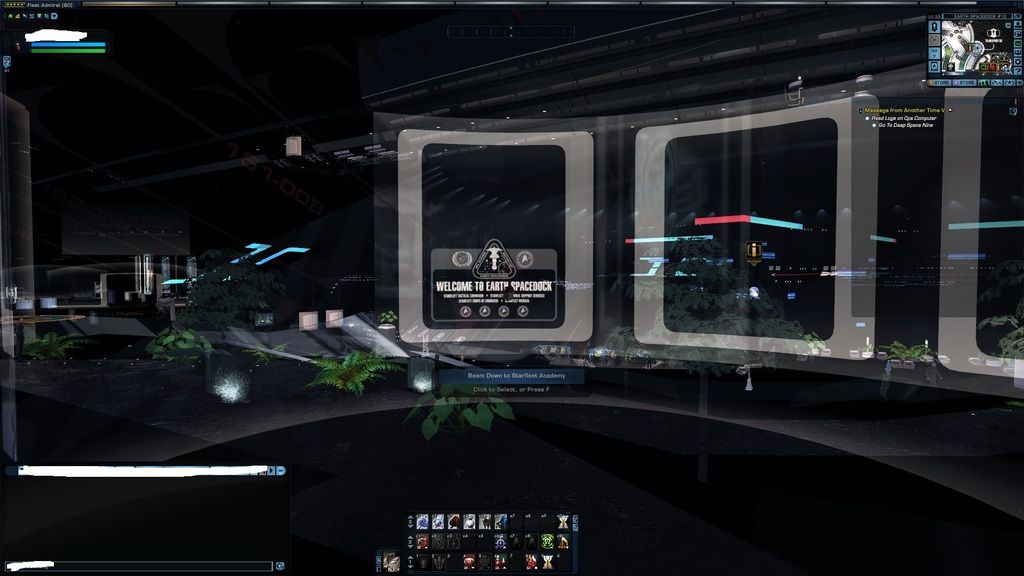
I've been here since beta
0
Comments
Click to Join armadafleet.org/
I also had these kind of issues in not just Star Trek Online but a number of other games. Missing, flickering textures. Bad shadows, bad lighting models.. Horrible frame rates even though the card and the system was good enough.
Then one day I gave Ati/Amd the "Go TRIBBLE yourself". Switched over to only using Nvidia graphic cards. Never had a problem ever since.
Even Intel HD graphics are more sturdy.
But AMD/ATI cards seem to have a horrible time rendering games these days. I mean it works, untill something is changed or patched. Then the game just breaks for AMD/ATI cards.. But works fine for Nvidia players, lol.
Another example is Saints Row 3.. Had the ATI logo on the box and everything. Played much better on Nvidia, didn't even render properly on AMD/Ati cards. Much similar to your STO issue.
All I can say is try different drivers, if not open a ticket. You could also try getting help from AMD/Ati support.
I've been here since beta