test content
Logo
What is the Arc Client?
Install Arc
DS9 still taking 60-180+ seconds to load
 tarran61
Member Posts: 827 Arc User
tarran61
Member Posts: 827 Arc User
Even after the reboot of the network stuff today its still taking a long time to transfer from orbit to dock at DS9. Last count was 181 seconds. Now that may not seem long but go watch water boil.
Anyone else seeing this?
Anyone else seeing this?
Positive thoughts.
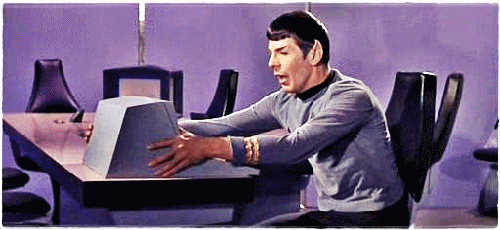
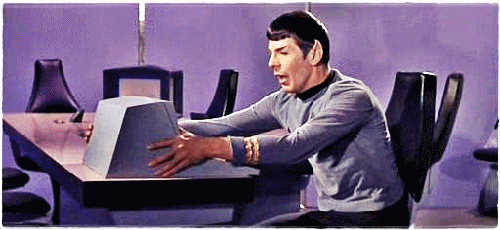
Post edited by tarran61 on
0
Comments
DS9 takes FOREVER to load into. You can take a break and post on the forums for a few minutes before DS9 loads you in.
Edit: got back on after force verifying game files
Commanding Officer: Captain Pyotr Ramonovich Amosov
Dedication Plaque: "Nil Intentatum Reliquit"
Edit: After trying for hours and submitting a ticket, I decided to try one more time just for the lolz and it loaded in 5 seconds.
Edit: It seems to be very random how lucky you are. Sometimes it'll load within seconds. Sometimes it will take 3-5 minutes. Sometimes It'll take hours. I guess maybe it's a traffic issue? If everyone is trying to load DS9 at the same time etc.
Right now I'm trying at the same time of day, 8 out of 10 attempts are uber slow. The rest 2 are either a very quick normal loading time. Or a bit slower, like 3-5 min.
This needs to be fixed. Post haste.
Yes, I am experiencing this effect right now: Stardate: 9201511.01
--or "Nine" 01.NOV.2015--in my pseudo-realistic Star Trek Star Date Nomenclature. STSDN for short.
Yeah I am making all this up and have been doing this since I first started using computers way back in the late 1980's or early 1990's. This was the time when a certain PC Gaming Company by the name of INTERPLAY was making STAR TREK games for computer users. It was Chunky. Meaty. And had LOTS of Gravy for the True Trek Aficionado along with a Cask of Amontillado. Yes. I say that because, just like Fortunato, I too was trapped by these, then, Fantastic Star Trek Games.
And now look at me. No Hands! Please!! Amontillado!!! Cryptic: My MAIN Player Character is stuck in some Limbo of a faulty Transporter Beam accident. TANIS was beaming from her ship to DS9 when an Infinite Loop occurred in the Heisenberg Compenstator Module (Compenstator: an 'upgrade' from the original Heisenberg Compensator Module--the 'Stator being an over-engineered piece of brand new garbage that is prone to constant failure. At our Chief Engineer's direction, the 'Stator is to be removed and replaced with the old, reliable Compensator according to the old Starfleet Spec Sheet written by none other than Engineering Captain Montgomery Scott.).
=/\=
=/\=
DEVS! Please take a look at this DS9 issue. I can't play the game.
This will delete all graphic settings and settings you've set in the game. It will delete the audio and graphic settings. As well as other tiny settings like "auto loot" "enable directional shield FX" etc.
For some reason, deleting these two will load you into DS9 immediately. Worked for me!
Note; after playing the game for some time and restarting it several times. The load issue will return, you will therefor need to repeat the stage of deleting the files, restoring your settings in order to play.
Qapla'!
Co-Founder of TOS Veterans and TOS Qan Mang