test content
Logo
What is the Arc Client?
Install Arc
Options
5 Characters unable to log in since Season 10 (4/21) patch
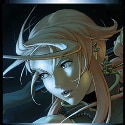 ayradyss
Member Posts: 187 Arc User
ayradyss
Member Posts: 187 Arc User
I had no issues before the Season 10 patch. In fact, most of the 5 characters affected were all created just recently for the Delta Recruit event, so all were created and played very recently. I do have other characters that are loading and playing just fine. So it definitely seems to be something in the data for these 5 specific characters.
I have filed a support ticket: #150421-002876
Affected characters:
Alera@Ayradyss
Porter@Ayradyss
Tsarra@Ayradyss
Andromeda@Ayradyss
Aleris@Ayradyss
For all but Aleris, when I select them on the character select screen, it will show the character, but not their bridge officers, and not their ship. (For the ship, it displays the ship of whichever non-broken character was selected previously.) If I then click on 'Play,' it goes to the loading screen but after a moment the red "Server Not Responding (time)" message comes up. I've let it run for as long as 360 seconds (6 minutes) and it never did anything. I just have to use ALT-F4 to close the program.
For Aleris, it works generally as stated above, but it doesn't even show her character model. I just get the pillar of light effect for her.
After the first failed attempt with any of those characters, I got the option to try a 'Safe login' -- I tried that too, but it does the same thing.
I've restarted the launcher and done the 'Force verify' and it made no difference either.
Just sent in the system specs and DxDiag on the support ticket. At this point, I'm getting a bit discouraged -- I'm not really expecting to find much wrong on my end as I do have other characters who load and play just fine, and all of my characters played fine until the Season 10 patch. Pretty sure this must be something with your database. But I'll certainly keep sending whatever info I can in hopes this will be remedied.
Thanks much. Really hoping to get these characters back to a playable state. They're mostly all Delta Recruits that I can no longer participate with.
I have filed a support ticket: #150421-002876
Affected characters:
Alera@Ayradyss
Porter@Ayradyss
Tsarra@Ayradyss
Andromeda@Ayradyss
Aleris@Ayradyss
For all but Aleris, when I select them on the character select screen, it will show the character, but not their bridge officers, and not their ship. (For the ship, it displays the ship of whichever non-broken character was selected previously.) If I then click on 'Play,' it goes to the loading screen but after a moment the red "Server Not Responding (time)" message comes up. I've let it run for as long as 360 seconds (6 minutes) and it never did anything. I just have to use ALT-F4 to close the program.
For Aleris, it works generally as stated above, but it doesn't even show her character model. I just get the pillar of light effect for her.
After the first failed attempt with any of those characters, I got the option to try a 'Safe login' -- I tried that too, but it does the same thing.
I've restarted the launcher and done the 'Force verify' and it made no difference either.
Just sent in the system specs and DxDiag on the support ticket. At this point, I'm getting a bit discouraged -- I'm not really expecting to find much wrong on my end as I do have other characters who load and play just fine, and all of my characters played fine until the Season 10 patch. Pretty sure this must be something with your database. But I'll certainly keep sending whatever info I can in hopes this will be remedied.
Thanks much. Really hoping to get these characters back to a playable state. They're mostly all Delta Recruits that I can no longer participate with.
Live long, and prosper.
Post edited by ayradyss on
0
Comments
Is there any way of getting this escalated to someone above the stock-standard "try this to prove your system isn't at fault" people?
When I select play It says: "An error occurred while transferring this character to its destination map."
I have the options of normal login or safe login - neither works, I just get "server not responding".
my main character ramulan kdf is crashing if i log out or got crash on any ground instance
i mast write tickets too support and thay mast transport my character too safe zone
now i cant play the game on my main character becouse i cant log in to it
i test it on 3 computers 2 difrent isp.....
i have live time and now i dont have reason to play the game on my alts
i will wait few days i hope somone fix this bug if now i will take a long break from the game
I get the "An error occurred while transferring . . . " requester too, since trying to log those characters in failed earlier. As you said, neither normal nor 'safe' login work.
Updated the video drivers to the latest (GeForce 350.12) and, as expected, no change.
If the server is not responding or it's unable to load a map, it sounds like it was a temporary zone that doesn't exist and thus can't place you at the destination.
This doesn't quite fit the crash I was having, but you are welcome to try what I did that worked. In your display settings in game (with a character that does work obviously) lower world detail and then OK it. Now try switching to each of your broken characters and see if a few are working again.
Nothing ventured nothing gained. I've ripped support in email for sending me bogus information that didn't even pertain to my tickets before. I actually got a semi-apology once.
Get the Forums Enhancement Extension!
Novonovi -- thank you so much for sharing that! It sounded kind of odd, and I still have no idea why it worked, but it did! I logged in with a working character, set World Detail to the Minimum setting, and voila! I was able to log in with the previously non-functional characters. Once I'd gotten past that hurdle, I was able to set the World Detail back up to Medium and so far things are all still working. Hopefully it will stay 'fixed.'
Thanks again!
Koriel8 -- you might want to give this a try too. Hopefully it'll do the trick.