test content
Logo
What is the Arc Client?
Install Arc
Latest Radeon driver update causes issues in-game
 goodscotch
Member Posts: 1,680 Arc User
goodscotch
Member Posts: 1,680 Arc User
Yesterday I updated to the latest Radeon driver, version 14.501 from 14.301. When I began to play STO, everything seemed fine at first until I started to pull up screens that had DOFF visuals on them. It seemed their faces were badly pixelated and not forming properly. In some cases, the faces were missing and replaced with either black or white pixels
This morning, I rolled back the driver and everything was fine. Beware of this driver version. It has issues with STO.
My system:
Windows 7 Home 64 bit
Radeon R7 265
This morning, I rolled back the driver and everything was fine. Beware of this driver version. It has issues with STO.
My system:
Windows 7 Home 64 bit
Radeon R7 265
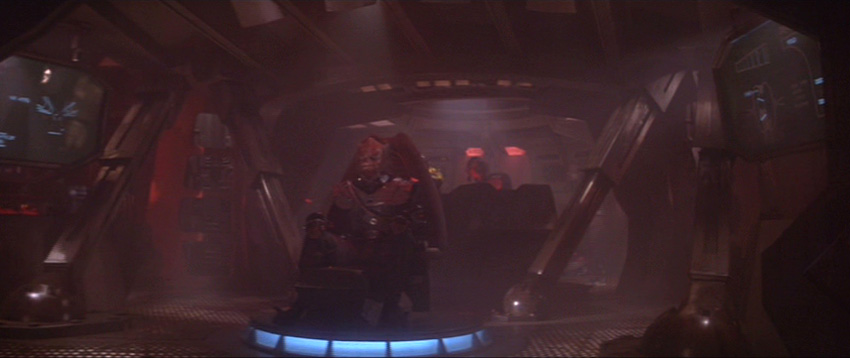
Post edited by Unknown User on
0
Comments
Thanks! I'll give this a go. I never used to have to do this with my old PC which had an Nvidia card in it. Maybe this is something that's necessary with Radeon graphics cards.
They really should update that thread methinks.
FWIW, I normally run with every visual setting cranked to maximum. Disabling the "Screen-Space Ambient Occlusion" option makes the problem go away altogether.
I'm still running drivers from 2013 with no issues on anything.
If it's not broke, don't fix it.
Romulan Institute
D'Galan - Engineer
it is sto i had the same problems you did i crashed so much i wanted to rip my hair out i rolled back my drivers and the problem was solved is a sad state of affairs going on here ...just roll back to last known version that gave no problems becasue if your waiting for them to fix it ..its prob gonna be a long time coming ...they are down 2 devs and the mac side of this game is 5000 times worse so i think they might go there next
In my experience it's best to leave your graphics driver alone unless you have a problem. Updating drivers has caused me more problems and headaches than leaving them alone ever could have.
It's still there but it's very very rare as opposed to have your ship and Boffs pixelated
I am thinking that even with a roll back to 14.11 this issue will continue. Its not a system issue that much has been confirmed. Its an issue isolated, thus far, to STO only.
FX4100
ASUS Sabertooth 990FX
Radeon R280X 14.12 driver
AMD 8 gig 1600 Ram
Intel Boot SSD (480)
Win 7 Pro
Drivers all up to date.
UPDATE - Read this option in the 1st page - missed it on first pass but THANK GOD twas seen on second read through. This worked to clear up my issue - THANK YOU.
FWIW, I normally run with every visual setting cranked to maximum. Disabling the "Screen-Space Ambient Occlusion" option makes the problem go away altogether.
HD 7950 OC 3GB
Driver version: 14.501.1003-141120a-177998C
Turning SSAO or AA off ingame seems to fix most clitches.
Forcing AA via Catalyst Control Center doesn't work for me.