test content
Logo
What is the Arc Client?
Install Arc
"Despawn Enemies" Coming Up Often During Space Combat Testing Map
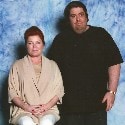 toslover
Member Posts: 327 Arc User
toslover
Member Posts: 327 Arc User
I've been playing on Tribble using the Space Combat Testing map and I can't tell you how often the screen for "Despawn Enemies" comes up [while I'm actively against ships] and it blocks the view, so I have to take a few seconds to click "No"...thankfully I have my weapons set to auto-fire, but that's not the point.
I can understand having "Despawn Enemies" popping up when the ship is nowhere near them, but to clearly be in the middle of a battle and having it pop up (where we have to take the time to click "No") can be tiresome and frustrating, especially if one doesn't have the weapons set to autofire which would endanger the ship.
I've also seen "Despawn Enemies" pop up, but it's simply as a small box which does nothing to obstruct anything; if the game must do that, I implore the people behind it to do that instead of the version with the one that blocks peoples' view.
Thank you. :-) Loving the game very much!
I can understand having "Despawn Enemies" popping up when the ship is nowhere near them, but to clearly be in the middle of a battle and having it pop up (where we have to take the time to click "No") can be tiresome and frustrating, especially if one doesn't have the weapons set to autofire which would endanger the ship.
I've also seen "Despawn Enemies" pop up, but it's simply as a small box which does nothing to obstruct anything; if the game must do that, I implore the people behind it to do that instead of the version with the one that blocks peoples' view.
Thank you. :-) Loving the game very much!

0
Comments
Thank you very much for the help!
I'd just moved the Interaction Window, but the "Despawn Enemies" window still pops up in the same place. Honestly, it's not so much that it blocks the screen. It's that, when it does pop up, I have to move my mouse and click the option versus when it's small [as in your first of two images] where I can just press "F" to get rid of it.
I, admittedly, just tried pressing the "Down" key on the keyboard and pressing "F" to get rid of it and I can, so that solves that issue concerning me not needing to move the mouse, but the image still blocks the screen which is my main issue.
But I still appreciate you trying to help; thank you!