test content
Logo
What is the Arc Client?
Install Arc
Help with lighting?
 geoff484
Member Posts: 209 Arc User
geoff484
Member Posts: 209 Arc User
I'm a bit of an amateur at doing custom interiors maps and I'm having a difficult time trying to make my map brighter. I'm using desert night as a backdrop, because I want to have windows so the player can look out into space. I've tried several different light fixtures and nothing seems to brighten it up - Except for ESD ceiling lights and I don't want to have use a ton of those to brighten it up.
Is there another back drop that I need to use? Does the lighting change after publishing? Is there another backdrop I can use to give the lighting I need while also still being able to have the player look out the windows into space?
If it helps, here's a couple of screenshots of what I'm working on:
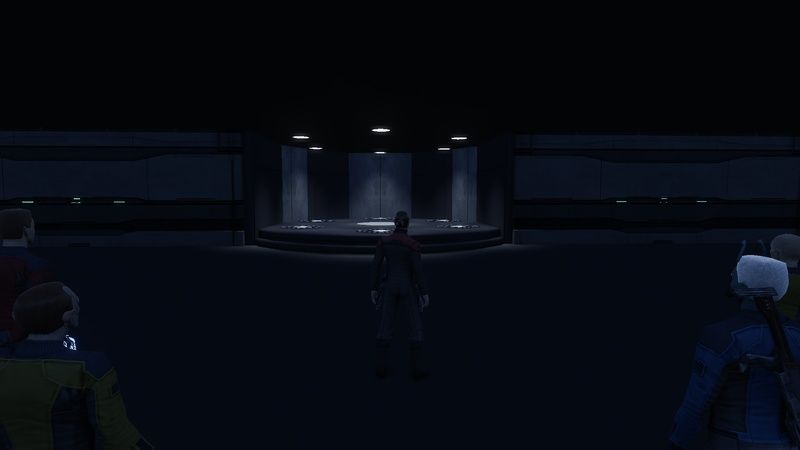

Any tips and guides on dealing with lighting would be awesome.
Is there another back drop that I need to use? Does the lighting change after publishing? Is there another backdrop I can use to give the lighting I need while also still being able to have the player look out the windows into space?
If it helps, here's a couple of screenshots of what I'm working on:
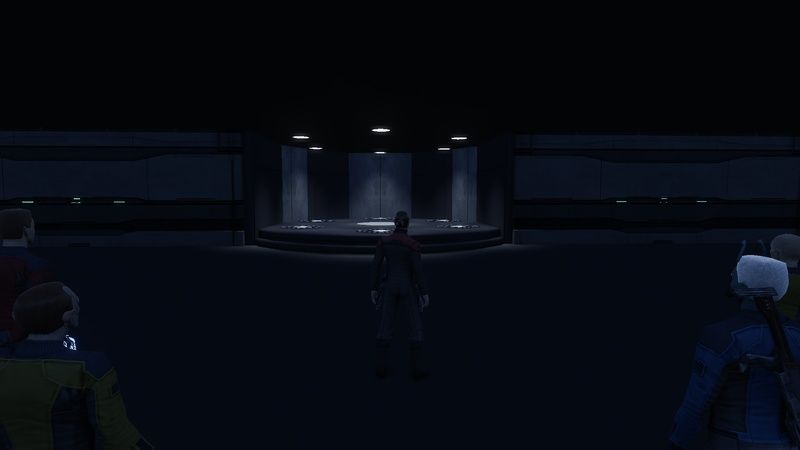

Any tips and guides on dealing with lighting would be awesome.

0
Comments
Yup, there's several night backdrops with varying amount of ambient lighting. Alpine Night's perhaps the brightest, but just search the backdrops for "night" and you'll see the full list (it's not that long). From there, just try out the choices and see which one works best (what it comes down to for me when it comes to backdrops.)
Also as a note: using lots of L and XL recessed ceiling lights is often what lighting on a custom map comes down to. It can be tedious, but if you handle it systematically it's painless and produces good results. Here's the gist:
1. Name the light something you'll recognize (this is critical)
2. Place the light
3. Copy the light
4. With snap to grid ON, place the copy at the next point in the pattern.
5. Select and copy BOTH lights
6. Place lights in continuing pattern.
7. Repeat as needed.
8. When done, select all lights (asset list, using custom asset name), turn snap to grid off, and set the Y coordinate appropriately.
Notable missions: Apex [AEI], Gemini [SSF], Trident [AEI], Evolution's Smile [SSF], Transcendence
Looking for something new to play? I've started building Foundry missions again in visual novel form!
This will help out a ton.