test content
Logo
What is the Arc Client?
Install Arc
Stability of game for you?
 cavalerius
Member Posts: 126 Arc User
cavalerius
Member Posts: 126 Arc User
So, I was just wondering, cause I still use the old STO launcher to play and haven't installed or ever used Arc, how stable is the game for you? Do you constantly come across one time bugs that you can never replicate again, does the game crash every now and then prompting you to scan and verify your files? DO you get disconnected like I do almost every loading screen?
Because I've never used the arc launcher, I have no idea if the system operates differently and the stability of my game is frustratingly poor. But I'm a Trekkie through and through, hooked on the game as my only source of Trek content...
Just want to know how you'd rate the stability of your game, why you'd rate it that, and if I should swap to using the Arc launcher.
Because I've never used the arc launcher, I have no idea if the system operates differently and the stability of my game is frustratingly poor. But I'm a Trekkie through and through, hooked on the game as my only source of Trek content...
Just want to know how you'd rate the stability of your game, why you'd rate it that, and if I should swap to using the Arc launcher.
Beta Antares Shipyards advanced Starship development project.
CLASSIFIED
CLASSIFIED
[SIGPIC]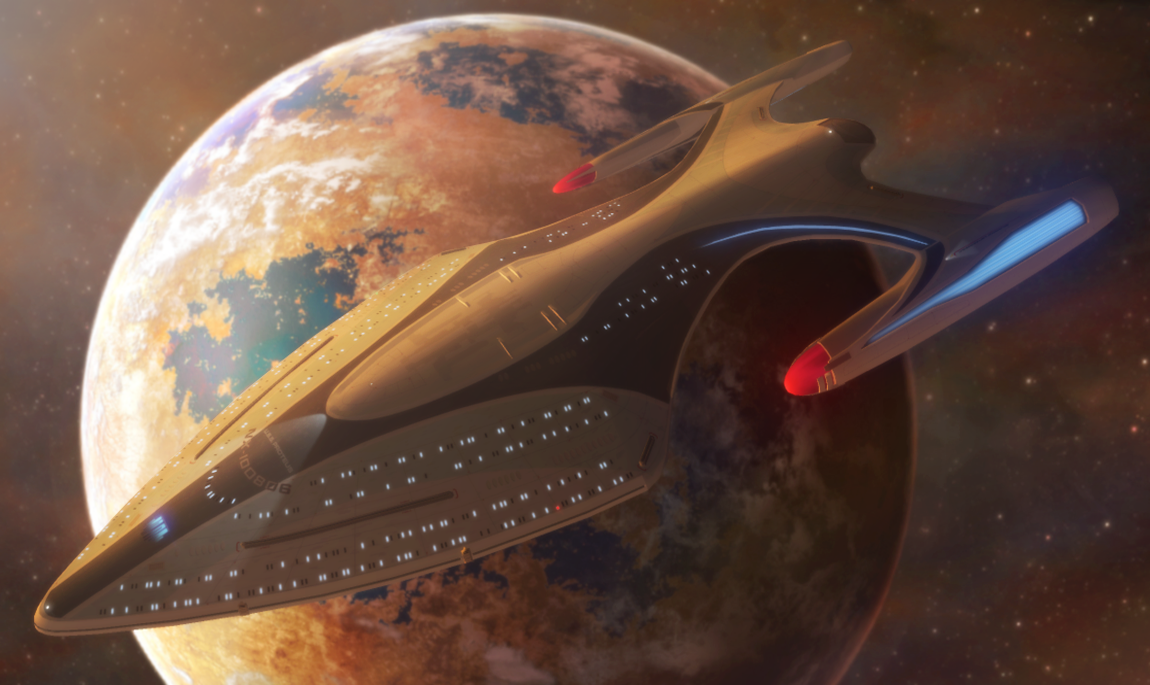
[/SIGPIC]
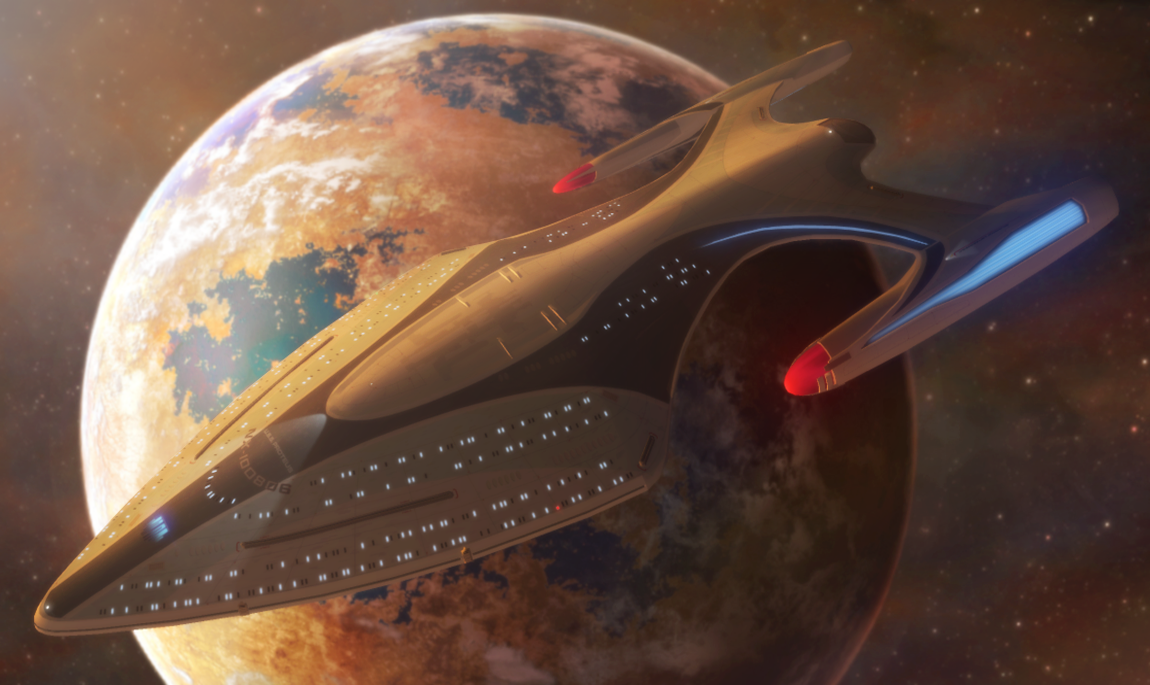
[/SIGPIC]
SUPPORT LOGICAL FEDERATION STARSHIP DESIGNS!
0
Comments
-Lord Commander Solar Macharius
If you encounter frequent crashes, you should begin with scanning the game files for validation, and if that doesn't work, a fresh install would be the next step. You should run HDD defragmentation before you do so, just so the files don't get scattered across you hard drive again, which saves time while loading the game or switching instances and so on. Checking the drivers would be the next step...or perhaps before you even do anything at all
DX11 loads for ages with no immediately noticeable improvement, so I use DX9 - but I crash whenever pigs fly and disconnect mostly when the server's going off for maintenance. (Or, of course, when I want it to disconnect, AKA logging out.
My last PC's interactions with STO included frequently freezing up for no apparent reason, but technically even that didn't cause crashes, it just needed me to sit and twiddle my thumbs for a while until it unfreezes.
On the other side, my younger brother's PC, while originally identical to my last one, experiences many of the symptoms you described - I've attributed it to a freak interaction between the rest of his software, STO, and the age of the hardware inside, but short of outright replacing the whole thing I couldn't say how to fix it.
Infinite possibilities have implications that could not be completely understood if you turned this entire universe into a giant supercomputer.
The game itself afaik doesn't care how you launch it. From my experience STO/Cryptic does have one of the shakiest server connections of any major MMO I play (about 7). However that means in practice that it is mostly stable, with occasional rubber-banding, slow loading screens, Server Not Responding delays and a disconnect maybe a couple times a week. 3-4 hours a day in-game on average.
Game itself has always been very stable, I can't recall the -game- crashing on me more than a few times, it's generally the servers that TRIBBLE out. The main server problems tend to pop up when new patches, seasons, or events come on and something has been adjusted and they haven't gotten the bugs out yet.
If your own system frequently has connection problems, you might want to try diagnosing your own ISP/connection path to the Cryptic servers and see if the problem lies somewhere between you and them.
https://www.reddit.com/r/sto/comments/3r1rys/how_to_analyze_problem_with_internet_connection/
http://www.arcgames.com/en/forums/startrekonline/#/discussion/1162154/pc-network-and-other-technical-issues-read-this-first-before-posting
The above two threads might help a little with the connection testing process.
I have run this game on 2 laptops btw. My older can still play this game fine, but with tweaks of the graphics settings, my newest one runs on max.