test content
Logo
What is the Arc Client?
Install Arc
What was the point of the pre patch last week?
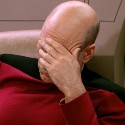 reaperclub
Member Posts: 28 Arc User
reaperclub
Member Posts: 28 Arc User
I pre patched STO last week 6GB, now I still have to download a 6GB patch. That's pretty pointless. So I won't be able to play STO today. Hopefully I can still claim my daily promo item tomorrow...
0
Comments
Edit: Okay I'm fully patched now. Only took about 10min, but the client actually only downloaded 561mb. I guess that was why it was so quick. So yes prepatching really does cut patching time down.
A 12GB patch for STO, I don't think so. The whole game is about 17GB.
I also pre patched, and a 6GB patch is till downloading. I don't know, a little consistency would be nice.
Glad it went smoothly for you
Just checked, and I always have on-demand patching on, so that is why I've downloaded less. I think that means it patches in game as needed. I unchecked it and now it is showing 4GB to download. Not a problem as the server isn't even up yet.
Sure, but like others have said - I did the pre-patch a few days ago. And it looks like it's downloading again here... my network activity widget is showing a reasonably steady ~1.3MB inbound stream. And the patch/launcher has been chugging away for close to an hour now. 89% done.
(Here's a thought - what launcher are everyone using? I don't have Arc at all, I just use the regular STO launcher....)
Yeah, that's what it was supposed to do. But, at least in my case, it hasn't. There's been an active download stream for an hour, and it hasn't jumped in completion percentage. Certainly seems like it's downloading again. /shrug
Same here with launcher type but I only received a few megs and didn't take nearly that long.
That was something too. As he said here, I have been on Tribble recently to see if the "you can create your same as before" was really true or not.
They say it's better if you have a copy of the Test Server game since that is the most up to date version of the game...
Course this all depends on your bandwidth... I am on basic DSL (yay AT&T, no Google Fiber =( here) so I never play the same day a major patch goes live.
Do you mean 2.8GB?
I will restart it again
The whole game is 17-18GB, you've almost loaded the whole game twice, or today's season 11 patch almost 5 times over.
Also don't confuse
Patched and Receive.... THEY ARE TWO DIFFERENT THINGS!
patched - the size of the files beign patched
Received - what you ACTUALLY HAVE downloaded
If you pre-patched you should see a patch size of 6GB but only have had downloaded a relatively smaller amount 0MB - 1GB or so...
I haven't patched the game as of me typing this comment.
I pre-patched last week. So in theory I will only have to download less than a 1GB of data or so....
Let's see.
With regard to the pre-patch. I have STO installed on a laptop and a desktop. One had a 3GB download while the other had a 6GB download. Go figure.