test content
Logo
What is the Arc Client?
Install Arc
Showing Passage of Time
 elijahthomassto
Member Posts: 53 Arc User
elijahthomassto
Member Posts: 53 Arc User
In one of the missions I'm currently working on, I have a scene planned where the player and their officers have dinner with a number of dignitaries. The "climax" of that scene is a conversation with a Captain in attendance that takes place after dinner. Has anyone come up with a mechanical and narrative way to show that time has passed without actually making the player experience the passage of time?
The way I've been thinking of doing it currently is to have the map transition just before the after-dinner conversation, and transition to an identical map where the time is now night (current skybox is Nopada - Day, i would switch that out for Nopada - Night in the duplicate second map). My concern is that it is a heavily customized map, and foundry map loadtimes are pretty ugly as things are already, if i remember correctly.
Thoughts?
The way I've been thinking of doing it currently is to have the map transition just before the after-dinner conversation, and transition to an identical map where the time is now night (current skybox is Nopada - Day, i would switch that out for Nopada - Night in the duplicate second map). My concern is that it is a heavily customized map, and foundry map loadtimes are pretty ugly as things are already, if i remember correctly.
Thoughts?
0
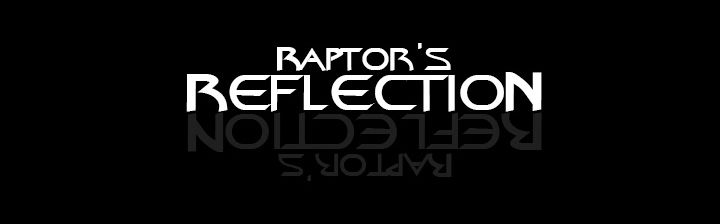
Comments
Notable missions: Apex [AEI], Gemini [SSF], Trident [AEI], Evolution's Smile [SSF], Transcendence
Looking for something new to play? I've started building Foundry missions again in visual novel form!
I LOVE the Nopada Skyfiles and Recommend them often..
I would suggest, Beam down to the Daytime Exterior Map and walk from a Transporter pad to the Building... then Enter the Build (interior Map) then Leave to a Nighttime Exterior map... have a few dialogues on the walk back to the Transporter pad and then beam up.
3 Maps Total. 2 are duplicates with different dialogue
"Critics who say that the optimistic utopia Star Trek depicted is now outmoded forget the cultural context that gave birth to it: Star Trek was not a manifestation of optimism when optimism was easy. Star Trek declared a hope for a future that nobody stuck in the present could believe in. For all our struggles today, we haven’t outgrown the need for stories like Star Trek. We need tales of optimism, of heroes, of courage and goodness now as much as we’ve ever needed them."
-Thomas Marrone
That is correct.
I appreciate everyone's thoughts. I think the most efficient way may just be to use two duplicate maps and swap the skybox. It's a shame we can't change the skybox via triggers, that would make this infinitely easier.
Thank you all.
Seldom have truer words been spoken than those. Map transitions in foundry missions are when I alt-tab out and go get some water or other miscellaneous need.
If I split it into two maps, then the first map will be entirely social in its function. It's all about introducing the setting and several important characters, and laying the foundations for the mission's conflict to begin in the second map. This first map will have plenty to do, but very little "compulsory" stuff to do. There'll likely be quite a few option dialogs. Then the second "night" map would really kick start the conflict. Hopefully there is enough to justify the two maps, especially since the build is HIGHLY custom.
I've decided to go with the two-map solution, at least for now.
If anyone was interested, here are some screenshots of the builds.
Thanks for the replies
Hey, a tip for using those lights in the night scene. STO's engine limits the number of scene lights on a single object to 2. One of those lights is taken up by the moonlight, leaving just one light per object. You'll notice that some of the lights aren't showing up on some objects because they already have one light affecting them. If your object budget can afford it, you can break your walkway up into smaller blocks to get all the lights you placed to show up.
Fantastic!
I had considered doing something very much like this for my first mission (but decided to use non-duplicate maps for social and combat space) across a time-period transition. So far having that [well stocked] dedicated social space has not been a problem for people (particularly on a good custom build where they're able to enjoy the new detail.) It might even be the better way to do it (because the change in flow/tone is accompanied by a visual change over. It's a clear indicator.)
Notable missions: Apex [AEI], Gemini [SSF], Trident [AEI], Evolution's Smile [SSF], Transcendence
Looking for something new to play? I've started building Foundry missions again in visual novel form!
Ah, I was wondering what the rules were governing those omni lights. I've tried to use them before but they've been with blackspace interior maps where the skyboxes that I used, and the attendant light settings, didn't seem to be compatible. As for my object budget... it is broken. This map broke my object and building budget and i've had to cut down a little on some details, it's driven me crazy making the changes but it had to be done.
Thank you
Here's hoping. Making good progress on this project so far, only one more map to build and then the trigger work and writing.
Welcome to the world of custom building.
(For reference, the building limit is 64 and the object limit is 475.)
Yes, I've maxed out both limits. I maxed out buildings fairly early, because its a shorter list and i wanted to leave as much space as possible in the limits for detail objects. In the end I managed to max out those as well and have had to remove a few small decorative touches here and there.
Nevertheless I'm quite pleased with how this map has turned out so far. The project as a whole is progressing nicely, using 100% custom maps, but none of the others have come quite so near to the asset limits as this one.
I've played your MIDAS missions, part 1 and 2, and was flabbergasted by some of the builds. I wondered how you kept within asset limits. Those maps and the ones ive seen in Alimac's missions are why i decided to cut loose and just go crazy with custom builds this time around, just to see how it would turn out.