test content
Logo
What is the Arc Client?
Install Arc
Use DOFF UI style of checkbox selection for filters
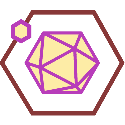 camenecius
Member Posts: 69 Arc User
camenecius
Member Posts: 69 Arc User
There are places in the DOFF interface like the DOFF role filter where there is a long list of option boxes and they are all initially unchecked, meaning show everything. Checking one box then applies that filter and shows only the chosen item or items.
In other places, filtering works differently. I wanted to find PVE missions that awarded Nukara marks for instance. In the PVE interface, all the marks in the filter list start out selected, and I have to deselect everything but the one item I want to see just the missions with those marks. Then I have to reselect them all for when I'm just looking for any mission, perhaps by queue time.
The first (newer) method is much better, and it would be nice if all the old lists of options could get retrofitted with the new logic.
Another alternative would be to add an "ALL" checkbox to each list. Selecting it would select all boxes, and unselecting it would unselect all boxes. (Some UIs have a Goldilocks mode where it's partially filled in when some of the boxes are selected, although this is more common with hierarchical controls.)
In other places, filtering works differently. I wanted to find PVE missions that awarded Nukara marks for instance. In the PVE interface, all the marks in the filter list start out selected, and I have to deselect everything but the one item I want to see just the missions with those marks. Then I have to reselect them all for when I'm just looking for any mission, perhaps by queue time.
The first (newer) method is much better, and it would be nice if all the old lists of options could get retrofitted with the new logic.
Another alternative would be to add an "ALL" checkbox to each list. Selecting it would select all boxes, and unselecting it would unselect all boxes. (Some UIs have a Goldilocks mode where it's partially filled in when some of the boxes are selected, although this is more common with hierarchical controls.)
0