test content
Logo
What is the Arc Client?
Install Arc
Mouse Direct Ship Control Not Working
 razorwalker
Member Posts: 160 Media Corps
razorwalker
Member Posts: 160 Media Corps
OK, if this has been reported somewhere else, I am unable to find it. After this last patch on Tribble, the direct ship control using the mouse (holding down both left & right buttons and dragging the mouse to move the ship) is not working. It will pitch up and down just fine, but no yaw left and right. just keeps moving in a straight line. I have looked at the control settings and do not see an option to turn this on or off. I know that I am in the minority when it comes to using the mouse for ship control, but that is the most natural option for me. AWSD just does not feel right. Has anyone else had this issue? If so, where you able to fix it? Thanks
Post edited by razorwalker on
0
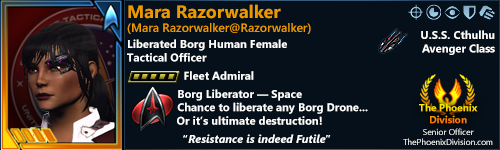
Comments
Confirmed and i'm not pleased about this change, I hope it's a bug.
Actually you are not in a minority I use it myself all the time. Its the only successful way to get through the "hoops" during the time sling of "everything old is new".
I seriously hope this is a bug and not a stealth change.
I just checked in the undine battle zone area and I have both pitch and yaw control when using both mouse buttons, but the ship doesn't bank at all when yawing.
Joined January 2009
In laments terms the Ships do not Bank while Turning
https://twitter.com/Primar13/status/446437230673162240
https://twitter.com/CrypticEQAH/status/446437820883038208
I found that while in sector space and you engage the autopilot (double clicking on a planet in map view, ship heads towards selected planet), the ship will not bank here either. So, it's not just an issue with the mouse controls. Seems like a code issue to me rather than a control issue.
My mouse has been, generally, "acting up" since moving over to a new computer with Windows 8.1.
I have just started searching Google and looking for an "easy fix", yesterday.
Found several articles on mices and Windows 8...started here:
http://support.microsoft.com/kb/2908279
Note: "The mouse pointer may also stutter or freeze when you run applications other than games."
============
LOGITECH is having issues with Windows 8/8.1 and all their peripherals....though I was just looking at mice, in particular.....yet, there are complaints with keyboards, webcams, headsets...etc...
http://logitech-en-amr.custhelp.com/app/answers/detail/a_id/32427#Mice
http://forums.logitech.com/t5/G-series-Gaming-Mice/Warning-Windows-8-1-has-problems-with-gaming-mice/td-p/1112059
I do not save history in my browser so I can not recall ALL the articles I been through.
The impression I came away with is that there are "things" that still need to be ironed out between Windows 8 and programs (in particular games) and the new "mouse input process". And it is just going to take time for everything to get in step with each other.
I have not done any changes, yet. Because it is not clear to me if it is a Windows problem, a Logitech problem, or STO problem. I am confused about this all and I may just call in the "Geek Squad" because I have free Windows 8 support from them for a year after buying this new computer.
I will, most likely, end up buying a new mouse that IS all ready to go with drivers that work on Windows 8.1.....and see how it goes.
“Tell me and I forget. Teach me and I remember. Involve me and I learn.” -- Benjamin Franklin