test content
Logo
What is the Arc Client?
Install Arc
Trigger selection box, not sorted alphabetically
 nagorak
Member Posts: 882 Arc User
nagorak
Member Posts: 882 Arc User
The changes to the Foundry have made it so that objects, etc, are listed in alphabetical order when in the main map window. However, they are still listed in a random order in the selection box for a trigger. That means, we still have the hassle of trying to scroll through hundreds of objects to select a trigger.
The sorting of the trigger selection dialogue box needs to be changed to also be in alphabetically order.
The sorting of the trigger selection dialogue box needs to be changed to also be in alphabetically order.
Post edited by baddmoonrizin on
0
This discussion has been closed.
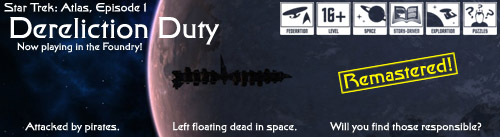
Comments
I actually kind of prefer it this way, because usually the last thing added to the map is at the very bottom, whereas I spend far more time trying to figure out how an object was sorted in the main map tab. It's not very easy for me in the main window. Some stuff is alphabetical, others are not.