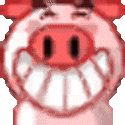LOG IN ISSUE *STUCK AT 'Logging in to the game, please wait'*

zcurz3
Posts: 12 Arc User
in Support Desk
.
0
Comments
-
so? wait!

You could always try to close the client, wait a few seconds and start PWI again. The problem you've written can occur if someone want to dual- or multiclient.
Lol, multiclient reminds me of all the mystics online who follow the same path day after day.0 -
tried that and everything but still no, the log in message stays for a minute then gets dc afterwards0
-
just recently finished the ponysht expansion patch after a year of hiatus0
-
Are you logging in via Arc? They changed it some months back so you can't just open up a client and log in that way anymore.Roxxannae - Twilight Temple
0 -
This content has been removed.
-
you cant log in from elementclient now. Thats why u get that logging in and then dc. No login token. You have to log in via arc to get into the game now0
-
Moving login issue to Support Desk.
Thanks.0 -
I am having the exact same issue. Actually, if I log in through Arc and I am not changing the server (I log in to the one it automatically offers) it actually logs in but I can't see any of my characters. If I change the server and log in after, I am stuck with the Please wait window and it just disconnects....0
-
I had this about 2 weeks ago. In my case my firewall received an update and with that it blocked the ARC executables. I could start elementclient.exe but couldn't log in: "logging in to the game, please wait" appeared. Maybe you have the same issue.0
-
Having this exact problem right now. I can log into Arc, and the PWI updater opens fine, it even fills out the username part in the login screen. That's as far as it will go though.0
-
+10
-
I cannot login and the arc start button also don't start the game.
the game starts at all only everytime I tell it to repair the game.
ARC destroied the whole game. Lucky there are other brands that offer games. Pity that I like PW0 -
angelofapple3 wrote: »I cannot login and the arc start button also don't start the game.
the game starts at all only everytime I tell it to repair the game.
ARC destroied the whole game. Lucky there are other brands that offer games. Pity that I like PW
Did you install pw via arc?
Did you use a custom dir or folder.
And have you tried the desktop shortcut to launch?
One other option is to check the pwi files as it may not be arc causing the issue. Let us know if anything works or you find another way.
Thanks.0 -
same problem right now.. its getting aggrivating...0
-
and i dont even know what server to choose even... as its been a year or more since ive logged in..
0 -
I'm having this issue too. I go to enter, put in my info, and get a minute of "Logging in to the game, please wait" followed by "Disconnected from server, please log in again." Doesn't matter which account I use, or which server. Last played around March maybe. On Windows 10. Tried Force log, doesn't help.Tideswell
SereneAurora-100 1RB Sage Venomancer
EirianHikari-102 1RB Sage Cleric
Benjamina-101 Sage Psychic
LadyKitsune 100 Venomancer
Kindness should be like a water balloon, go throw it at someone!!!! 0
0 -
Just realized something, it will let me get in if ARC auto connects me after pressing play, to the account logged on in ARC, but if I try to return to the log in screen, with the game window open to switch servers, I get the above error.Tideswell
SereneAurora-100 1RB Sage Venomancer
EirianHikari-102 1RB Sage Cleric
Benjamina-101 Sage Psychic
LadyKitsune 100 Venomancer
Kindness should be like a water balloon, go throw it at someone!!!! 0
0 -
That's because they changed it some months back so you can only log in via Arc; they disabled logging in through the client. It makes it slightly more inconvenient to multiclient but you still can by going to Task Manager, ending the Arc process, and then starting up Arc again.Roxxannae - Twilight Temple
0 -
I was logging in through ARC though. I had clicked to go back to the character screen, and then to login screen, that had been working for me till now. I know you can't open it via Element Client.Tideswell
SereneAurora-100 1RB Sage Venomancer
EirianHikari-102 1RB Sage Cleric
Benjamina-101 Sage Psychic
LadyKitsune 100 Venomancer
Kindness should be like a water balloon, go throw it at someone!!!! 0
0 -
If you go back out to the login screen it won't let you login again, so you have to close the client and relaunch it via Arc. So if you're wanting to swap servers you have to launch the client through Arc again.Roxxannae - Twilight Temple
0 -
> @obielle said:
> That's because they changed it some months back so you can only log in via Arc; they disabled logging in through the client. It makes it slightly more inconvenient to multiclient but you still can by going to Task Manager, ending the Arc process, and then starting up Arc again.
Just want to say thanks to all who explained that you need to only DIRECTLY log in through Arc, and all I had to do was exit Arc that I had kept open, open PWI through desktop and it logged me in automatically.0 -
Logged in for xNW. Got disconnected after one fight. Now i cant log back in 30 minutes and i cant log in. FFS PWE fix arc and or your client. Its dogshyt!0
-
i cant seem to use support desk as it does not load. i have logged into arc and started the gamr from their but i cannot log into the game. i verified files, nothing, i uninstalled and reinstalled nothing. checked my firewall and still nothing. its been a few years since i played the game because i haven't had my computer. i am going to be mad if i cannot get back into the game.0
-
i cant seem to use support desk as it does not load. i have logged into arc and started the gamr from their but i cannot log into the game. i verified files, nothing, i uninstalled and reinstalled nothing. checked my firewall and still nothing. its been a few years since i played the game because i haven't had my computer. i am going to be mad if i cannot get back into the game.
This reminds me of the minimum requirements for PWI (see below). Sure, if we look at RAM we would notice Windows XP and Vista but both Operating Systems should cause 'problems' for the simple fact that people who actually programming want to work with the newest software; sometimes a big mistake. For PWI it means people who used to play PWI as a f2p-user should spend some coins on a new OS or even a new computer just to play this game. Same for the Graphic Display.
Back to juggalete: the support desk can be found here; you need to log in first and don't have to use the Arc software. About the impossibility to log into the game you should check the minimum requirements first:Operating System: Windows 7, Windows 8.1, Windows 10
CPU: Intel® Pentium® 4 at 1GHz, (Mid to High Range Dual-Core 2.5GHz CPU or better recommended.)
RAM: 1 GB of RAM (2 GB or more recommended for XP, 3GB or more for Windows Vista and Windows 7)
Hard Disk: 13.4 GB Free HD Space
Graphic Display: 3D video chipset with pixel and vertex shader model 1.3 supported. GeForce 4 Ti4200 64MB or ATI Radeon 8500 64MB or newer for Windows XP. For Windows Vista and 7, a GeForce FX 5200 128MB or ATI Radeon 9500 128MB or newer is needed.
Sound Drivers: DirectX 9.0c compatible sound card
Network : Broadband Internet connection0 -
'old' comment finally made it to the forum; 2nd comment isn't needed anymore (so deleted it).Post edited by sjampie on0
-
> @sjampie said:
> juggalete wrote: »
>
> i cant seem to use support desk as it does not load. i have logged into arc and started the gamr from their but i cannot log into the game. i verified files, nothing, i uninstalled and reinstalled nothing. checked my firewall and still nothing. its been a few years since i played the game because i haven't had my computer. i am going to be mad if i cannot get back into the game.
>
>
>
>
> I've tried to answer earlier but my comment was deleted I think.
>
> To use support desk you could use your browser and visit
>
> As for the issue itself. We have new system requirements: the Operating System needs to be Windows 7, Windows 8 or Windows 10. Do you use one of these or do you use Windows XP or Windows Vista? When starting PWI, do you see a messagebox or an empty screen with only some standard text?
I use windows 10. I am way above most system requirements as this is a custom gaming pc. i tried through 3 browsers and the arc app and it still just shows a blank white page. (had to take out the link when replying since it wouldn't post.)0 -
You can email customerservice@perfectworld.com to open up a support ticket as well - just use the email address associated with your account when doing so and mention game, server, etc if applicable. You'll just have to correspond through email after that. Though I'm not sure how helpful they will be because they might just suggest you verify files, reinstall, or check your firewall which you've already done. Unfortunately I'm not really aware of too many solutions myself.Roxxannae - Twilight Temple
0 -
The white screen in browsers and games could mean the gfx driver need to be changed. The legacy Intel Graphics Driver for Windows 10 is available via https://downloadcenter.intel.com/en/download/27988/-Intel-Windows-10?_ga=2.18390137.1935935353.1536503062-1586783312.1536502293 but you need to be sure the download is valid (see bottom of the page). Before you try this make sure you have a back-up. Personally I would try to change the screen-resolution first. Sometimes this will help.0
-
cannot log in ( 8/12/2018), keep getting message / client version too low.Am logging in thru Arc, not getting message saying, update.Have tired doing system restore on pc , hoping for message to update game.0
-
To update the game you could use the button on the right; it's called update. You should see a small screen where you can choose the patch server.0
Categories
- All Categories
- 181.9K PWI
- 699 Official Announcements
- 2 Rules of Conduct
- 264 Cabbage Patch Notes
- 61.1K General Discussion
- 1.5K Quality Corner
- 11.1K Suggestion Box
- 77.4K Archosaur City
- 3.5K Cash Shop Huddle
- 14.3K Server Symposium
- 18.1K Dungeons & Tactics
- 2K The Crafting Nook
- 4.9K Guild Banter
- 6.6K The Trading Post
- 28K Class Discussion
- 1.9K Arigora Colosseum
- 78 TW & Cross Server Battles
- 337 Nation Wars
- 8.2K Off-Topic Discussion
- 3.7K The Fanatics Forum
- 207 Screenshots and Videos
- 22.8K Support Desk