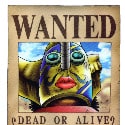Why is the patcher so large?

firefraii
Posts: 49 Arc User
in Support Desk
So i play on a laptop (obviously smaller screen) and opening the patcher i noticed it's almost the same size as the screen, making it unable to be dragged upwards and my play button is located somewhere in my taskbar (I have 1366x768 resolution). Only a minor issue but yeah seems like an odd thing to implement, anyone else got this issue? Inb4 "Buy new pc lul"
0
Comments
-
0
-
same issue0
-
I guess maybe they will fix it, in the upcoming week during the maintanance.0
-
Yeah, the size of the patcher is a bit obnoxious.
On a similar note though, so is a screen smaller than 1920x1080 in today's tech. You could probably use the move window hotkeys to re-position the patcher so you can see it. Or just use the workarounds to start the client without the patcher.0 -
Yup, mine appears exactly the same. I try to drag it upwards but it comes back down instantly ._.0 -
sylenthunder wrote: »Yeah, the size of the patcher is a bit obnoxious.
On a similar note though, so is a screen smaller than 1920x1080 in today's tech. You could probably use the move window hotkeys to re-position the patcher so you can see it. Or just use the workarounds to start the client without the patcher.
except this game doesnt support 1980 x1080i MH2016 does as well as swtor. so im stuck at this reso cause 1792 x 992 or whatever is a bit fuzzy. the tech is there , this game isnt
0 -
The graphic to where you click to enter after it has finished updating is so large that I cannot see to click on the play button. I have changed my display settings several times to no avail. What do I need to do to play?0
-
From a post in the other thread
Bold section is the helpful part.sylenthunder wrote: »why patcher is so big cant fit in screen?
They designed it with today's computers in mind, and not yesterday's laptops. If your screen is less than 1600x900 you will likely have an issue. My advise would be to only use the patcher for updating, and then use this tip for running the client to bypass both the Patcher, and Arc.
Also, I'll merge this thread and the other just like it together.0 -
Ya I cannot hit the play button. Guess no pwi for me until its fixed

 https://www.youtube.com/watch?v=sqkUkMghtZs&feature=youtu.be 0
https://www.youtube.com/watch?v=sqkUkMghtZs&feature=youtu.be 0 -
Okay I figured out in order to reduce the size of the patcher update window. I went to my PC setting>display>Change the text, apps and other items:recommended 100%. I can see the entire log in. After I get in, I will change my setting back to my original.0
-
Okay I figured out in order to reduce the size of the patcher update window. I went to my PC setting>display>Change the text, apps and other items:recommended 100%. I can see the entire log in. After I get in, I will change my setting back to my original.
What did you have it set to, and why? If I may ask. I am making assumptions that it was not at the default 100% that is recommended.0 -
so.... bye bye pwi ... u lost ur player again0
Categories
- All Categories
- 181.9K PWI
- 699 Official Announcements
- 2 Rules of Conduct
- 264 Cabbage Patch Notes
- 61.1K General Discussion
- 1.5K Quality Corner
- 11.1K Suggestion Box
- 77.4K Archosaur City
- 3.5K Cash Shop Huddle
- 14.3K Server Symposium
- 18.1K Dungeons & Tactics
- 2K The Crafting Nook
- 4.9K Guild Banter
- 6.6K The Trading Post
- 28K Class Discussion
- 1.9K Arigora Colosseum
- 78 TW & Cross Server Battles
- 337 Nation Wars
- 8.2K Off-Topic Discussion
- 3.7K The Fanatics Forum
- 207 Screenshots and Videos
- 22.8K Support Desk