ini gender swaping hair
Options
asurin
Posts: 86 Arc User
I need a link that gives more details then what I've found. Anyone has one, or knows where I can get the instructions?
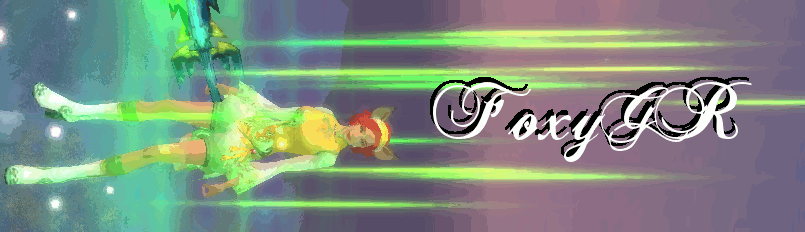
0
Comments
-
The only thing I can think of is in here http://perfectworld.vanillaforums.com/discussion/748689/so-you-want-to-ini-edit-your-character#latest .
You'll have to scroll down a bit, but there is an explanation on how to get male hair on females there, the reverse should be easy to make. DeffyNature0 -
Okay, I looked through the link you provided, and found a very brief description of how to gender swap hairs. I'm looking for something with more details.
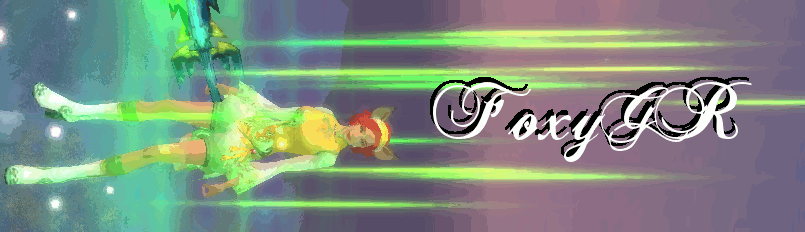 0
0 -
I'm afraid that link is as detailed as it comes. When that guide came out PWI was already considered an older game by mmo standards (meaning less guides were being made). It took us years to get the approval to even use ini edits (not that half of the population wasn't doing it already).
Besides, I've used gender hair swapping method myself using the same guide, it's not that hard to do. Although swapping female hair to males just looks downright terrible (most styles cut off half your face). If you are still confused, try looking on youtube, I know there are some videos posted about it.0 -
I did look on Youtube, and on Google/Yahoo for information. All I get are premade ini file information, or outdated information as they don't even include the new race. Nothing gives more detailed instructions. Just very brief information. Brief as in "Just change here" sort of brief.
I also know that PW itself is an old game, a really old game. It's been out around the same time WoW was debuted.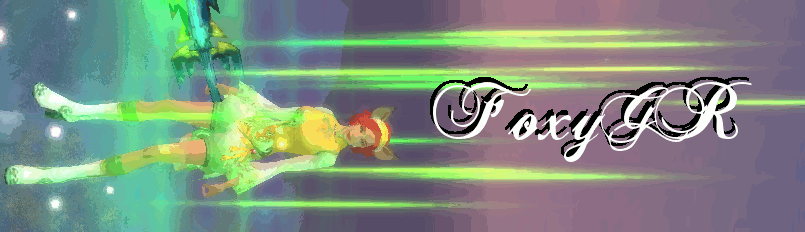 0
0 -
the PWI folder > element > userdata > character
Being in the character folder, you will see following: A folder called customize, and a lot of ini files 'character00' 'character01' etc.
If you go into the customize folder, you'll see folders '00' '01' and so on. Folders ending on 0 are male folders, and folders ending on 1 is female. The start number is depend on class. This is why you cannot manually put on the opposite gender hair on your characters. Female hairs dont work inside the male folders, and male hairs dont work inside female folders. BUT...
Going one folder back, back to the 'character' folder, you will now have all ini files for each class and gender in SAME folder. Therefore you can put the female hair on males, and male hairs on females by using these ONLY. But these ini files are a bit different. These files represents the character shown at the creation screen, means you can only put on the opposite gender hair on a character that isnt created yet. After you put the hair you want on the correct file (depend what gender and class you want your hair on), go out of creation screen and back in, then it should be on. Hope I didnt confuse you more.
New classes are no different from old classes. Like the old classes, new classes have their own numbers too.
character100 = male duskblade
character101 = female duskblade
character110 = male stormbringer
character111 = female stormbringer
if I remember right.0 -
I have a female wizard and psy with male tideborn hair, and a female seeker with male earthguard hair. I used the same guide that was linked above to do this:
http://www.arcgames.com/en/forums#/discussion/748689/so-you-want-to-ini-edit-your-character/p1
Only thing I can think to add that I didn't see mentioned in either place is, after you gender hair swap, you'll be able to make changes via makeover scroll, but you won't be able to save them in the makeover screen, it shows an error when attempting to save. You'll want to go into your customize folder after making the changes and make a text file backup.
Same thing is true if you wish to revert to a previously saved style via makeover screen, iirc. You can't go back to any previously saved styles unless you put normal hair back on.
What exactly are you trying to do OP? Pm me if you like, I've done quite a bit of .ini editing. Good luck!
EDIT: Oops my bad, this actually is mentioned in Venus' guide... it's early... *drinks more coffee*0 -
I did look on Youtube, and on Google/Yahoo for information. All I get are premade ini file information, or outdated information as they don't even include the new race. Nothing gives more detailed instructions. Just very brief information. Brief as in "Just change here" sort of brief.
I also know that PW itself is an old game, a really old game. It's been out around the same time WoW was debuted.
You need to read further down the guide if you have not already. The hair codes for the new race were included months ago not long after they first came out. The only other thing "new" about them was skin textures, not much else is different about the new races as opposed to the old ones as people have posted before me. Nothing has changed about using certain codes on certain models (and I've heard about nothing changing from anyone in-game).
The two posters above me have given you some good info. My advice to you is this, practice. Everyone uses that same guide they have linked you, but we have familiarized ourselves with the ini files after using editing so many times. Experiment, you will get the hang of it, and always make a back up file.0
Categories
- All Categories
- 181.8K PWI
- 689 Official Announcements
- 2 Rules of Conduct
- 264 Cabbage Patch Notes
- 61K General Discussion
- 1.5K Quality Corner
- 11.1K Suggestion Box
- 77.4K Archosaur City
- 3.5K Cash Shop Huddle
- 14.3K Server Symposium
- 18.1K Dungeons & Tactics
- 2K The Crafting Nook
- 4.9K Guild Banter
- 6.6K The Trading Post
- 28K Class Discussion
- 1.9K Arigora Colosseum
- 78 TW & Cross Server Battles
- 337 Nation Wars
- 8.2K Off-Topic Discussion
- 3.7K The Fanatics Forum
- 208 Screenshots and Videos
- 22.8K Support Desk




