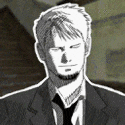elementclient.exe has stopped working

kittens92
Posts: 11 Arc User
in Support Desk
As soon as I open my client (whether I bypass Arc and the patcher or not), it instantly stops working and shuts down. It was working fine but then it suddenly froze and shut down; now it stops working every time. I have tried running in compatibility mode for Windows 7 and 8 as well as running as an administrator. I have also tried verifying the game a few times and have already searched the forums for solutions (hence the things I have already tried). Below is the link to my Speccy report which will hopefully have the required information.
http://speccy.piriform.com/results/oagOahPMalmQw5YvzJNLQmu
http://speccy.piriform.com/results/oagOahPMalmQw5YvzJNLQmu
0
Comments
-
I don't see any glaring issues in the Speccy report, and you have absolutely no AV software enabled at all.
The behavior you describe sounds like a display issue though, and I'd need to see the Dxdiag output to be able to tell if there are issues there. be sure to run the 64-bit version. (Also don't forget to use the CODE tag so that the post isn't a mile long.)0 -
Thanks for such a fast response. I never run any antivirus software (or anything like it) so I knew that wasn't an issue. How would I go about producing the Dxdiag output for you (I've never had to do it before)?0
-
Try each of these steps if one after another fails.
1) Have you tried uninstalling and then installing the game again? Verification has been proven by myself to not catch corrupt installs sometimes.
2) Where is the game installed? If in "Program Files" or "Program Files (x86)", install it somewhere else.
3) Do you have ownership over the folder the game is installed in?
4) What is the exact date you started having problems? By any chance was it after getting a Windows Update? If so, rollback that update and see if it works.
5) If none of these suggestions work, I leave it to others to attempt to solve itGAME FORUMS (Direct Link & Arc Frame)Forum Enhancements and Visual Improvements(Greasemonkey/Tampermonkey and/or Stylish required)PWI vBulletin Forum Data Dumps and Backups0 -
Try each of these steps if one after another fails.
1) Have you tried uninstalling and then installing the game again? Verification has been proven by myself to not catch corrupt installs sometimes.
2) Where is the game installed? If in "Program Files" or "Program Files (x86)", install it somewhere else.
3) Do you have ownership over the folder the game is installed in?
4) What is the exact date you started having problems? By any chance was it after getting a Windows Update? If so, rollback that update and see if it works.
5) If none of these suggestions work, I leave it to others to attempt to solve it
1) I haven't tried re-installing as I already know it'll take a few hours and I can't run the download for about another 3 hours (not making excuses for not trying it, just stating the facts).
2) It's installed in Program Files (x86) which is where it has been for about 2 years with no problems.
3) I wouldn't know if I have ownership over the folder (or how to check since everything is for Vista and I'm running 8).
4) My last Windows Update was yesterday but it was working fine up until about an hour ago.0 -
Thanks for such a fast response. I never run any antivirus software (or anything like it) so I knew that wasn't an issue. How would I go about producing the Dxdiag output for you (I've never had to do it before)?
Bottom of this post: http://perfectworld.vanillaforums.com/discussion/comment/4564907/#Comment_4564907
As for the other things: The Program Files folder since Vista has had weird folder permissions that can cause very seemingly erratic behavior. This is why you don't want to install it there. You could also take ownership and that should serve the same purpose.
As for reinstalling in 3 hours. Sorry to pry, but may I ask why? Is it bandwidth limitations?GAME FORUMS (Direct Link & Arc Frame)Forum Enhancements and Visual Improvements(Greasemonkey/Tampermonkey and/or Stylish required)PWI vBulletin Forum Data Dumps and Backups0 -
Bottom of this post: http://perfectworld.vanillaforums.com/discussion/comment/4564907/#Comment_4564907
As for the other things: The Program Files folder since Vista has had weird folder permissions that can cause very seemingly erratic behavior. This is why you don't want to install it there. You could also take ownership and that should serve the same purpose.
As for reinstalling in 3 hours. Sorry to pry, but may I ask why? Is it bandwidth limitations?
Thanks for pointing that out. I've managed to get the Dxdiag output but can't work out how to post it without it being a mile long (I'm not very good with the coding so I can't work out the code tag thing)
How would I take ownership of the folder on Windows 8?
As for the 3 hours thing, my parents complain if I download while they're using the internet so I have to wait until they go to bed before I can download any large files.0 -
Stick the dxdiag output between [code] and [/code] or
[code] and [/code]For taking ownership, I'd recommend following the blue link in my other post and install the context menu option. Then select the folder PWI is installed in and right click "Take ownership".
I'm going to sleep right now because I was already in bed while typing all of this stuff out. Good luck and I'll be back in a handful of hours.
GAME FORUMS (Direct Link & Arc Frame)Forum Enhancements and Visual Improvements(Greasemonkey/Tampermonkey and/or Stylish required)PWI vBulletin Forum Data Dumps and Backups0 -
Putting the output between
and
has it saying that the body is too long to post. The only other thing I can think of is posting each section separately0 -
Oh yay, another way for the Vanilla forums to make things harder on us. use Pastebin and then just give us the link to it.Putting the output betweenand
has it saying that the body is too long to post. The only other thing I can think of is posting each section separately
0 -
That seems to work! xD http://pastebin.com/qDvt5XyX0
-
Out of curiosity, can you see which video device it's trying to use? PWI doesn't use the GPU really, but you'd want it on the 710m instead of the crappy HD4000.
Don't see any DirectX issues offhand, but you might want to try running the DX9 installer from inside the PWI\element folder.
I'm also not seeing any of the audio/video codecs or handlers that are known to cause this type of problem.
So, in short, we've ruled out pretty much 98% of the usual causes for this issue, and if you re-run the DX9 installer, that makes it 99%.
Something else that is strange is that is suddenly occurred out of the blue, and was working just fine previously. the only thing I can really thing of is that the temps are a bit high, but for a laptop, they're still well within what I would consider a normal operating range. The system also isn't really old enough to be having an issue with the crappy heat transfer pads they use in laptops.
It's very rare for this to happen, but I'm currently at a loss.
I'm nearing the end of a 12-hour shift and I ran monthly backups on a bunch of systems with 7 PC's all night though, so I may have missed something that wasn't obvious.0 -
I wouldn't have a clue how to check what video device it's using xD I will certainly try running the DX9 installer though0
-
Off the top of my head, to play the game with your Nvidia GPU instead of the crappy Intel HD, right-click on the game shortcut, select the "Run with graphics processor" menu, and then select "High-performance NVIDIA processor".
Seems like there's another method, but I cannot think of it right now, and for the life of me I can't get the search feature to find the threads with the answers.0 -
I don't seem to have that option when I right-click on the shortcut and even changing things within the different graphics properties doesn't fix the problem.
After nothing would work for me, I thought I'd try restarting my laptop. It's working fine again now!0 -
After nothing would work for me, I thought I'd try restarting my laptop. It's working fine again now!
I forgot the number one rule with troubleshooting. If at a loss for trying things, try resetting.
Anyways, glad it's working again. GAME FORUMS (Direct Link & Arc Frame)Forum Enhancements and Visual Improvements(Greasemonkey/Tampermonkey and/or Stylish required)PWI vBulletin Forum Data Dumps and Backups0
GAME FORUMS (Direct Link & Arc Frame)Forum Enhancements and Visual Improvements(Greasemonkey/Tampermonkey and/or Stylish required)PWI vBulletin Forum Data Dumps and Backups0 -
I didn't even think of rebooting my laptop because it had been done the day before and doesn't normally need doing again so soon xD0
Categories
- All Categories
- 181.9K PWI
- 697 Official Announcements
- 2 Rules of Conduct
- 264 Cabbage Patch Notes
- 61K General Discussion
- 1.5K Quality Corner
- 11.1K Suggestion Box
- 77.4K Archosaur City
- 3.5K Cash Shop Huddle
- 14.3K Server Symposium
- 18.1K Dungeons & Tactics
- 2K The Crafting Nook
- 4.9K Guild Banter
- 6.6K The Trading Post
- 28K Class Discussion
- 1.9K Arigora Colosseum
- 78 TW & Cross Server Battles
- 337 Nation Wars
- 8.2K Off-Topic Discussion
- 3.7K The Fanatics Forum
- 207 Screenshots and Videos
- 22.8K Support Desk