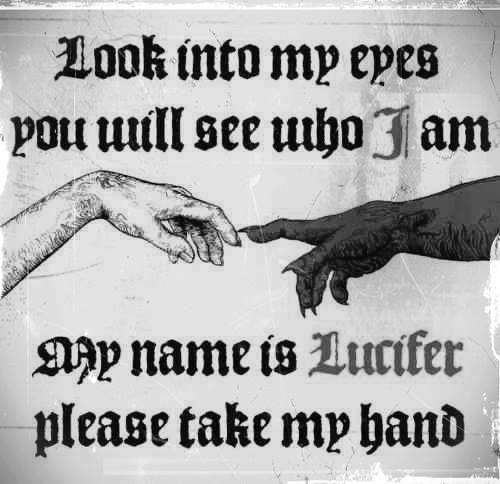Forum Signature
Options
jeromepogitalga
Posts: 16 Arc User
I just want to know what is the maximum size for pwi forum signature?b:laugh
Post edited by jeromepogitalga on
0
Comments
-
The maximum size of your custom image is 500 by 100 pixels or 195.3 KB (whichever is smaller).[SIGPIC][/SIGPIC]0
-
can someone tell me what font did this forum signature used and is it photoshop or other application0
-
I belive the font is Exmouth.
But the Photoshop thing... I'm not sure because there are many different editing programs to choose from. It could be anything a 'special signature creating website' or whateverb:laugh[SIGPIC][/SIGPIC]0 -
I have problem with my forum Signature
Every time i upload my signature, the picture ends up really small
why it doesnt stay like this or in the size like other ppl have their signatures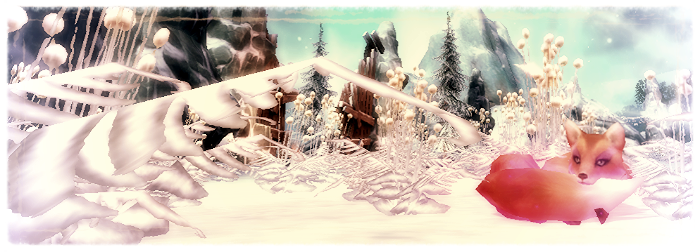
is there a way how to change how small or big u want the signature?0 -
351,1 KB
700px × 252px
These are the sizes of your signature. As stated above the maximum size of your custom image is 500 by 100 pixels or 195.3 KB (whichever is smaller). So what I'm guessing is, that since both sizes (the KB size as well as the pixel size) are bigger, forum will crop your signature down. Try resizing it in to 500x100 or going for a lower KB and it should work, either thing. Hope that helps b:pleased
What I'd do in your case is crop a bit to the left and to the top so it fits the 500x100.That way you don't lose on the quality (as it would be if you chose a lower KB) and the lovely fox on the right will stay the same size. You'll loose most if not all of the sky in the landscape though. You could also make the whole picture smaller which will leave all proportions but obviously the fox (which I think should be the focus) will be smaller too. I could also lend you a hand with this if you don't know how to crop. 0
0 -
351,1 KB
700px × 252px
These are the sizes of your signature. As stated above the maximum size of your custom image is 500 by 100 pixels or 195.3 KB (whichever is smaller). So what I'm guessing is, that since both sizes (the KB size as well as the pixel size) are bigger, forum will crop your signature down. Try resizing it in to 500x100 or going for a lower KB and it should work, either thing. Hope that helps b:pleased
What I'd do in your case is crop a bit to the left and to the top so it fits the 500x100.That way you don't lose on the quality (as it would be if you chose a lower KB) and the lovely fox on the right will stay the same size. You'll loose most if not all of the sky in the landscape though. You could also make the whole picture smaller which will leave all proportions but obviously the fox (which I think should be the focus) will be smaller too. I could also lend you a hand with this if you don't know how to crop.
uh silly me Dx
and ty ;D0 -
you're welcome b:pleased
 0
0 -
i want this pic =/
made it smaller etc. but this is the biggest i could get, else it would look just weird xD 0
0
Categories
- All Categories
- 181.8K PWI
- 689 Official Announcements
- 2 Rules of Conduct
- 264 Cabbage Patch Notes
- 61K General Discussion
- 1.5K Quality Corner
- 11.1K Suggestion Box
- 77.4K Archosaur City
- 3.5K Cash Shop Huddle
- 14.3K Server Symposium
- 18.1K Dungeons & Tactics
- 2K The Crafting Nook
- 4.9K Guild Banter
- 6.6K The Trading Post
- 28K Class Discussion
- 1.9K Arigora Colosseum
- 78 TW & Cross Server Battles
- 337 Nation Wars
- 8.2K Off-Topic Discussion
- 3.7K The Fanatics Forum
- 207 Screenshots and Videos
- 22.8K Support Desk