1st time sig makers: short guide. Try something new!
Dorset - Heavens Tear
Posts: 1,690 Arc User
Hey Guys!
some of you will know me im Dorset. Ive been lurking in fanatics for donkeys years but I just came back from a lil break due to medical meshizzle but Im back now and on full form.
The pics were originaly on my thread Dorsets Thread of Interesting Things but they in danger of getting spammed off the page before anyone even sees them so here they are in their own thread!
The Guide is a work in Progress so FEEL FREE to ask questions and make contributions i shall update it as we go along.
now we all know fanatics are full of some amazingly talented sig makers of the likes of Bellefleurs, Eziirah, Silvy, Shandaar and a host of other geniuses who have shown their work over time.
well maybe you should give it a go!
Anyone can make a sig if they try, so if you have never made a sig before maybe you have made them but havnt got your own sig thread to show them off in, or if you just want to have a bit of fun, I invite you to try and make one and leave it here XD
Im not saying that this is the full proof way to make sigs its just the steps I take when doing it
Create your own any way you want!
ADDITIONS AND EDITS
1. Which Program?
Personally I use Gimp because its free and has a lot of options. Photoshop is obviously the tool of choice of many signature makers but if you cant afford it Gimp will do the job!
2. Why I Pasted the Font
OK the reason i cut and pasted the font is because its a free sample from a website I typed the name in and got a sample in that font as the name. Its not in Gimp its a font from elsewhere. You can download the fonts also but I never bother.
3. Layers?
Many People find it very useful to work on their signature in Layer. This enables you to move each element of your signature about and edit the way your signature looks. You can also save the Signature in its layers so that if somebody wants you to change it its relatively easy to go back and change it.
once you have finished your first layer akak the base of your sig just click on Create new layer or if you are pasting something in click open as layer. When you paste something in gimp it will remain a layer untill you go into Layers and click Merge
4. Colour to Alpha? Does CS5 have it?
I mean Colour to alpha not alpha to colour in the guide XD yes i spotted the mistake and will change ti at some point soon XD To answer this, no it does not. Its not often that photoshop is missing a tool that a free editer is not but this is one. in photoshop as far as i can find out, the only way to delete a certain colour is to use the colour select tool. however you may find that this leaves traces of the colour behind anyways so if you are using it for yrou text then you are probably better using a font that you have attatched to your photoshop and using effects on it that way. Personally for me it would limit the amount of fonts i use but because i use Gimp the colour to alpha tool is my bread and butter when it comes to adding transparent layers.
Step 1: Rendering

Step 2: Creating my base
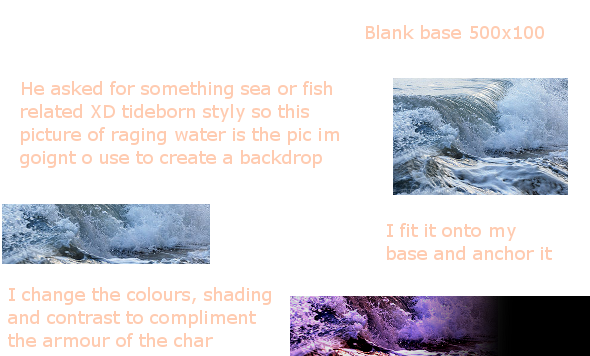
Step 3: Adding the render
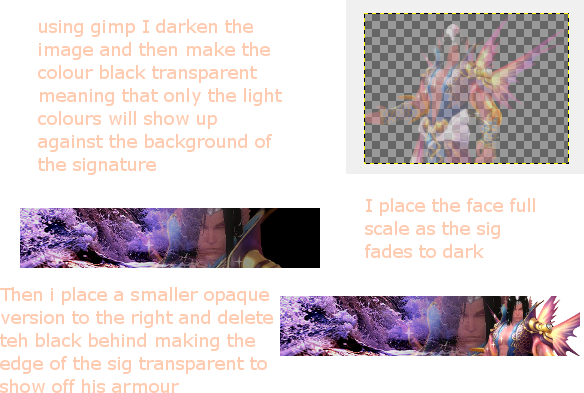
Step 4: Text and finishing touches
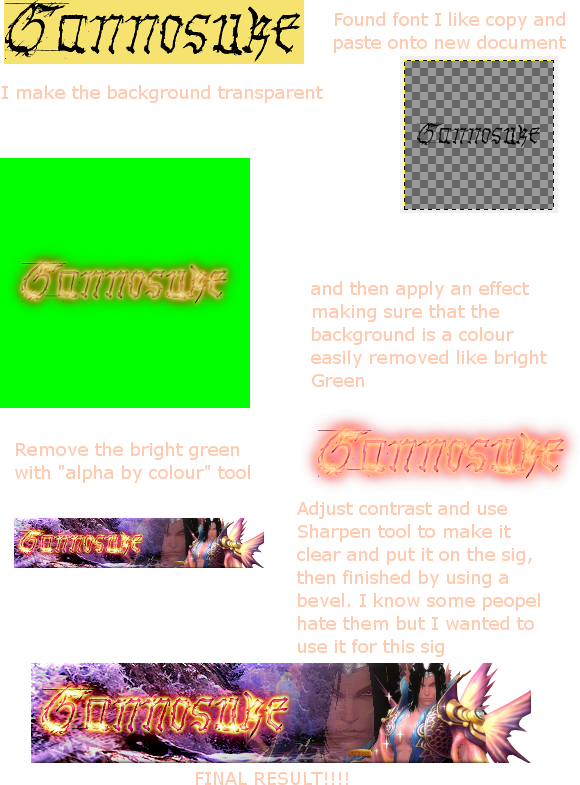
[SIGPIC][/SIGPIC] <sig by me
yup guys imma back!
I LOVE making sigs. go to Fanatics section "Dorset's Thread of Interesting Things". u request ill create!
b:shyI LOVE MY HUBBY my best friend HeartandSoulb:heart
yup guys imma back!
I LOVE making sigs. go to Fanatics section "Dorset's Thread of Interesting Things". u request ill create!
b:shyI LOVE MY HUBBY my best friend HeartandSoulb:heart
Post edited by Dorset - Heavens Tear on
0
Comments
-
Hmmm not a bad guide overall. Just some food for thought: It's easier to work with layers to adjust things if needed
 You didn't say if you do. lol
You didn't say if you do. lol
And just because I always say it: Watch out with copyrighted stuff. b:surrender
And o_o Why are you pasting the font? Don't quite understand that part.[SIGPIC][/SIGPIC]
Licensed tail brusher of ƙɑƙʊɱɑʊ ~ only the fluffiest
Outrunning centaurs since 2012~0 -
Xainou - Sanctuary wrote: »Hmmm not a bad guide overall. Just some food for thought: It's easier to work with layers to adjust things if needed
 You didn't say if you do. lol
You didn't say if you do. lol
And just because I always say it: Watch out with copyrighted stuff. b:surrender
And o_o Why are you pasting the font? Don't quite understand that part.
Thanks for dropping in Xainou!
I know the guide isnt very detailed but i figured if people had a question they would just ask. I know i probably do things differantly from others in certain ways.
OK the reason i cut and pasted the font is because its a free sample from a website I typed the name in and got a sample in that font as the name. Its not in Gimp its a font from elsewhere. You can download the fonts also but I never bother.
And no unlike most people I don't actually use multiple layers I only work in Two. the Base and what im putting on top. I find them more of an annoyance than anything. I work in the stages Ive laid out.
so for instance I work in two deperate documents and save them seperatly they get deleted only after ive finished the entire sig. The Base of the signature, and in a second one, whichever element of the sig im working on. in the second i will get all the details right of say...the name..or the render...then ill paste it in and move it about. If i dont liek it ill click undo and go back to editing it in the second document i have open.
I don't merge untill im absolutly happy with it but once that layers down its down. If i want to redo the entire sig i have all the elements saved that Ive noted down. The Base the Render The Name.
This is only a personal choice for me because I like to have all my elements set out seperatly because each element is edited heavily and it would irritate me to not be able to tweak them properly on their own. Sounds insane but thats how I work lol
When I paint and draw with my tablet however I do do it it in multiple layers[SIGPIC][/SIGPIC] <sig by me
yup guys imma back!
I LOVE making sigs. go to Fanatics section "Dorset's Thread of Interesting Things". u request ill create!
b:shyI LOVE MY HUBBY my best friend HeartandSoulb:heart0 -
Oh I see. But doesn't that kind of drop the qualitly of the font by a lot? b:surrender
And tbh, I work less planned. lol
I usually grab a fitting background first, then throw the char onto it, find the text I want, look for a font, then start positioning it all xD
All that in a seprate layer usually so I can still change positions or if the person that requested it has a change, it's easily done ._.[SIGPIC][/SIGPIC]
Licensed tail brusher of ƙɑƙʊɱɑʊ ~ only the fluffiest
Outrunning centaurs since 2012~0 -
Xainou - Sanctuary wrote: »Oh I see. But doesn't that kind of drop the qualitly of the font by a lot? b:surrender
And tbh, I work less planned. lol
I usually grab a fitting background first, then throw the char onto it, find the text I want, look for a font, then start positioning it all xD
All that in a seprate layer usually so I can still change positions or if the person that requested it has a change, it's easily done ._.
yeah everyone works different. I tend to know what its going to look like before I start it anyways. If it was that much of a problem my sig thread wouldn't be as long as it is lol. I always change sigs when requested so really the whole layer issue is personal choice, theres no better or worse way. I find it easier this way so this is how i do it.
As for the Quality of the font...I work on the basis that nobody ever complained about it so i wont change the way i do things. Its just a guide in the steps i take im not telling people they should do it a certain way cause its better b:pleased[SIGPIC][/SIGPIC] <sig by me
yup guys imma back!
I LOVE making sigs. go to Fanatics section "Dorset's Thread of Interesting Things". u request ill create!
b:shyI LOVE MY HUBBY my best friend HeartandSoulb:heart0 -
Update
Question: Does CS5 have a Colour to Alpha tool?
Answer: no it does not. Its not often that photoshop is missing a tool that a free editer is not but this is one. in photoshop as far as i can find out, the only way to delete a certain colour is to use the colour select tool. however you may find that this leaves traces of the colour behind anyways so if you are using it for yrou text then you are probably better using a font that you have attatched to your photoshop and using effects on it that way. Personally for me it would limit the amount of fonts i use but because i use Gimp the colour to alpha tool is my bread and butter when it comes to adding transparent layers.
Question asked on my sig thread[SIGPIC][/SIGPIC] <sig by me
yup guys imma back!
I LOVE making sigs. go to Fanatics section "Dorset's Thread of Interesting Things". u request ill create!
b:shyI LOVE MY HUBBY my best friend HeartandSoulb:heart0
Categories
- All Categories
- 181.9K PWI
- 699 Official Announcements
- 2 Rules of Conduct
- 264 Cabbage Patch Notes
- 61K General Discussion
- 1.5K Quality Corner
- 11.1K Suggestion Box
- 77.4K Archosaur City
- 3.5K Cash Shop Huddle
- 14.3K Server Symposium
- 18.1K Dungeons & Tactics
- 2K The Crafting Nook
- 4.9K Guild Banter
- 6.6K The Trading Post
- 28K Class Discussion
- 1.9K Arigora Colosseum
- 78 TW & Cross Server Battles
- 337 Nation Wars
- 8.2K Off-Topic Discussion
- 3.7K The Fanatics Forum
- 207 Screenshots and Videos
- 22.8K Support Desk