Cocobelle's Guide to PW Screenshots.
Cocobelle - Sanctuary
Posts: 960 Arc User
Last Updated: July 29, 2011

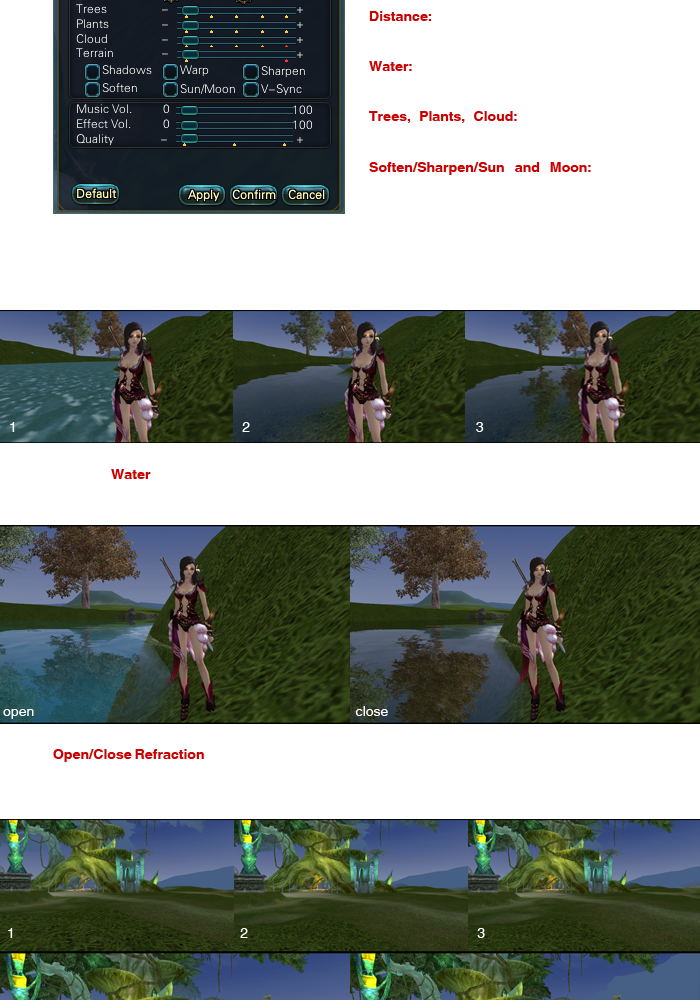
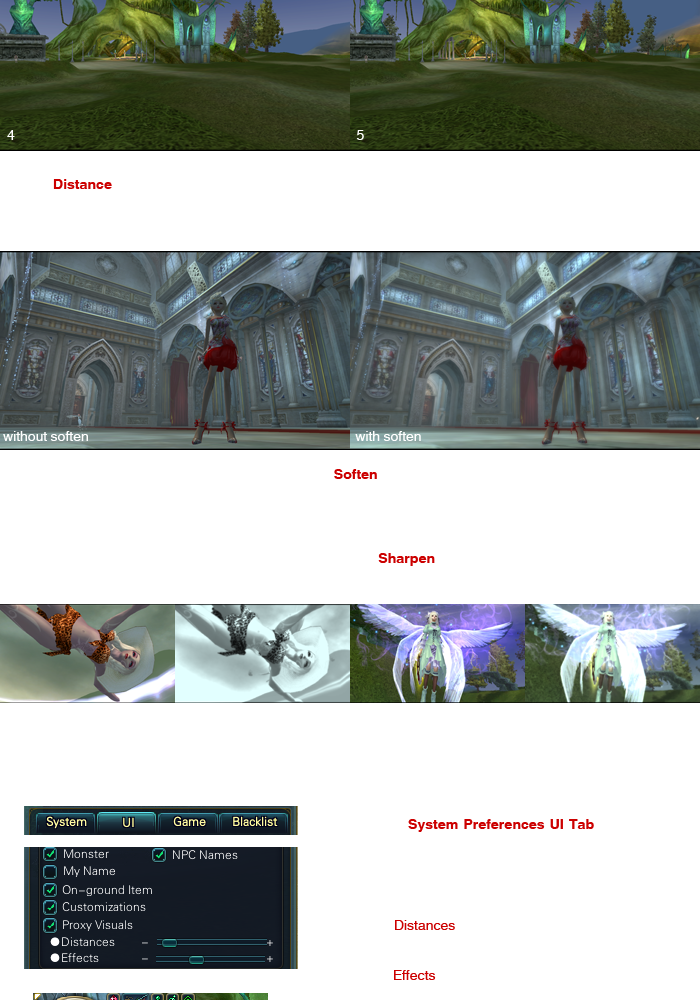
Feel free to post links of results you've done with this guide. I hope it helps! b:cute

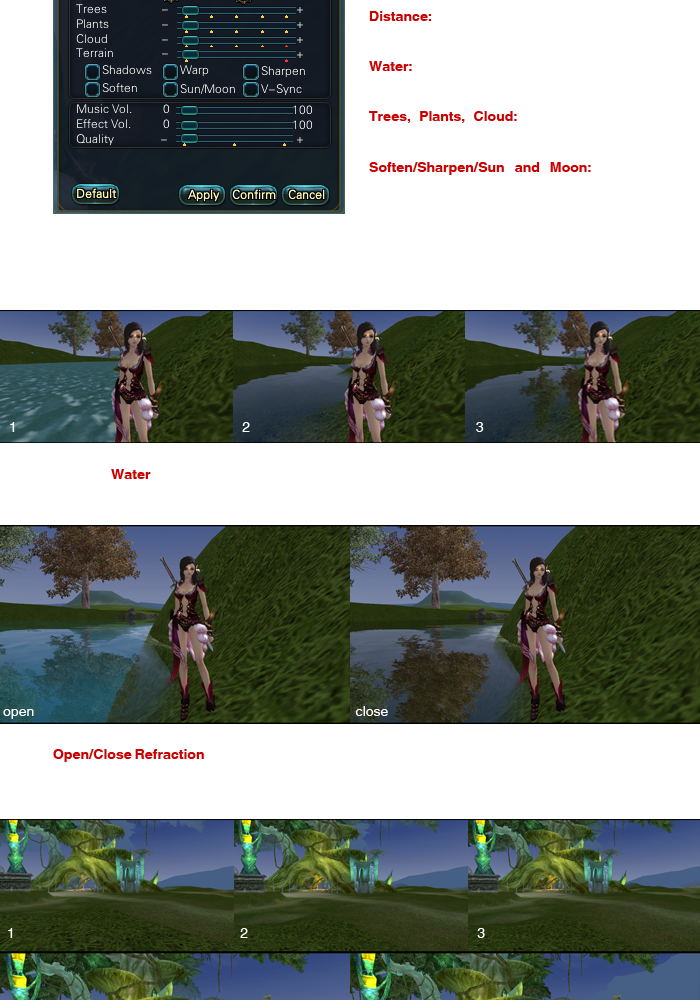
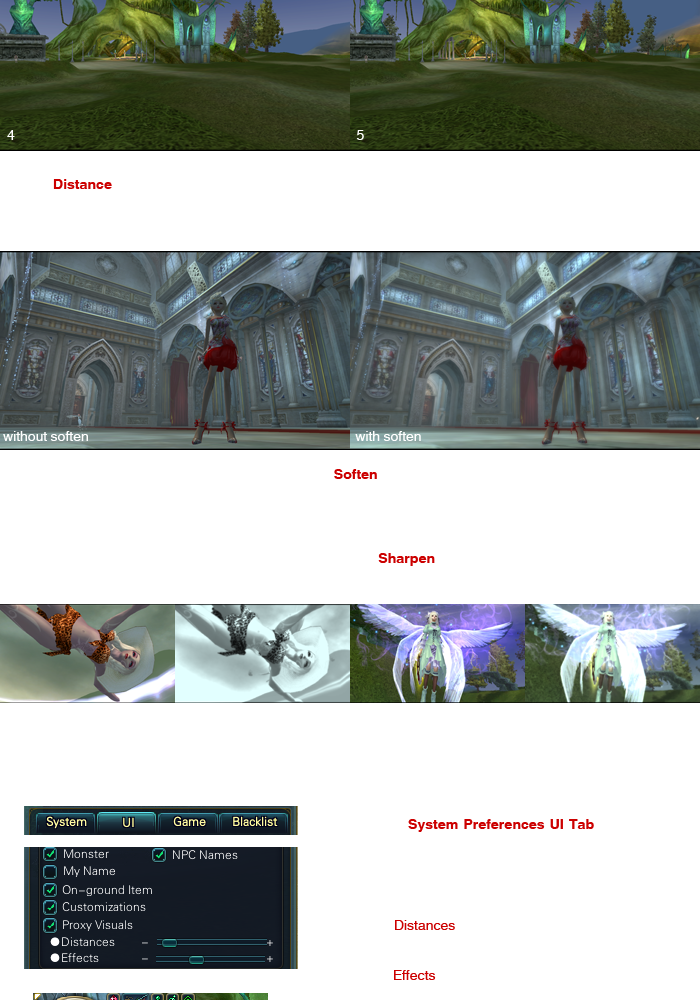
Feel free to post links of results you've done with this guide. I hope it helps! b:cute
[SIGPIC][/SIGPIC]
Post edited by Cocobelle - Sanctuary on
0
Comments
-
Image Editing Websites:
Pixlr Editor
Photobucket Editor
Gimp (an actual program you can use)
Image Hosting Websites:
Imageshack
Photobucket
Screenshot Archives: For Inspiration
(PM me your archive's link so I can add it on the list.)
The Belles ― A Screenshots Archive (my own thread)
Desdi's Screenshots XD
VenusArmani's Screenshots and Words
Taku's Origin - An Archive
Synsae's Screenshot Archive
Hanami's Screenshot Archive
Dorset's Thread of Interesting Screenshots
Llux's Moments
☆ Collection 2011 ☆ by Susylu
Your Top 5 Favorite Screenshots of 2010
Memoirs of a Cat - Kiehl's Screenshot Archive
Useful Tutorials:
(PM me your tutorial's link so I can add it on the list.)
Screenshot Art & Posing Guide
Request Threads:
(PM me your request thread's link so I can add it on the list.)
Editing pics/sigs/icons TT-TT by Felizia Not available yet. Will be up in a couple of days.
[SIGPIC][/SIGPIC]0
Not available yet. Will be up in a couple of days.
[SIGPIC][/SIGPIC]0 -
Wow Coco, this is a very nice and thorough thread! I love the pictures used.

This should be sticky'd. b:chuckle[SIGPIC][/SIGPIC]
Take a peep at my Screenshots Archive under Screenshots & Videos on the PWI Forum! 0
0 -
Thank you very much Coco![SIGPIC][/SIGPIC]0
-
No wonder you've been "busy". Go in game. b:surrender0
-
This should seriously be stickied.[SIGPIC][/SIGPIC]
Thanks Silvy for the superb sig
VenusArmani's word of the moment: Expand your Vocabulary, Expand your horizons!
pwi-forum.perfectworld.com/showpost.php?p=17992481&postcount=189
Pusillanimous:
1) lacking courage or resolution; cowardly; faint-hearted
2) Proceeding from or indicating a cowardly spirit0 -
aw you were busy with this xD
nice tut coco tyvm
[SIGPIC][/SIGPIC]0
tyvm
[SIGPIC][/SIGPIC]0 -
Thank you all! b:cute Just updated the thread and added a part 2 with more tips and tricks.
Edit: Also added links for image hosting websites, threads for inspiration, etc. b:victory
@ Felizia: Yeah, I was. b:surrender
@ Strifeful: *hides*
@ Hanami: Aww thank you. Some of the screenshots, I took just for this thread and a few are old. Some...are spoilers for my personal thread. Heehee.
@ Venus: Thank you. It would be nice, idk.
@ BryFoo: You're welcome. Had fun doing this. b:victory[SIGPIC][/SIGPIC]0 -
woot congratulations on the sticky!
edit: And thanks for the shoutout of my screenie archive. It feels like an honor to have mine included with you, Hanami's, Synsae's and Dorset's threads. [SIGPIC][/SIGPIC]
[SIGPIC][/SIGPIC]
Thanks Silvy for the superb sig
VenusArmani's word of the moment: Expand your Vocabulary, Expand your horizons!
pwi-forum.perfectworld.com/showpost.php?p=17992481&postcount=189
Pusillanimous:
1) lacking courage or resolution; cowardly; faint-hearted
2) Proceeding from or indicating a cowardly spirit0 -
-
VenusArmani - Dreamweaver wrote: »woot congratulations on the sticky!
edit: And thanks for the shoutout of my screenie archive. It feels like an honor to have mine included with you, Hanami's, Synsae's and Dorset's threads.
You all deserve to be on the list. It's nice to see everyone's style and such. b:victoryExcellent guide ^^.
Thank you Kris. b:cute
Updated the links section again. b:cute[SIGPIC][/SIGPIC]0 -
Muy interesante, I'll have fun reading through this b:avoid[SIGPIC][/SIGPIC]0
-
Takumeme - Dreamweaver wrote: »Muy interesante, I'll have fun reading through this b:avoid
Have fun. b:chuckle[SIGPIC][/SIGPIC]0 -
Cocobelle - Sanctuary wrote: »Have fun. b:chuckle
What program do you use, Coco? 0:[SIGPIC][/SIGPIC]0 -
Personally, I use Photoshop for my editing when I'm not in game but I use Pixlr (browser editing tool) when I am. I just find it easier to edit on the spot. Plus it has the tools I need so... b:cute[SIGPIC][/SIGPIC]0
-
Ooh, Pixlr looks cool b:cute[SIGPIC][/SIGPIC]0
-
It's really simple to use and it works like Photoshop. The quality of screenshots I've used it on is similar when I use PS. b:victory[SIGPIC][/SIGPIC]0
-
Might look into it sometime. Thankies b:kiss
I'm still learning about my PS Elements, I never took a class for normal PS XD So even a condensed version can be confusing.[SIGPIC][/SIGPIC]0 -
Just play around with it. I'll probably build some kind of tutorial some time soon. This one took me awhile. b:surrender[SIGPIC][/SIGPIC]0
-
Yeah, it helps me learn a lot by seeing what it does to images.
Ooo, that tutorial would take sooooo long > 3 <
It might help to look on deviantart, I'm sure they have some there you can build off of so it takes less time.[SIGPIC][/SIGPIC]0 -
Takumeme - Dreamweaver wrote: »Yeah, it helps me learn a lot by seeing what it does to images.
Ooo, that tutorial would take sooooo long > 3 <
It might help to look on deviantart, I'm sure they have some there you can build off of so it takes less time.
I'll see what happens. b:victory[SIGPIC][/SIGPIC]0 -
[SIGPIC][/SIGPIC]0
-
Excellent guide Coco!! Excuse my later reply.
Thank you so much for your hard work and offering such a detailed guide to these forums. I've bookmarked it and I'll surely go back to it from time to time. You've already given me a few ideas and I'm sure a lot of people are going to find this helpful. Like I said....You're a master of screenshots b:chuckle Now this proves it.
I'm impressed you've actually done your homework (you probably know what part I'm talking about). That explains your quality of screenshots (not speaking of effects/editing). Though photography is just a hobby for me now (and more into landscape photography, hence the many landscape screenshots I take). Going to study comic-cartoon instead. It just makes me happy to know we're talking about a pro here b:victory
By the way, my old archive is here. If you want to add it to the list. Though not sure if it's really inspirational xD I'll have to make a new one some day.[SIGPIC]http://i.imgur.com/MtwcqjL.png[/SIGPIC]
★ Venomancer videos - tinyurl.com/k6ppkw4 ★ Desdi - Demon ♪ Wyvelin - Sage ★0 -
Takumeme - Dreamweaver wrote: »Yus, I'm excited to see what you do

I'll figure it out somehow. It might be this week or next week. b:surrenderDesdi - Sanctuary wrote: »Excellent guide Coco!! Excuse my later reply.
Thank you so much for your hard work and offering such a detailed guide to these forums. I've bookmarked it and I'll surely go back to it from time to time. You've already given me a few ideas and I'm sure a lot of people are going to find this helpful. Like I said....You're a master of screenshots b:chuckle Now this proves it.
I'm impressed you've actually done your homework (you probably know what part I'm talking about). That explains your quality of screenshots (not speaking of effects/editing). Though photography is just a hobby for me now (and more into landscape photography, hence the many landscape screenshots I take). Going to study comic-cartoon instead. It just makes me happy to know we're talking about a pro here b:victory
By the way, my old archive is here. If you want to add it to the list. Though not sure if it's really inspirational xD I'll have to make a new one some day.
Oh Desdi, you're giving me too much credit (you're so sweet!). b:surrender I figured a tutorial like this would be useful since players come and go and new people to these forums.
About that, I took a photography course about a year or two ago and it was fun. Once you get a hang of the rules, you're allowed to break them. b:chuckle I didn't really want to go in depth with it because I want people to experiment and figure it out on their own.
And lastly, I'll add your archive on the list. It's too pretty too go unnoticed.[SIGPIC][/SIGPIC]0 -
wow amazing guide. makes me wanna get in game and look for something to snapb:pleased Alot I never would have thought of. At the risk of sounding like a dork. this is uber neat. Thanks for posting itb:thanks[SIGPIC][/SIGPIC]0
-
dimthought wrote: »wow amazing guide. makes me wanna get in game and look for something to snapb:pleased Alot I never would have thought of. At the risk of sounding like a dork. this is uber neat. Thanks for posting itb:thanks
DO IT! I would love to see your creativity flourish. b:victory[SIGPIC][/SIGPIC]
Take a peep at my Screenshots Archive under Screenshots & Videos on the PWI Forum! 0
0 -
Coco you should add "the most beautiful" thread to your links too, bc there are alot of beautiful screenies there. Although there are alot, it could inspire someone to take a pic of the screnery (: Ik it did for me[SIGPIC][/SIGPIC]
I have the best mom ever, she brought me drugs and fruit juice - Reavღ
Challenge accepted I'm going to go blow up the sun - FanFon
Those crabs are like the Energizer Bunny, they just keep going and going and going... - Wildsblade0 -
![2011-08-1112-23-22.jpg[IMG\]](http://i1130.photobucket.com/albums/m523/totara23/2011-08-1112-23-22.jpg[IMG\]) 0
0 -
$exy_healz - Dreamweaver wrote: »
![2011-08-1112-23-22.jpg[IMG\]](http://i1130.photobucket.com/albums/m523/totara23/2011-08-1112-23-22.jpg[IMG\])
Almost have it.
[IMG]URL Goes here[/IMG]
It should look like that. b:victory[SIGPIC][/SIGPIC]0 -
$exy_healz - Dreamweaver wrote: »
Fixed for ya, the / goes before the I, not after it. Also, you're going to want to either use an img thumbnail or resize the img.
Also, you're going to want to either use an img thumbnail or resize the img. 
edit: I turned it into a thumbnail for ya as well. If you want to make it a thumbnail, photobucket provides that code for you but you can also do it like this. In this example I'll use example.jpg but it should really be your photobucket link. You'll have to remove the spaces inbetween the letters URL and IMG, had trouble enterting it in without it it reading it as me trying to insert a link/image. LOL[U R L=example.jpg] [I M G=[B]th_[/B]example.jpg][/I M G][/U R L]
[SIGPIC][/SIGPIC]
Thanks Silvy for the superb sig
VenusArmani's word of the moment: Expand your Vocabulary, Expand your horizons!
pwi-forum.perfectworld.com/showpost.php?p=17992481&postcount=189
Pusillanimous:
1) lacking courage or resolution; cowardly; faint-hearted
2) Proceeding from or indicating a cowardly spirit0 -
 0
0
Categories
- All Categories
- 182K PWI
- 699 Official Announcements
- 2 Rules of Conduct
- 264 Cabbage Patch Notes
- 61.1K General Discussion
- 1.5K Quality Corner
- 11.1K Suggestion Box
- 77.4K Archosaur City
- 3.5K Cash Shop Huddle
- 14.3K Server Symposium
- 18.1K Dungeons & Tactics
- 2K The Crafting Nook
- 4.9K Guild Banter
- 6.6K The Trading Post
- 28K Class Discussion
- 1.9K Arigora Colosseum
- 78 TW & Cross Server Battles
- 337 Nation Wars
- 8.2K Off-Topic Discussion
- 3.7K The Fanatics Forum
- 207 Screenshots and Videos
- 22.8K Support Desk



