Cant open game, has message in foreign language
ignitron
Posts: 1 Arc User
have installed and updated the game, and i go to start and a message in a different language pops up
can any one help?
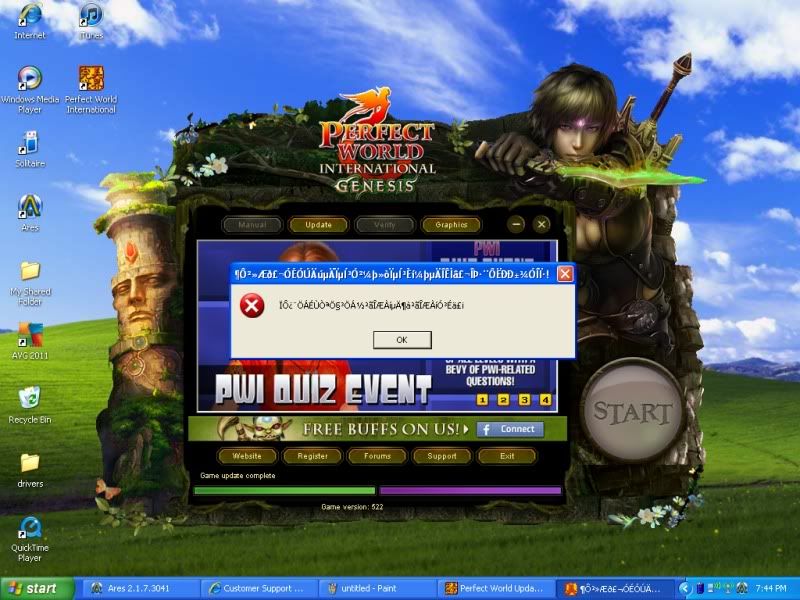
can any one help?
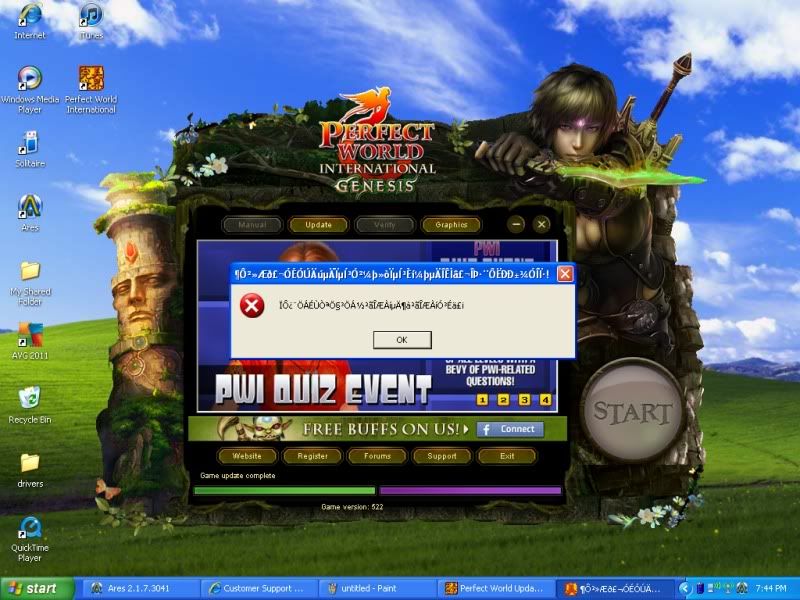
Post edited by ignitron on
0
Comments
-
that's usually a sign that direct3d isn't working. You didn't post any system specs so we really have almost nothing to work with here.
Recommendation based on the message....
Download the latest video driver.
Completely uninstall the existing driver. (If it's an Nvidia chipset then the driver installation has this option under advanced settings.)
Install new driver.
Do a soft reboot.
Wait 5 minutes. (without doing ANYTHING on your system)
Do a hard reboot. (Again, wait 5 full minutes.)
Play and enjoy.
If this doesn't work, you'll need to provide a LOT more information on your system. Also a copy of the dxdiag.txt file is handy."No matter how subtle the wizard, a knife between the shoulder blades will seriously cramp his style." - Steven Brust, Yendi
[SIGPIC][/SIGPIC]
Yeah, I'm that good. b:chuckle0 -
Yeah i'm not all that good with computers could u post a link.b:thanks0
-
i have this problem too , i can't open the game and same msg show up .. =(0
-
I checked the log and it seems that the update failed to actually update a good number of files. I'm doing a Verify right at this moment, scores of files are being downloaded. I suggest that you do the same and then try again to launch the game.
Rehdon
EDIT: Well, it's as if it's downloading the whole game again! I'm not sure that is sthing I'd recommend now.0 -
If you have anymore problems, please send in a ticket to Tech Support with the following information so we can try to figure this out for you. We need you to send us some of your computer's information. b:victory
1) What is the make and model number of your computer?
2) Please also tell us whether you are running a 32bit or 64bit version of Windows. You can find out in Windows by going here: Start > Control Panel > System & Maintenance > System. Then look under System > System Type. It will then display 32bit Operating System or 64bit Operating System. Include that info with the info we ask for below.
3) To create a dxdiag log, go to Start, click on Run, then type in dxdiag and press Enter. Click on Save All Information as a text file (on your Desktop as an example.
If you are using Vista or 7, go to the Start Menu, click on the Search menu and type dxdiag.exe.
4) Attach the dxdiag.txt that you save to your reply to us.
If you have a 64bit system, please click on the 64bit Dxdiag/DirectX button to save the correct log file.
This is important so that we can do our best to help you.Do you need help learning about patching the game, installing it, changing antivirus/firewall settings, changing network settings, learn how to use a computer, keeping your PC maintained and more?
Visit our BRAND NEW Knowledge Base & Support Website! - Tech Support Flowchart - Panda Caught on Camera0 -
Don't know if this helps but tried again after verifing files same message pops up clicked no, another message in that language clicked no, then a third clicked ok only option. Then for a breif second a message poped up in English. Couldn't read the whole thing it flashed off it said Runtime Error whatever th means. b:puzzled0
Categories
- All Categories
- 182K PWI
- 699 Official Announcements
- 2 Rules of Conduct
- 264 Cabbage Patch Notes
- 61.1K General Discussion
- 1.5K Quality Corner
- 11.1K Suggestion Box
- 77.4K Archosaur City
- 3.5K Cash Shop Huddle
- 14.3K Server Symposium
- 18.1K Dungeons & Tactics
- 2K The Crafting Nook
- 4.9K Guild Banter
- 6.6K The Trading Post
- 28K Class Discussion
- 1.9K Arigora Colosseum
- 78 TW & Cross Server Battles
- 337 Nation Wars
- 8.2K Off-Topic Discussion
- 3.7K The Fanatics Forum
- 207 Screenshots and Videos
- 22.8K Support Desk