Forum whiting out?
Lynndis - Raging Tide
Posts: 7 Arc User
Hey guys, I've been going to the forum on and off for a long time to get info on the game when I need it. For a long time I've never had any problems. But lately, for some reason, the forum whites out whenever I try to go to a sub-page. (Such as class discussion.)
The page begins to load just fine. But, after it's all loaded, immediately the toolbar at the bottom of the page says something about google ads or something and the page whites out, acting as if it were an entirely new page. (I hit back, and it takes me back to the forum page, where as soon as it's done loading the same thing happens again.)
The only way I've found I can stop this is as soon as the forum page is done, I hit the "stop loading this page" button. If I time it right, I can move around the page as normal. But then, the same thing will happen when I try to enter a topic/start a new thread, ect. (That being said, I had to do the "stop loading this page" trick to even try and write this post.)
I use Mozilla firefox, but the history wipes every time I "x" it out. I don't think I've updated Mozilla to 4.0, but that shouldn't really matter should it?
If anyone else has been having this problem, or knows how to fix it, I would appreciate the info This is making finding information on the forum very tedious.
This is making finding information on the forum very tedious.
The page begins to load just fine. But, after it's all loaded, immediately the toolbar at the bottom of the page says something about google ads or something and the page whites out, acting as if it were an entirely new page. (I hit back, and it takes me back to the forum page, where as soon as it's done loading the same thing happens again.)
The only way I've found I can stop this is as soon as the forum page is done, I hit the "stop loading this page" button. If I time it right, I can move around the page as normal. But then, the same thing will happen when I try to enter a topic/start a new thread, ect. (That being said, I had to do the "stop loading this page" trick to even try and write this post.)
I use Mozilla firefox, but the history wipes every time I "x" it out. I don't think I've updated Mozilla to 4.0, but that shouldn't really matter should it?
If anyone else has been having this problem, or knows how to fix it, I would appreciate the info
Post edited by Lynndis - Raging Tide on
0
Comments
-
It does the same for me, I use Firefox as well. I haven't really looked into how to fix it but if you use Internet Explorer the forums work just fine. God I hate Internet Explorer.... b:surrender0
-
I'm often on the forums but have not yet experience this issue. Please make sure you are using the most recent version of either IE, FireFox or Chrome. Also be sure that you have the most recent Flash Player installed and enabled.
Perhaps a screenshot will help?
Cheers!
b:thanksb:thanksb:thanks0 -
there's been much talk of this in general discussion; the consensus seems to be that some advertisement, apparently to do with googleadservices.com in some way, is causing this on some versions of firefox.
personally, i recommend installing the adblock plus and noscript plugins, then using them to block all google ads. i've never had this problem, and i use firefox 3.6.x myself.[SIGPIC][/SIGPIC] Heaven's Tear alts: KenLubin, Sou_Hon, JudyCaraco --- level 5x chars.0 -
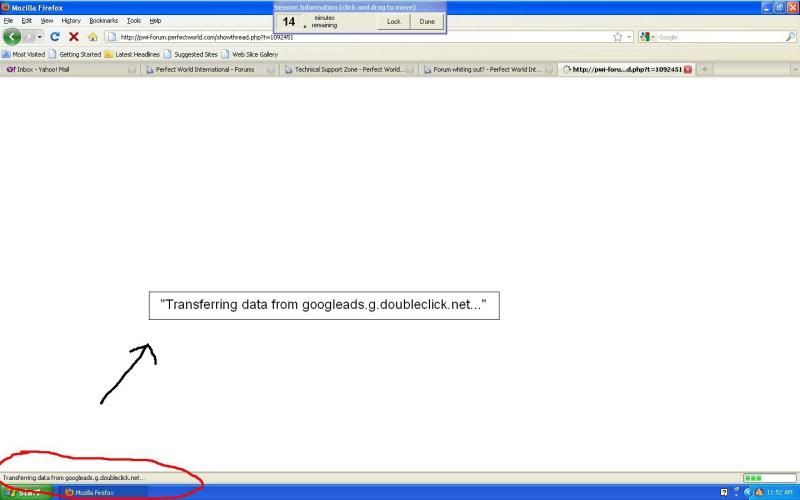
This is what we're talking about.
I don't know when it started, but it's aggravating the hell out of me.
The only way I can even *get* to view the forums is if I hit the "cancel" button just before this "white-out" screen takes over.
It sucks.
/mopes/0 -
Luckily I don't have that problem at my home computer.
However at school computer I have the problem with firefox and safari.
Haven't had problems with it using google chrome and internet explorer yet, however it's pretty annoying to not be able to have all opened web pages in 1 browser.
I hope the issue will be resolved soon [SIGPIC][/SIGPIC]
[SIGPIC][/SIGPIC]
Thanks Silvychar for the awesome sig
Characters:
waterfal - lvl 90 demon ferrari veno
Hazumi_chan - lvl 9x sage seeker0 -
Call Shnuggles.


O wait, he handles cash shop hurdles.
x:hemoglobin: idk how the hell you can turn the word burrito into something sexual. perversion at its finest
b:shocked
Nastassiya - Sanctuary
A clone of MagicHamsta... wow. He's original but you're not.
Me are hibernating. *poof*0 -
LenieClarke - Heavens Tear wrote: »personally, i recommend installing the adblock plus and noscript plugins, then using them to block all google ads. i've never had this problem, and i use firefox 3.6.x myself.
I went ahead and installed adblock.
It's working.
No more white-screening.
Thanks Lenie!0 -
You can try deleting your cookies and cache in your web browser, or use an adblock program if that works for you. b:victoryDo you need help learning about patching the game, installing it, changing antivirus/firewall settings, changing network settings, learn how to use a computer, keeping your PC maintained and more?
Visit our BRAND NEW Knowledge Base & Support Website! - Tech Support Flowchart - Panda Caught on Camera0 -
storehammy wrote: »Call Shnuggles.


O wait, he handles cash shop hurdles.
x:
Me likey!-Your friendly neighborhood Shnuggs-
[PWE Billing]
Perfect World Entertainment Customer Support System
"Any man worth his salt will stick up for what he believes right, but it takes a slightly better man to acknowledge instantly and without reservation that he is in error."
-Andrew Jackson
Shnuggles [Shh-nugg-ulls]
-proper noun
1. He who turns negativity into giddiness.
2. Has an IRL cat that plays fetch b:victory0
Categories
- All Categories
- 181.9K PWI
- 697 Official Announcements
- 2 Rules of Conduct
- 264 Cabbage Patch Notes
- 61K General Discussion
- 1.5K Quality Corner
- 11.1K Suggestion Box
- 77.4K Archosaur City
- 3.5K Cash Shop Huddle
- 14.3K Server Symposium
- 18.1K Dungeons & Tactics
- 2K The Crafting Nook
- 4.9K Guild Banter
- 6.6K The Trading Post
- 28K Class Discussion
- 1.9K Arigora Colosseum
- 78 TW & Cross Server Battles
- 337 Nation Wars
- 8.2K Off-Topic Discussion
- 3.7K The Fanatics Forum
- 207 Screenshots and Videos
- 22.8K Support Desk
