Client cant update!!!
saiyanangeltavy
Posts: 10 Arc User
Hello....i just installed pwi 2day (version 402) and it fails to autoupdate or manual patch....(i have the exact same problem with pw my en witch i also just installed). i tryed reinstalling it here and on my laptop too(i have win7 x64 on both pc and laptop) and it still wount work...i disabled the firewalls too...this is what happens when i try to use the manual patch: "update server connection failed" i tryed both patch_1 and 2....but why does it say that when i try to use manual patch???
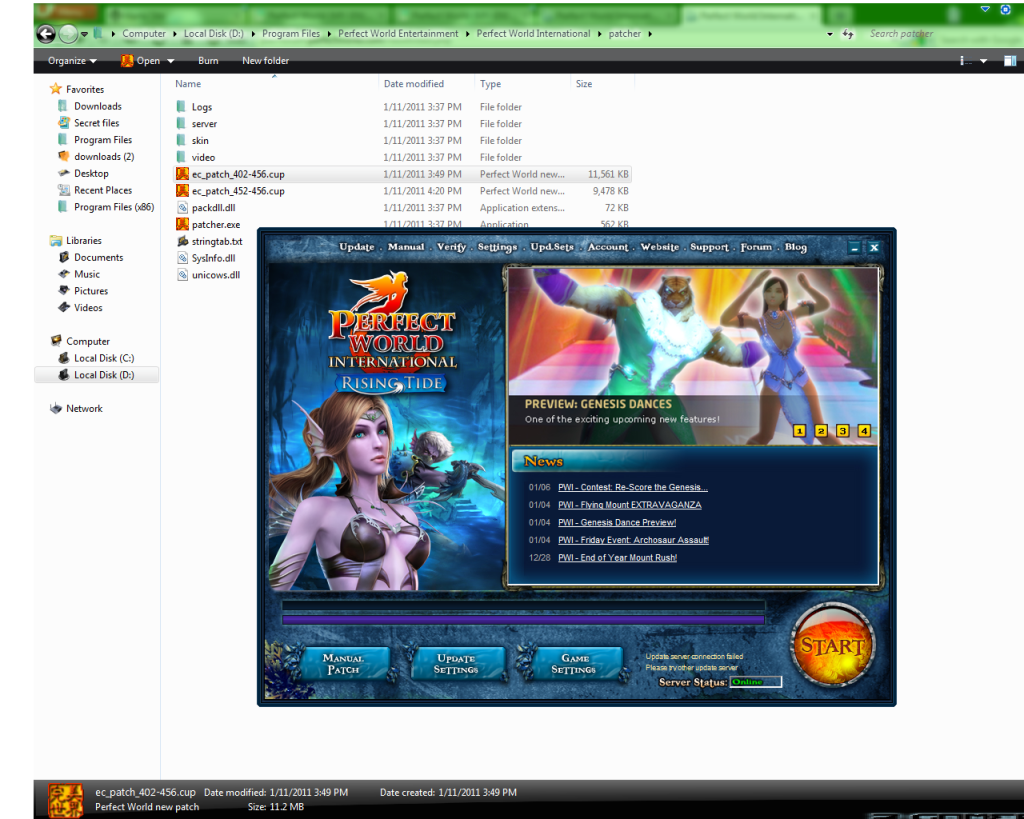
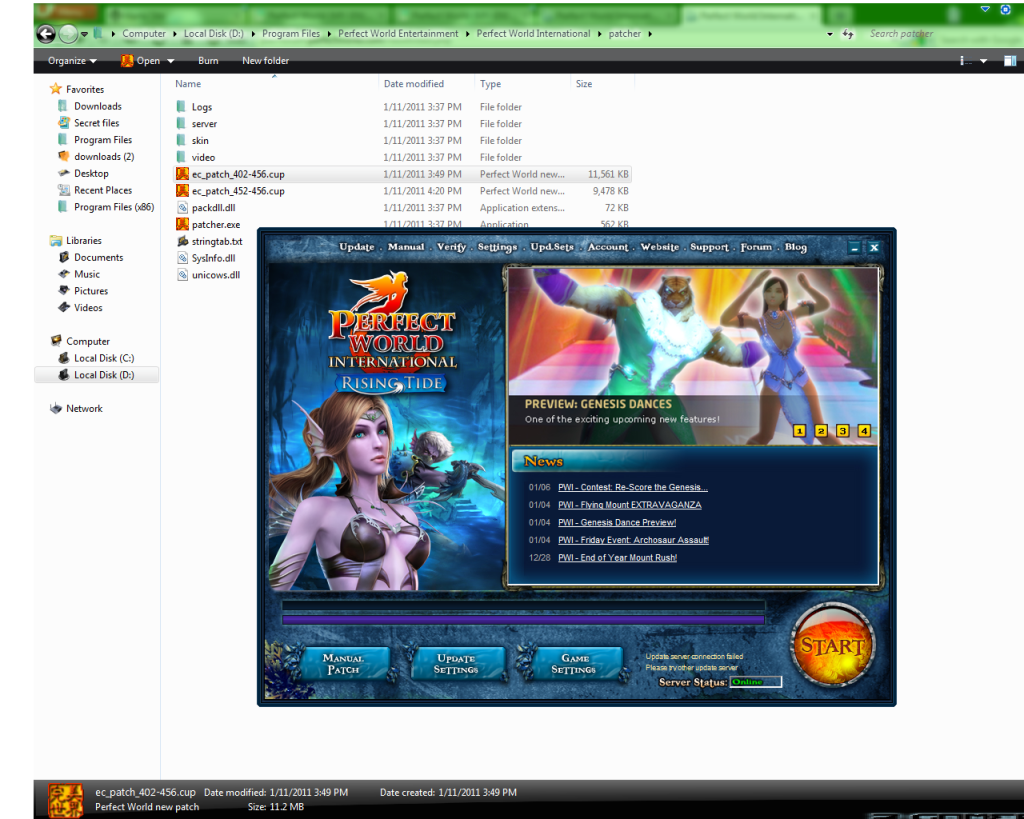
Post edited by saiyanangeltavy on
0
Comments
-
Here are some things that might help you...
Add the game folder and/or game file to the exceptions list in your firewall or antivirus software.
Example: C:\Perfect World Entertainment\Perfect World International
You also might need to temporarily disable your antivirus, MS Security Essentials or Windows Firewall long enough to download, install, patch and login to get into the game, and then turn it back on. Sometimes disabling may not help and you will need to add an exception for the game folder.
It might be Windows, Windows Firewall, Admin (such as running the game as Administrator), UAC, network, or antivirus settings that you will need to change so that they aren't blocking or throttling the game.
You can also try changing your proxy settings for Internet Explorer 8, to have them turned off here: Tools > Internet Options > Connections > LAN Settings > and then untick all of the proxy settings.
If you still need additional help, please Search our Knowledge Base for the terms mentioned above. Let us know what you tried and what errors you got when you reply to us.
Thanks!0 -
i tryed everything i could...i have no antivirus installed... not even MS Security Essentials....i disabled win 7 firewall(didnt find if i could put the pwi folder to exceptions). I tryed to start the patcher as Administrator and in compatibility mode and no luck, there were no ticked proxy settings.
And i still dont understand why it tells me "unable to connect to update server" when i try to use the manual patch 402-456.....why doest it need to connect to the update server if the patch is on my pc?
I'm all out of ideas....could it be my windows version? i have the same version installed on both my pc and laptop....and i have the same problem for both pwi and pw my en on both pc and laptop...0 -
Would it be possible to pull a tracert for us at the moment you try to patch?
You can post here, or open a ticket with us at tech support.
1) Click on Start > click on Run (or in the Windows Search box)> type in cmd
2) On this screen type in (exactly as it is typed here): tracert pwieast1.perfectworld.com (You can use any of the IP addresses to our servers that are listed below. Try several.)
Please note there is a space between "tracert" and "pwieast1.perfectworld.com"
3) Wait for the traceroute to complete.
4) Right Click on the window
5) Select the "Select all" option
6) Hit "Enter"
7) You will now be able to paste the text into your reply.
8) Include in the body of your e-mail what Internet Service Provider you are using and what part of the world you are trying to connect from.
General IP Addresses for the game servers (for additional testing/trouble-shooting):
Sanctuary (PVE) pwigc2.perfectworld.com
29000:64.74.134.24
29000:64.74.134.25
29000:64.74.134.47
29000:64.74.134.48
29000:64.74.134.49
29000:64.74.134.50
29000:64.74.134.51
29000:64.74.134.52
Lost City (PVP) pwigc3.perfectworld.com
29000:64.74.134.57
29000:64.74.134.58
29000:64.74.134.31
29000:64.74.134.32
29000:64.74.134.53
29000:64.74.134.54
29000:64.74.134.55
29000:64.74.134.56
Heaven's Tear (PVE) pwigc4.perfectworld.com
29000:64.74.134.61
29000:64.74.134.62
29000:64.74.134.63
29000:64.74.134.64
29000:64.74.134.38
29000:64.74.134.39
29000:64.74.134.59
29000:64.74.134.60
Harshlands (PVP) pwieast1.perfectworld.com
29000:74.201.183.20
29000:74.201.183.17
29000:74.201.183.18
29000:74.201.183.19
Dreamweaver (PVE) pwieast2.perfectworld.com
29000:74.201.183.27
29000:74.201.183.24
29000:74.201.183.25
29000:74.201.183.26
Raging Tide (PVE) pwieast3.perfectworld.com
29000:74.201.183.67
29000:74.201.183.68
29000:74.201.183.69
29000:74.201.183.66
Archosaur (PVE) pwiwest4.perfectworld.com
29000:64.74.134.37
29000:64.74.134.26
29000:64.74.134.27
29000:64.74.134.29
29000:64.74.134.30
29000:64.74.134.33
29000:64.74.134.34
29000:64.74.134.36
We'll take a look at those and give you our feedback on them for you.
Thanks.0 -
done.....hope it will help....i think this is all because of a certin setting from my windows....but i have no idea what it could be. Here is the tracert screenshot i attached to the ticket https://support.perfectworld.com/link/portal/15049/15058/Ticket/165458/attachment/512b270b225946ef96b2fb815a29ffcc?token=g94w07TZqKe9acwcFPlOa1fzmGq18BbtY7yXx@/NYTY1A6ODWp6wUJb5cZwvqePBUnS8dho0YgHn5EiL4wpngG5bWWFWMVxyMUeWqoim5l4je3n@YinHD0jpBDs1AU2kXxalHUOVIKKL4ts5ApAPYnV3z1z2xXIO8IS3psTlKkQ=0
-
I'll get back to you via the ticketing system pronto.
Thanks.0 -
i have the same prob exsept idk what all the techno stop was i just want to play PWIb:cry0
-
@Big_barbs
Send in a ticket specifying your issue, so we may assist you getting back in game, okay?
thanks.0 -
how do i do a ticket? i am kinnda stupid with tech stuff i am also using a really slow computer. is there any easy way to get it working again. and when are the new classes starting?0
-
oh wow iam in idiot i forgot to verify my update sorry for wasting your time Mr.GMb:bye0
-
No sweat, glad you're back in game!0
-
 ( i wanna play too! QQ *sucks finger*
( i wanna play too! QQ *sucks finger*
Maybe there s a way to mess with my internet connection so it would update....like a proxy or something...any idears on the matter? i read on another thread that someone the same problem as me resolved it by installing east asian language pack....what does a language pack got to do with connecting to a server to update....i tryed yesterday to install chinese simplified pack but it failed idk why...0 -
Here are some things that might help you...
Add the game folder and/or game file to the exceptions list in your firewall or antivirus software.
Example: C:\Perfect World Entertainment\Perfect World International
You also might need to temporarily disable your antivirus, MS Security Essentials or Windows Firewall long enough to download, install, patch and login to get into the game, and then turn it back on. Sometimes disabling may not help and you will need to add an exception for the game folder.
It might be Windows, Windows Firewall, Admin (such as running the game as Administrator), UAC, network, or antivirus settings that you will need to change so that they aren't blocking or throttling the game.
You can also try changing your proxy settings for Internet Explorer 8, to have them turned off here: Tools > Internet Options > Connections > LAN Settings > and then untick all of the proxy settings.
If you still need additional help, please Search our Knowledge Base for the terms mentioned above. Let us know what you tried and what errors you got when you reply to us.
Thanks!0 -
lol Ozimov you just copyed the 1st reply u gave me....i opened this thread remember? b:chuckle0
-
Well, what exactly have you tried so far?
What changes to your software have you made?
What errors did you get when you made those changes?Do you need help learning about patching the game, installing it, changing antivirus/firewall settings, changing network settings, learn how to use a computer, keeping your PC maintained and more?
Visit our BRAND NEW Knowledge Base & Support Website! - Tech Support Flowchart - Panda Caught on Camera0 -
I have my windows up to date...all important updates have been made...the only optional ones left are the language packs.
I uninstalled MS Security Essentials 2 days ago which i had installed from the automatic updates....but the game still couldnt update before nor after i did this.
I keept searching the internet and found a lot of posts on the pwi forum with the same problem as mine...but none had a solution(i also tried the codepage.exe solution and it didnt work).
here are links to 2 threads with the exact same problem as mine and no solution...i guess they found the solution in the ticket they send...maybe it will work for me too:
http://pwi-forum.perfectworld.com/showthread.php?t=677402
http://pwi-forum.perfectworld.com/showthread.php?t=139931
Please remember that i have the exact same problem with perfect world my-en....any other online games i have work and update just fine...i have no other Perfect world entertainment games though!
I also tried to install pwi in C:\Program Files,C:\Program Files (x86),C:\ and the same with local disk D.
Forgot to say i live in Romania(Eu) and that my internet provider is RDS&RCS cable(i think) 100mb/s connections....i also tryed with another internet connection tp update the game and still didnt work.
All these above i have also written in the ticket....i posted here again in case maybe a player or GM remembers or thinks of a solution...0 -
It may be best to send us a tech support ticket with an updated traceroute and your dxdiag.txt so we can look over it over the weekend.Do you need help learning about patching the game, installing it, changing antivirus/firewall settings, changing network settings, learn how to use a computer, keeping your PC maintained and more?
Visit our BRAND NEW Knowledge Base & Support Website! - Tech Support Flowchart - Panda Caught on Camera0 -
did both and no got no helpful advice yet
 0
0 -
saiyanangeltavy wrote: »did both and no got no helpful advice yet

I had some issues with patching too. (Though for me it is a trouble with my .NET framework. No, it is not the firewall or antivirus etc., it is definitely a .NET framework trouble, I'll have to reinstall my pc soon)
When I started the game it just got stuck at the first screen, saying can't reach the server, cant update. And all the buttons on the patcher screen were stuck, none of them was working.
So I downloaded the manual patch and upgraded the game with that
You can find the manual patches here (thx Surtr!) :
http://pwi-forum.perfectworld.com/showthread.php?t=87242
and after it finished, I simply closed the screen.
Than INSTEAD of starting the game with the usual icon (that is the patcher) I started with the "element client" icon that is here:
"Perfect World International\element\elementclient.exe"
Look for this on your comp.
I hope it helps, I couldn't play for more than a month till I've found this solution and it worked for me!!
(still it is possible that it won't work for you cause you might have completely different technical issues than i did.. but i wish you good luck b:victory
Amy0 -
as i said b4 i have tried the manual patch 402-456 but i get the same error....it tries to read the patch for 1-2 seconds and then it says "unable to connect to update server"...same thing if i am or not connected to the internet.
I also have the latest net framewock installed....ill try to reinstall it tomorrow and see if it works.
Thank you for the idea:)!
EDIT: I reinstalled net framework and still doesnt work....i tried to stop all windows services that could block the client and no luck....i left the pc with only 6 processes running(4 were drivers) and nothing.
Now i just installed a pw private server....and exactly the same problem...guess my last option is to reinstall windows -.-0 -
Im having the same issue, i've been gone for a bit playin another game (a less-popular p2p game) but i've been keepin up with the updates and poppin on every now and then, last update i got in successfully was 456, now automatic update doesnt work (tracert dies at the 8th hop btw, tracing to the pwieast1.perfectworld.com suggested by our tech support mod), downloading the .cup file from the pwi downloads page and running that results in it "checking" the new patch for a second or two, then proceeding to tell me yet again it cannot connect to the update server. This is a fresh format/install of windows7 WITH latest IE updates, directx updates, etc, no firewall or antivirus software installed (yet) and windows's internal firewall disabled during the update, just running the game from its former folder when it was installed in my XP system before the format/upgrade. about as near as i can tell, the .cup file is empty (even tho its 9mb in size) and the launcher decides to connect to the server for updates anyways since the cup file it invalid/empty. i'm going to attempt to add the pwi update server to my hosts file as a last-resort attempt to update.. if that fails i'll try runnin the launcher from my ubuntu install (i prefer to update from windows, something about the way linux writes to ntfs folders has cost me an install of pwi before, maybe its all the funky filenames who knows)
I'll keep ya all posted with my results..
Edit: I'd also like to point out that the IP addresses listed Here in an old post from mr panda (only update server ip address listing i could find) the update servers all time out on a ping, the url listed however resolves to 66.114.53.39 which is nowhere in the list of servers, perhaps theres been a recent IP address change that the updater isnt using?
Umm ok, so editing hosts file didnt do much, so i'm in my ubuntu installation and client is updating fine, quite strange that something in windows was preventing it from goin thru when its a clean install, not even so much as a firewall.. maybe something to do with that .net 4.0 update it keeps buggin me for that no game i play actually needs.. Ok to those reading and havin this issue, there could be anything preventing the client from updating apparently lol, even in a fresh install, things to try:
"netsh i i r r" from cmd prompt to reset the tcp/ip stack (was common practice in my days of tech support for a popular US ISP)
head to the device manager and uninstall the tcp/ip driver (its hidden, have to turn on show hidden devices from the menu up top, then scroll down and you'll find it) dont worry it'll reinstall itself on reboot (usually, if not just uninstall and reinstall your nic driver from the device manager)
seeing as my ubuntu wine install doesnt have any of the winetricks in it, nor does it have .net or IE and the patcher went thru fine, the issue may be in one of the recent windows updates i did since the 456 patch.0 -
Thank you SugarPrinces for the advices. I tried everything u said and it still didnt work...I did the mistake again of updateing windows hoping that windows 7 updates would be more..."responsible" than the ones made for XP....guess i was wrong....ill try to uninstall every update i can find....sadly at add-remove programs->view installed updates only 9 showed...i srsly doubth those are the only updates i made. Any idea on how to trace and uninstall every update from microsoft other than this?
Thank you in advance and thank you again for the help:)
EDIT: I took my chance and deleted every file i found in Windows with KB and a number after....i reinstalled .NET framework 4 and still no luck...I cant think of a way to solve this except by reinstalling windows....isnt there any other way? Maybe like using a small operating system...or a program that could bypass every windows blocks? I m srsly trying to avoid reinstalling windows because it might still not fix the problem since i only want windows 7...and it takes too much time to find and reinstall all the programs back and personalize them:(0 -
Problem with windows updates is that, generally, once they're in, they stay in, they are considered "Required" by MS and as such, 90% of them are non-removable and dont show up in the listing. I know theres a couple security/etc patches for .net 3.5 (which i believe the launcher uses, not 4.0) as well as a few for IE.. since my update went through ok with linux i cant try again to try more options, but several other ideas have crossed my mind.. the launcher uses Internet Explorer as its backend to display the various news etc and i'm pretty sure also for the updater.. perhaps Internet Explorer settings are to blame here.. perhaps resetting internet explorer's settings could solve your issue
Idea 1:- clear cookies and cache
- reset activex and security settings to recommended levels
- restore the advanced options on the last tab to defaults
- turn off the popup blocker and fishing protection options
- turn off ie's sandboxing (protected mode its called, in the internet options security tab, if you use an alternate browser such as firefox this doesnt pose a huge security risk to your system especially since ms disabled link-clicking in messenger)..
- and add pwi's update server to the list of trusted sites (if a mod would be so nice as to give us the official url the patcher uses, until then i'll assume the pwieast1.perfectworld.com that Ozimov referred to earlier in this thread, i'll also assume its http:// not https:// so in the dialog for adding sites to trusted you'll need to uncheck the "require server verification" option)
Idea 2:
Safe mode with networking. I'm not sure if the patcher will run from safe mode or not, havent tested it (and if it does i know it'll look like garbage) but if it runs, it may allow the update to go through seeing as safe mode loads no drivers or programs that could be interfering with network access, just dont think about runnin the game from safe mode since the video drivers will not be loaded for 3d support.
Since chances are we'll get another new "minor" patch after next maint (as we often do in pre-release of an expansion to slowly get everyone transitioned without the need for a huge download on the actual release date) i'll be adding these ideas into my own windows install and come back and update this thread (unless closed by a mod) with the outcome after next patch is released, until then i'm rather at a loss as to what could be the culprit.
As for using a "small operating system" you may be able to find if you search well enough, a bootable USB or CD install of whats called a PE windows (Pre-execution Environment) which quite a few big-name PC makers use for their "recovery" partition of the computer, its essentially a very very bare, no drivers or anything, version of windows designed for data recovery and system restores, but you can theoretically execute any program from this windows, there just wont be any video drivers so running the game itself is out of the question, theres also a chance there wont be any network support so updating from something like that may not work. And as much as i'd like to recommend a bootable linux cd to run the patcher from, most linux distros that i know of dont come with wine (needed to run windows programs from linux) already installed, and since you cant "install" something to a cdrom, you'd need to install linux somewhere else, which is kinda alot of work just to update a game.0 -
I tried everything u said at Idea 1 and didnt help:(. It tried the safe mode with networking idea a few days ago but idk why it just didnt want to connect to the internet...tried on both pc and laptop.
I just reinstalled windows 7 x64 on laptop and everything worked fine....guess ill play it here instead of my pc.
Thank you again for your help:)!0 -
Send in a ticket to tech support and explain everything that you have tried so far, and we'll try to go more in depth with you all on your issues. b:victoryDo you need help learning about patching the game, installing it, changing antivirus/firewall settings, changing network settings, learn how to use a computer, keeping your PC maintained and more?
Visit our BRAND NEW Knowledge Base & Support Website! - Tech Support Flowchart - Panda Caught on Camera0
Categories
- All Categories
- 181.9K PWI
- 699 Official Announcements
- 2 Rules of Conduct
- 264 Cabbage Patch Notes
- 61K General Discussion
- 1.5K Quality Corner
- 11.1K Suggestion Box
- 77.4K Archosaur City
- 3.5K Cash Shop Huddle
- 14.3K Server Symposium
- 18.1K Dungeons & Tactics
- 2K The Crafting Nook
- 4.9K Guild Banter
- 6.6K The Trading Post
- 28K Class Discussion
- 1.9K Arigora Colosseum
- 78 TW & Cross Server Battles
- 337 Nation Wars
- 8.2K Off-Topic Discussion
- 3.7K The Fanatics Forum
- 207 Screenshots and Videos
- 22.8K Support Desk