Getting software error for 2 months.
Options
Tazi - Heavens Tear
Posts: 98 Arc User
Comments
-
It happens when I go to desk top. Or if I'm already in desk top and click on "element" to get back into game. It happens two or three times a week. Knocks me offline.
Any ideas?
Started about two months ago, maybe less, after one of the bigger patch updates.[SIGPIC][/SIGPIC]
Wizard - Tazi 100
Psychic - Anastaszia 700 -
I get the same errors. It happens when (1) I'm running full screen and I go to desktop and try to return to game and (2) I'm using a windowed version and try to resize the window. I have been getting this for a while and do not know how to mitigate the issue.0
-
Yes, I use full screen as well.[SIGPIC][/SIGPIC]
Wizard - Tazi 100
Psychic - Anastaszia 700 -
Bump.//...[SIGPIC][/SIGPIC]
Wizard - Tazi 100
Psychic - Anastaszia 700 -
Don't bump threads.
I'm going to need some more information from you about your computer.
Find out what the model number for your PC is. Check the documentation that came with your PC, or look on the back or bottom of your PC for the model Number.
Please tell us the manufacturer's name of your system too! (Like HP, Dell, Toshiba, etc.)
Next, go to Start, click on Run (or Search if using Vista/7), and type in dxdiag and press enter.
Click on the Display tab, and then post here everything in the Device and Drivers boxes:
Thanks!Do you need help learning about patching the game, installing it, changing antivirus/firewall settings, changing network settings, learn how to use a computer, keeping your PC maintained and more?
Visit our BRAND NEW Knowledge Base & Support Website! - Tech Support Flowchart - Panda Caught on Camera0 -
Dell Model #PP05XB (I think) It's an Inspiron E1705
[IMG][/img]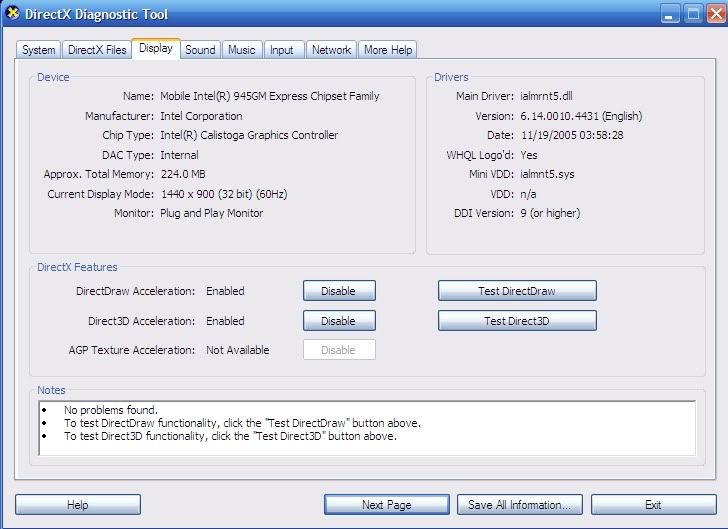 [SIGPIC][/SIGPIC]
[SIGPIC][/SIGPIC]
Wizard - Tazi 100
Psychic - Anastaszia 700 -
Still getting this. Any ideas yet?[SIGPIC][/SIGPIC]
Wizard - Tazi 100
Psychic - Anastaszia 700 -
i get this ever since i start play for 2 reasons:
1)i go desktop or hit edge of window game
2) i try to see a shop cat stall.
this problems are often among players and pretty sure is programing not computers0 -
@Tazi
Your video drivers are out of date from 2005.
Your video chipset also shares many of its processes through the CPU, which can stress and slow down the system. Integrated graphics do not handle 3d intensive games very well. If you CPU isn't beefy enough (most laptop CPUs are running at lower power compared to their desktop equal) and you don't have enough system RAM, your whole system can run slow and have errors because too much work is assigned to your CPU to handle.
See if you can get newer video drivers from your system manufacturer.
Also, on the game launcher screen, click on Settings, and lower ALL the graphic settings to be off, and uncheck ALL effects. That video chipset is not powerful enough to run the game with too many effects turned up.
Login to the game after you have dropped the settings down, and then experiment with the settings again and see what works best for you for a smooth framerate and no crashes.Do you need help learning about patching the game, installing it, changing antivirus/firewall settings, changing network settings, learn how to use a computer, keeping your PC maintained and more?
Visit our BRAND NEW Knowledge Base & Support Website! - Tech Support Flowchart - Panda Caught on Camera0
This discussion has been closed.
Categories
- All Categories
- 181.8K PWI
- 691 Official Announcements
- 2 Rules of Conduct
- 264 Cabbage Patch Notes
- 61K General Discussion
- 1.5K Quality Corner
- 11.1K Suggestion Box
- 77.4K Archosaur City
- 3.5K Cash Shop Huddle
- 14.3K Server Symposium
- 18.1K Dungeons & Tactics
- 2K The Crafting Nook
- 4.9K Guild Banter
- 6.6K The Trading Post
- 28K Class Discussion
- 1.9K Arigora Colosseum
- 78 TW & Cross Server Battles
- 337 Nation Wars
- 8.2K Off-Topic Discussion
- 3.7K The Fanatics Forum
- 207 Screenshots and Videos
- 22.8K Support Desk
