Having issues starting the game....
o0artay0o
Posts: 0 Arc User
I'm running the game on a x64 dual-core processor, 4 gigs of ram, and running windows xp pro x64. I recently copied the file folders for Perfect World International from that hard drive to this one, and tried to play. The loader would start, it updated to 93, and when I hit start to begin the game, it came up with some error message in a language I am not able to produce on the keyboard. Is this a compatibility issue with x64, or is it because I didn't DL it from the site? I'm DLing it now via bittorrent but still have 5 hours to go before it's done. Anyone know what's wrong here?
Post edited by o0artay0o on
0
Comments
-
One of the still many chinese error messages.
You can go through the Troubleshooting FAQ up on the Tech Support Zone and look for the info on how to install East Asian Language pack.
Also you might want to check info on how to deal with problems regarding dual-core processors.
Chances are you don't have to download & install it again.[Tech Support Junkie]
Player 1: "I dont believe this is an off-topic worthy thread."
Player 2: "It's not even worth it for lower depths. What do we do?"
Player 3: "Delete it?"
Mod: "Moving this to tech support."
_________________________________
Sanctuary: Julyah - Venomancer | Tevos - Wizard | Elliana - Archer0 -
I'm going to need some more information from you. Go to Start, click on Run (or Search if using Vista), and type in dxdiag and press enter.
Click on the Display tab, and then post here everything in the Device and Drivers boxes: ==/Senior QA Lead/==
==/Senior QA Lead/==
Surtr from the south wielding fire
The gods' swords shine in the darkness, like stars in the night
Mountains collapse into rubble and fiends shall fall
Man walks the road to ruin as the sky splits in two0 -
i am having the same problem was wondering if you could get back to me0
-
If you're having the same problem then I'll need the same information from you.==/Senior QA Lead/==
Surtr from the south wielding fire
The gods' swords shine in the darkness, like stars in the night
Mountains collapse into rubble and fiends shall fall
Man walks the road to ruin as the sky splits in two0 -
man: n/a
Chip type : N/a
DAC type : n/a
apprx atotal mem : n/a
current display: 1280x1024(32bit) (1Hz)
monitor:
Main driver: vga.dll
version: 5.01.2600.0000(english)
date: 8/23/2001 6:00:00
WHQL Logo'd: Yes
Mini VDD:vga.sys
VDD; n/a
DD1 Version ; unknown0 -
Well according to that, Dabid, you don't have any drivers installed for your video card. I'd suggest going to the manufacturer's website and downloading some.==/Senior QA Lead/==
Surtr from the south wielding fire
The gods' swords shine in the darkness, like stars in the night
Mountains collapse into rubble and fiends shall fall
Man walks the road to ruin as the sky splits in two0 -
I have neither east coast language installed, may that affect this?
I have the same problem and this is my diagnos:
man: n/a
Chip type : N/a
DAC type : n/a
apprx atotal mem : n/a
current display: 1280x1024(32bit) (1Hz)
monitor:
Main driver: vga.dll
version: 5.01.2600.0000(swedish)
Date: 2004-08-12 00:00:00
WHQL Logo'd: n/a
Mini VDD:vga.sys
VDD; n/a
DD1 Version ; unknown0 -
Looks like you've got the same problem as Dabid: no video card drivers. Go to your computer's manufacturer's website and download them.==/Senior QA Lead/==
Surtr from the south wielding fire
The gods' swords shine in the darkness, like stars in the night
Mountains collapse into rubble and fiends shall fall
Man walks the road to ruin as the sky splits in two0 -
I think I'm having that issue but my drivers ARE installed. I can't read anything but it says something about DirectX.
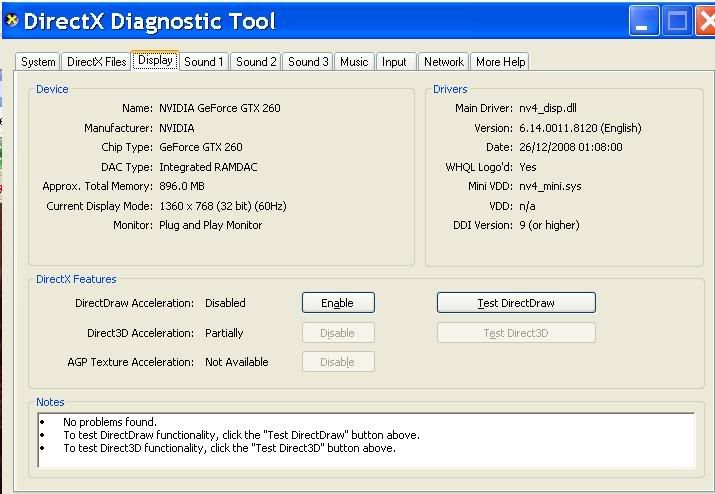 0
0 -
-bump-
Does any of your's say something about DirectX?0 -
I think I'm having that issue but my drivers ARE installed. I can't read anything but it says something about DirectX.
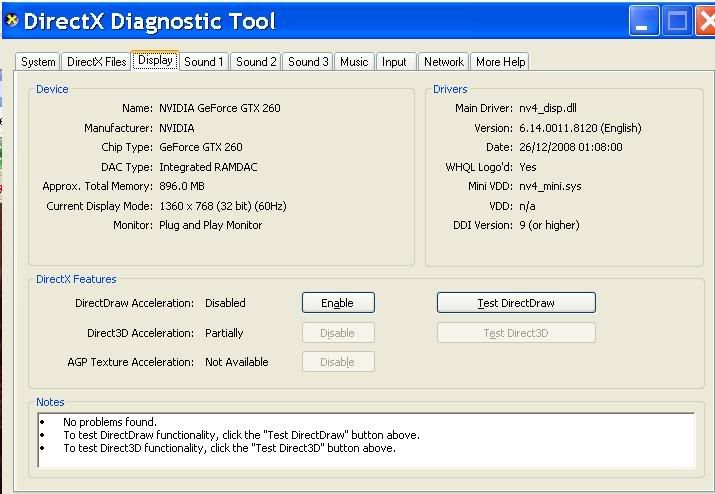
Try turning DirectDraw on.
Also, you might want to update the video drivers. Nvidia releases new ones ever couple weeks.
Nvidia.com -> Download Drivers -> Graphics Drivers...
Install the autodetect and it'll point you in the right spot.0 -
I had the same problem a couple days ago where that intelligible message came up. All I had to do was press 'yes' and then I could play. While I was on a website my JavaScript prompt me to update it. After I updated it, the message didn't come back.
A litte bit ago I minimized Perfect World and tried to right-click to exit the game, but it kept popping up with a black screen for a second then back to my desktop (it normally does that after I minimize PW and click on anything afterwards... it's normal for me) so then I did ctrl-alt-delete to exit out.
I tried running the game again and then the message popped up again, so I hit 'yes' and the game began to start up... but this time it kicks me back off.
My DirectX Diagnostic Tool:
-Device-
Name: ATI Raeon X300/X550/X1050 Series
Manufacturer: ATI Technologies Inc.
Chip Type: Radeon X600 (0x5B62)
DAC Type: Internal DAC(400MHz)
Approx. Total Memory: 256.0 MB
Current Display Mode: 1280 x 1024 (32 bit) (75Hz)
Monitor: Plug and Play Monitor
-Drivers-
Main Driver: ati2dvag.dll
Version: 6.14.0010.6833 (English)
Date: 7/3/2008 20:23:45
WHQL Logo'd: Yes
Mini VDD: ati2mtag.sys
VDD: n/a
DDI Version: 9 (or higher)
Notes say "No problems found" if that helps at all
Also, I tried reinstalling the latest Java again and it didn't work.[SIGPIC][/SIGPIC]♥0
This discussion has been closed.
Categories
- All Categories
- 181.9K PWI
- 697 Official Announcements
- 2 Rules of Conduct
- 264 Cabbage Patch Notes
- 61K General Discussion
- 1.5K Quality Corner
- 11.1K Suggestion Box
- 77.4K Archosaur City
- 3.5K Cash Shop Huddle
- 14.3K Server Symposium
- 18.1K Dungeons & Tactics
- 2K The Crafting Nook
- 4.9K Guild Banter
- 6.6K The Trading Post
- 28K Class Discussion
- 1.9K Arigora Colosseum
- 78 TW & Cross Server Battles
- 337 Nation Wars
- 8.2K Off-Topic Discussion
- 3.7K The Fanatics Forum
- 207 Screenshots and Videos
- 22.8K Support Desk
