Character models after closed beta ends
epiphanyboy
Posts: 0 Arc User
Uh when the closed beta ends does the data of the character creation process get deleted as well? Because i saved my char model and when closed beta ends i want to use a char that looks exactly the same as the one in the closed beta. So do i need to save the file? or is there no way to retain the character's looks? 
Enough............
Post edited by epiphanyboy on
0
Comments
-
Even though there's going to be a wipe, I'm pretty sure the data of the character creation will remain intact.

To the world, you may be one person
But to one person, you may be the world
0 -
I hope the names wont >.<
sealed~
Don't worry. They won't be invalid if there's no character named after it.Even though there's going to be a wipe, I'm pretty sure the data of the character creation will remain intact.
I should hope not. I have made my preset look for my upcoming character and I don't want to have to do it again. I'll ask a moderator.0 -
c453m4573r wrote: »Don't worry. They won't be invalid if there's no character named after it.
I should hope not. I have made my preset look for my upcoming character and I don't want to have to do it again. I'll ask a moderator.
Psst, I am a moderator, lol.
To the world, you may be one person
But to one person, you may be the world
0 -
Love your quote by the way.
Hope it's true with me...0 -
-
epiphanyboy wrote: »Uh when the closed beta ends does the data of the character creation process get deleted as well? Because i saved my char model and when closed beta ends i want to use a char that looks exactly the same as the one in the closed beta. So do i need to save the file? or is there no way to retain the character's looks?

The characters appearance files are on your side, which is why you can edit the files and make your character look goofy. You'll be fine if you saved it it'll be like that when OB comes.0 -
embl3m is right.
Character customization settings are saved the following directory by default.
C:\Program Files\Perfect World\element\userdata\character\customize
The key is to use either the Makeover scroll, or the Modify button on the character customization screen. There will be a button to "export" a character customization file, and a button to "import" a character customization file. Exporting will lead to a file in one of the sub directories called something like: "2008_8_20_20_14_31.ini"
You can rename and copy the file back into the correct directory. The following also has all the default customizations ordered by race and class:
C:\Program Files\Perfect World\element\userdata\character\
The "export" and "import" buttons are part of the interface, so part of the Perfect World feature set.
I can get screenshots of the in game "buttons" to press if necessary.0 -
embl3m is right.
Character customization settings are saved the following directory by default.
C:\Program Files\Perfect World\element\userdata\character\customize
The key is to use either the Makeover scroll, or the Modify button on the character customization screen. There will be a button to "export" a character customization file, and a button to "import" a character customization file. Exporting will lead to a file in one of the sub directories called something like: "2008_8_20_20_14_31.ini"
You can rename and copy the file back into:
C:\Program Files\Perfect World\element\userdata\character\
The "export" and "import" buttons are part of the interface, so part of the Perfect World feature set.
I can get screenshots of the in game "buttons" to press if necessary.
I'd like it if you had photos to show what you're saying. ^_^ I'm wanting to keep my character's looks the same, too.[SIGPIC][/SIGPIC]
Lost City PvP server
Teru ~ 6x cleric0 -
I'd like it if you had photos to show what you're saying. ^_^ I'm wanting to keep my character's looks the same, too.
In the character customization screen, initially accessed when creating the character, or pressing modify after the character has been created, or using the makeover scroll, and in the preset tab:
1. Click "Save Current Settings"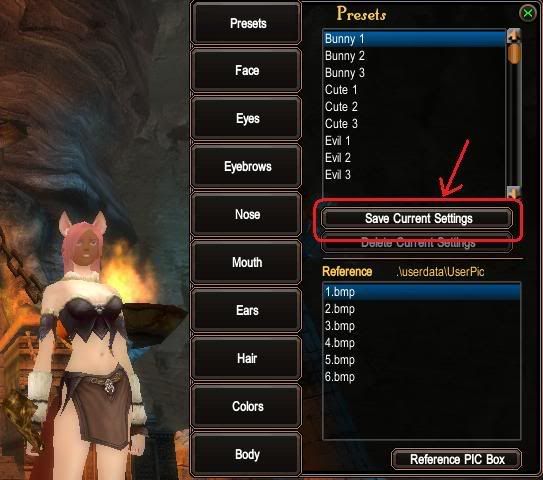
2. Verify the filename that appears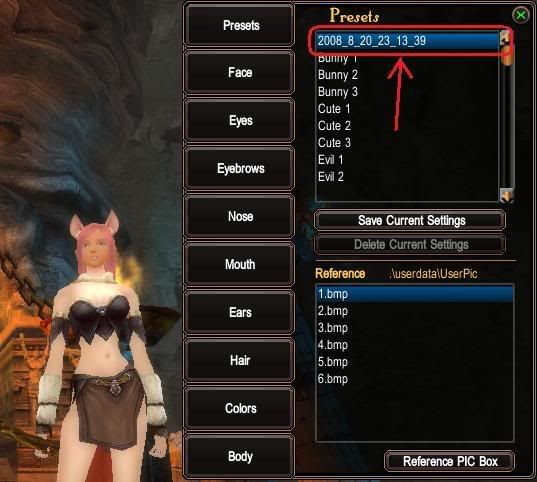
3. Find the file within "C:\Program Files\Perfect World Entertainment\Perfect World International\element\userdata\character\customize\" if installed in the default directory, to rename to a more suitable name and to archive.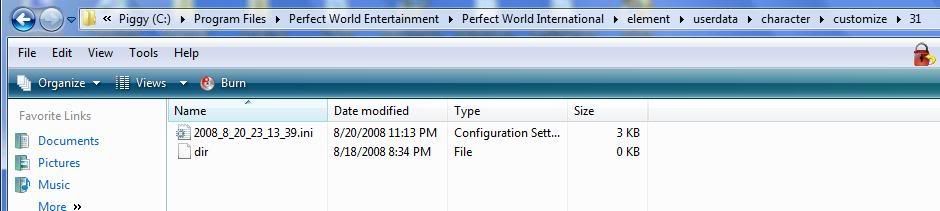
4. Alternatively, backup all the most recent applied customizations in "C:\Program Files\Perfect World Entertainment\Perfect World International\element\userdata\character\" if installed in the default directory.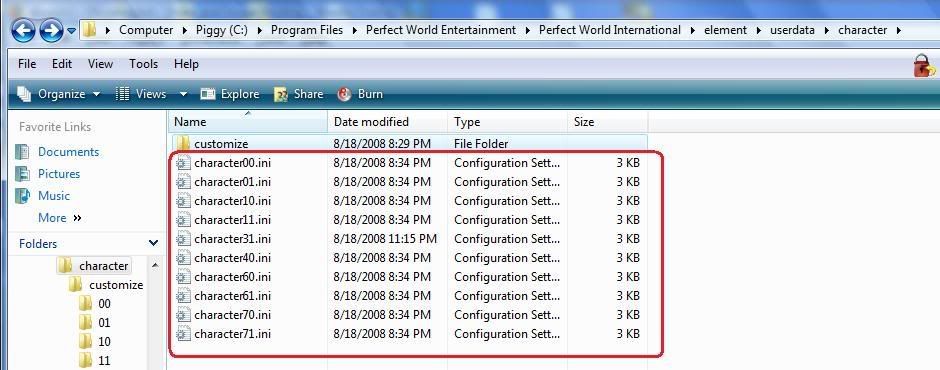
As roxy said, if the client is patched and not re-installed, the character customization files should remain, and not be overwritten.
In case the client must be reinstalled, or moving character customization files, then archive the appropriate files, and restore them to their respective directory after the open beta client is installed.
I hope that helps. ^_~0 -
I'm not quite clear... did you say we can just copy these .ini config files and that is it.. we don't need the specifically saves customizations and the character(X).ini files in the character folder?
Then we can rename it to what ever we want as long as we put it back in the right folder. Supposedly from the picture, venomancer customizations must go to folder 31 and so forth with the rest - what happens if I put it in the wrong folder by mistake? There is kinda no way of telling from just the numbers.
I remember a thread somewhere that listed which folder is which but I can't seem to find it now.0 -
I'm not quite clear... did you say we can just copy these .ini config files and that is it.. we don't need the specifically saves customizations and the character(X).ini files in the character folder?
Then we can rename it to what ever we want as long as we put it back in the right folder. Supposedly from the picture, venomancer customizations must go to folder 31 and so forth with the rest - what happens if I put it in the wrong folder by mistake? There is kinda no way of telling from just the numbers.
I remember a thread somewhere that listed which folder is which but I can't seem to find it now.
The easiest way is to compress the entire "C:\Program Files\Perfect World Entertainment\Perfect World International\element\userdata\character\" directory...
Save the compressed file somewhere. If you needed to reinstall for open beta, then after the reinstall, uncompress the archive from the same place you compressed it.
That should be a real fail safe way and you don't need to remember, or write down any directory structures at all.
0 -
Alright thanks.0
-
I say when theres a wipe we deserve to keep all of our character's names and models all they wipe is our items/stats/level/quests/teleports and teleport us back to the starting area0
Categories
- All Categories
- 182K PWI
- 699 Official Announcements
- 2 Rules of Conduct
- 264 Cabbage Patch Notes
- 61.1K General Discussion
- 1.5K Quality Corner
- 11.1K Suggestion Box
- 77.4K Archosaur City
- 3.5K Cash Shop Huddle
- 14.3K Server Symposium
- 18.1K Dungeons & Tactics
- 2K The Crafting Nook
- 4.9K Guild Banter
- 6.6K The Trading Post
- 28K Class Discussion
- 1.9K Arigora Colosseum
- 78 TW & Cross Server Battles
- 337 Nation Wars
- 8.2K Off-Topic Discussion
- 3.7K The Fanatics Forum
- 207 Screenshots and Videos
- 22.8K Support Desk

