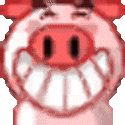Play Pwi without Reinstalling?

luminousdecember#6511
Posts: 9 Arc User
in Support Desk
So i have my friend to play with me.
First i copy my downloaded Pwi folders to my friend HardDisk.
He copied all of that but when he launch Arc it told him to Reinstall The game. I think it should be fully downloaded like mine.
I kindly ask if any of you know how to work around this problem. Sure my friend can just wait for it to be fully installed, but it just take too much time. If you got it downloaded and just copy the game files and get back on action then why not?
As for game policy i dont think it is beyond the rules, as what i am trying to do is to make friend to play pwi with me. What i do is to make pwi able to play on any pc without this issue.
So if any of you SUPPORT team can help please Reply ASAP. Or any arc user i really appreciate that
Regards,
LuminousDecember
Arc User
PWI Player
First i copy my downloaded Pwi folders to my friend HardDisk.
He copied all of that but when he launch Arc it told him to Reinstall The game. I think it should be fully downloaded like mine.
I kindly ask if any of you know how to work around this problem. Sure my friend can just wait for it to be fully installed, but it just take too much time. If you got it downloaded and just copy the game files and get back on action then why not?
As for game policy i dont think it is beyond the rules, as what i am trying to do is to make friend to play pwi with me. What i do is to make pwi able to play on any pc without this issue.
So if any of you SUPPORT team can help please Reply ASAP. Or any arc user i really appreciate that
Regards,
LuminousDecember
Arc User
PWI Player
0
Best Answers
-
Think you need to make some changes in the registry.
Simply export your PWE keys to the computer of your friend.
Here a copy of my keys:Windows Registry Editor Version 5.00
[HKEY_LOCAL_MACHINE\SOFTWARE\Classes\Perfect World Entertainment]
[HKEY_LOCAL_MACHINE\SOFTWARE\Classes\Perfect World Entertainment\Perfect World International EN]
"INSTALL_PATH"="C:\\Program Files\\PWE\\PWI_en\\"
"PATCHER_PATH"="C:\\Program Files\\PWE\\PWI_en\\patcher\\patcher.exe"
"LAUNCHER_PATH"="C:\\Program Files\\PWE\\PWI_en\\launcher\\launcher.exe"
"CLIENT_PATH"="C:\\Program Files\\PWE\\PWI_en\\element\\elementclient.exe"
"UNINSTALL_PATH"="C:\\Program Files\\PWE\\PWI_en\\uninstall.exe"
[HKEY_LOCAL_MACHINE\SOFTWARE\Classes\Perfect World Entertainment\Perfect World International EN\CLIENT_PATH]
@="C:\\Program Files\\PWE\\PWI_en\\element\\elementclient.exe"
[HKEY_LOCAL_MACHINE\SOFTWARE\Classes\Perfect World Entertainment\Perfect World International EN\INSTALL_PATH]
@="C:\\Program Files\\PWE\\PWI_en\\"
[HKEY_LOCAL_MACHINE\SOFTWARE\Classes\Perfect World Entertainment\Perfect World International EN\LAUNCHER_PATH]
@="C:\\Program Files\\PWE\\PWI_en\\launcher\\launcher.exe"
[HKEY_LOCAL_MACHINE\SOFTWARE\Classes\Perfect World Entertainment\Perfect World International EN\PATCHER_PATH]
@="C:\\Program Files\\PWE\\PWI_en\\patcher\\patcher.exe"
[HKEY_LOCAL_MACHINE\SOFTWARE\Classes\Perfect World Entertainment\Perfect World International EN\UNINSTALL_PATH]
@="C:\\Program Files\\PWE\\PWI_en\\uninstall.exe"
edit: not sure why it happened but ;C: should be read as C:0 -
If you both have the same install-location then yes, you need to do the same on his pc. But your friend can do it without any help from others: copy the code to a text file and change the extension .txt to .reg (and double click) should do the trick.
Lol, since this thread started on Feb 5th, I think your friend waited long enough for the installation procedure and is already playing. 0
0
Answers
-
gas2016#5086 wrote: »Think you need to make some changes in the registry.
Simply export your PWE keys to the computer of your friend.
Here a copy of my keys:Windows Registry Editor Version 5.00
[HKEY_LOCAL_MACHINE\SOFTWARE\Classes\Perfect World Entertainment]
[HKEY_LOCAL_MACHINE\SOFTWARE\Classes\Perfect World Entertainment\Perfect World International EN]
"INSTALL_PATH"="C:\\Program Files\\PWE\\PWI_en\\"
"PATCHER_PATH"="C:\\Program Files\\PWE\\PWI_en\\patcher\\patcher.exe"
"LAUNCHER_PATH"="C:\\Program Files\\PWE\\PWI_en\\launcher\\launcher.exe"
"CLIENT_PATH"="C:\\Program Files\\PWE\\PWI_en\\element\\elementclient.exe"
"UNINSTALL_PATH"="C:\\Program Files\\PWE\\PWI_en\\uninstall.exe"
[HKEY_LOCAL_MACHINE\SOFTWARE\Classes\Perfect World Entertainment\Perfect World International EN\CLIENT_PATH]
@="C:\\Program Files\\PWE\\PWI_en\\element\\elementclient.exe"
[HKEY_LOCAL_MACHINE\SOFTWARE\Classes\Perfect World Entertainment\Perfect World International EN\INSTALL_PATH]
@="C:\\Program Files\\PWE\\PWI_en\\"
[HKEY_LOCAL_MACHINE\SOFTWARE\Classes\Perfect World Entertainment\Perfect World International EN\LAUNCHER_PATH]
@="C:\\Program Files\\PWE\\PWI_en\\launcher\\launcher.exe"
[HKEY_LOCAL_MACHINE\SOFTWARE\Classes\Perfect World Entertainment\Perfect World International EN\PATCHER_PATH]
@="C:\\Program Files\\PWE\\PWI_en\\patcher\\patcher.exe"
[HKEY_LOCAL_MACHINE\SOFTWARE\Classes\Perfect World Entertainment\Perfect World International EN\UNINSTALL_PATH]
@="C:\\Program Files\\PWE\\PWI_en\\uninstall.exe"
edit: not sure why it happened but ;C: should be read as C:
What should i do once i have copied my registry? How do you i use it on my friend computer?.
To my logic do i need to make the same install path as mine to my friend pc?
I install PWI on D drive. Do i need to do the same to his pc?0 -
thx guys i already resolved this issue now i can play it without reinstalling and also save lots of time. thx a lot everyone0
Categories
- All Categories
- 181.9K PWI
- 699 Official Announcements
- 2 Rules of Conduct
- 264 Cabbage Patch Notes
- 61K General Discussion
- 1.5K Quality Corner
- 11.1K Suggestion Box
- 77.4K Archosaur City
- 3.5K Cash Shop Huddle
- 14.3K Server Symposium
- 18.1K Dungeons & Tactics
- 2K The Crafting Nook
- 4.9K Guild Banter
- 6.6K The Trading Post
- 28K Class Discussion
- 1.9K Arigora Colosseum
- 78 TW & Cross Server Battles
- 337 Nation Wars
- 8.2K Off-Topic Discussion
- 3.7K The Fanatics Forum
- 207 Screenshots and Videos
- 22.8K Support Desk