[Text]/[Graphics] - Effects - UI Settings - Effects bar has incorrect tooltips

losera
Posts: 36 Arc User
- Open the UI Settings
- Adjust the Effects-bar toward the left-most point, which reads "Only display basic effects" and click Apply. It does not display any effects at all.
- Adjust the Effects-bar toward each of the central 2 points, which both read "Display all effects simple version" and click Apply on each of the 2. There seems to be no difference in performance or visuals between these 2 settings.
- Adjust the Effects-bar toward the right-most point, which reads "Display all effects full version". This is the only tooltip, that makes sense, although the difference to "Display all effects simple version" is not very big.
Choosing the current left-most setting is an obvioius performance boost, the right-most is for having all visuals. "Display all effects full version" is currently necessary for the green circles warning from stone hands in TT, while the flashy large tornadoes in Dragonslayer's Fall in The Western Steppes(440,603) require either of the 2 "Only display basic effects". This is an odd priority, considering, that the tornadoes cannot kill a player unlike the hands in TT. And if i remember correctly, the pillars outlining the barriers in Endless Universe also require "Display all effects full version".
SUGGESTION: If this is an actual bug, make it a 3-step-bar, reading "Display no/basic/all effects" respectively. "Display no effects" should at the very least have visual cues about dangerous objects like hands in TT. "Display basic effects" should not display flashy tornadoes, that don't have any gameplay-related function. "Display all effects" can stay as it is, because it seems to be functioning according to its description.
Image
Video
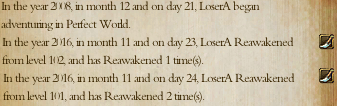
0
Categories
- All Categories
- 182K PWI
- 699 Official Announcements
- 2 Rules of Conduct
- 264 Cabbage Patch Notes
- 61.1K General Discussion
- 1.5K Quality Corner
- 11.1K Suggestion Box
- 77.4K Archosaur City
- 3.5K Cash Shop Huddle
- 14.3K Server Symposium
- 18.1K Dungeons & Tactics
- 2K The Crafting Nook
- 4.9K Guild Banter
- 6.6K The Trading Post
- 28K Class Discussion
- 1.9K Arigora Colosseum
- 78 TW & Cross Server Battles
- 337 Nation Wars
- 8.2K Off-Topic Discussion
- 3.7K The Fanatics Forum
- 207 Screenshots and Videos
- 22.8K Support Desk