Screen Resolution problem.

xskysoldier
Posts: 128 Arc User
in Support Desk
My laptop is an Asus 15.6" Full HD display
1920 x 1080 resolution
I rebooted my Pc today and i had to re install everything. Including Pwi and i play Window mode because it's easier to multi client. I play Window mode and when i try to change something on the Game settings, this pop up.
And i have no idea why..is there a reason why? I hope anyone can help me out somehow.
1920 x 1080 resolution
I rebooted my Pc today and i had to re install everything. Including Pwi and i play Window mode because it's easier to multi client. I play Window mode and when i try to change something on the Game settings, this pop up.

And i have no idea why..is there a reason why? I hope anyone can help me out somehow.
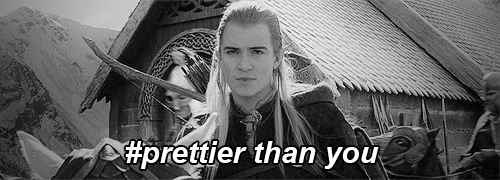
0
Comments
-
You can download the file here, then replace the existing file in C:\Games\PWI_en\element\userdata\systemsettings.ini.
This file is set for 1920x1080 resolution in windowed mode.
Alternatively, you can also edit your file to change the following line...FullScreen = 0
1 Is Fullscreen, 0 is Windowed.
Don't forget to manually check that the resolution is actually set to 1920x1080, because your screenshot shows it isn't.RenderWid = 1920 RenderHei = 1080
0 -
sylenthunder wrote: »You can download the file here, then replace the existing file in C:\Games\PWI_en\element\userdata\systemsettings.ini.
This file is set for 1920x1080 resolution in windowed mode.
Alternatively, you can also edit your file to change the following line...FullScreen = 0
1 Is Fullscreen, 0 is Windowed.
Don't forget to manually check that the resolution is actually set to 1920x1080, because your screenshot shows it isn't.RenderWid = 1920 RenderHei = 1080
How do i manually check?
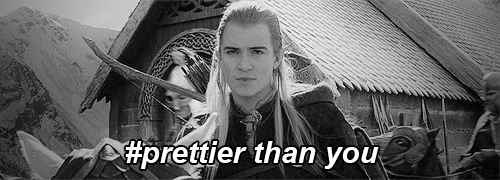 0
0 -
Open up the systemsettings.ini file. The path I gave above is one of the older standard locations (Pre-Arc), your actual client location may vary.
Once you locate the PWI_en folder, it's pretty easy from there.
Edit: Steam location is Steam\Steamapps\Common\PWI\element\userdata\systemsettings.ini0 -
I'll try my best xD
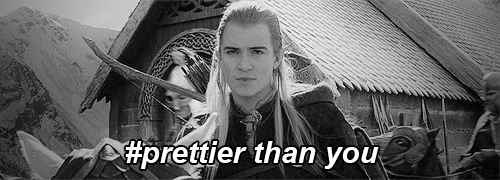 0
0 -
This is weird...when i tried to change something and save it, it says Access is denied.
RenderWid = 1711
RenderHei = 971
^ I changed it to my current resolution and when i tried to save it, it says Access is denied.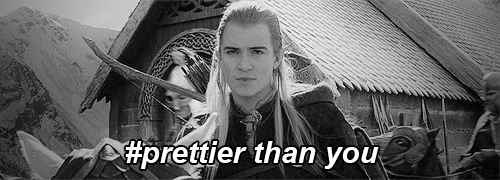 0
0 -
Sounds like you need to take ownership of the folder.
To take ownership of the folder, (common issue if you install using Arc on Win 7/8/10), use the following command in a command prompt window.....
takeown /f "c:\folder\subfolder" /r
Replace C:\folder\subfolder with the location of your PWI install. In my example it would be...takeown /f "C:\Games\PWI_en" /r
0 -
Okay i did it, ty so much Sylen!
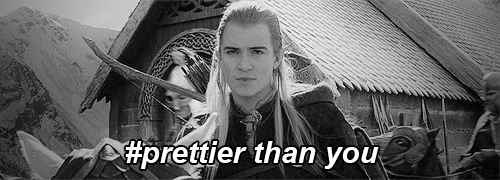 0
0
Categories
- All Categories
- 181.9K PWI
- 697 Official Announcements
- 2 Rules of Conduct
- 264 Cabbage Patch Notes
- 61K General Discussion
- 1.5K Quality Corner
- 11.1K Suggestion Box
- 77.4K Archosaur City
- 3.5K Cash Shop Huddle
- 14.3K Server Symposium
- 18.1K Dungeons & Tactics
- 2K The Crafting Nook
- 4.9K Guild Banter
- 6.6K The Trading Post
- 28K Class Discussion
- 1.9K Arigora Colosseum
- 78 TW & Cross Server Battles
- 337 Nation Wars
- 8.2K Off-Topic Discussion
- 3.7K The Fanatics Forum
- 207 Screenshots and Videos
- 22.8K Support Desk

