PWI fails to recognize graphic card!
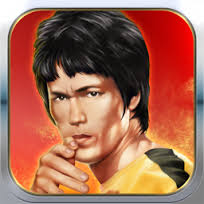
zakena123
Posts: 15 Arc User
in Support Desk
ok so i own a new toshiba laptop.
laptop has 2 displays
1.intel Hd 3000
2. Nvidia GTX 925 M
now when i tried to launch PWi it launched went to system setting the Graphic card displayed is not The Nvidia but the intel graphics.
i have gone to nvidia control panel changed the setting in there global is set to the Nvidia card also individually i added the exe to run with the Nvidia graphic card but PWi refuses to run with it.
this issue is only with PWI not with any other games i play.
please give me a solution so that i can make PWI recognize the Nvidia Graphic card rather than running On the Intel graphic card.
Regards
Zakena
Laptop specs
Windows 8.1
Ram 6.00gb
Intel i5- 5200
1 tbhd
Nvidia GTX 925m 4gb
laptop has 2 displays
1.intel Hd 3000
2. Nvidia GTX 925 M
now when i tried to launch PWi it launched went to system setting the Graphic card displayed is not The Nvidia but the intel graphics.
i have gone to nvidia control panel changed the setting in there global is set to the Nvidia card also individually i added the exe to run with the Nvidia graphic card but PWi refuses to run with it.
this issue is only with PWI not with any other games i play.
please give me a solution so that i can make PWI recognize the Nvidia Graphic card rather than running On the Intel graphic card.
Regards
Zakena
Laptop specs
Windows 8.1
Ram 6.00gb
Intel i5- 5200
1 tbhd
Nvidia GTX 925m 4gb
0
Comments
-
so did a little digging
Element/Userdata
Folder i found a File systemsettings
so is there a way to change the settings
[Info]
card = Intel(R) HD Graphics 5500
driver = igdumdim32.dll
version = 10.18.0014.4112
vendor = 00008086
deviceid = 00001616
subsysid = f8401179
guid = {D7B78E66-5556-11CF-D962-4ED8B4C2C735}
[Video]
Level = 4
Sight =5
WaterEffect =2
SimpleTerrain =0
TreeDetail = 0
GrassDetail =4
CloudDetail =4
Shadow =1
MipMapBias =1
FullGlow = 0
SpaceWarp = 0
SunFlare = 0
AdvancedWaterUD = 0
RenderWid =1366
RenderHei =768
TexDetail =0
SoundQuality = 0
FullScreen =1
WideScreen = 1
ScaleUI = 1
VerticalSync = 1
Gamma = 41
SimpleShadow=0
CloseShake=0
RenderScale=0.562225
CloseWeaponBloom1=0
[Audio]
SoundVol = 23
MusicVol = 16
BackAnimLevel=4
[UI]
Theme = 0
[Optimize]
ExcludeHost = 0
HidePlayerCast = 0
HideNPCCast = 0
HidePlayerAttack = 0
HideNPCAttack = 00 -
bump pls anyone0
-
I think it doesn't matter much since pwi doesn't use the gpu. I tried on a GTX 750 and a GTX 980 ti just to test and not any improvement. This is to be expected cause the game is around 8 yrs old and won't support modern cpu/gpu's0
-
You can force it in your GPU options.0
Categories
- All Categories
- 181.9K PWI
- 699 Official Announcements
- 2 Rules of Conduct
- 264 Cabbage Patch Notes
- 61.1K General Discussion
- 1.5K Quality Corner
- 11.1K Suggestion Box
- 77.4K Archosaur City
- 3.5K Cash Shop Huddle
- 14.3K Server Symposium
- 18.1K Dungeons & Tactics
- 2K The Crafting Nook
- 4.9K Guild Banter
- 6.6K The Trading Post
- 28K Class Discussion
- 1.9K Arigora Colosseum
- 78 TW & Cross Server Battles
- 337 Nation Wars
- 8.2K Off-Topic Discussion
- 3.7K The Fanatics Forum
- 207 Screenshots and Videos
- 22.8K Support Desk


