Intel HD Graphics driver for Windows 8(R) errrors in game

x1r0k#1187
Posts: 1 Arc User
in Support Desk
Hi,
I've been having problems playing PWI such that the display gets so messed up I can't read text or view my surroundings without everything looking as though it's getting swallowed into oblivion. The pop-up errors I get are "Display driver stopped responding and has recovered" which often leads to "Application (elementclient.exe) has been blocked from accessing Graphics hardware". Sometimes only the first error passes and I can play for about an hour, but otherwise this problem is happening too much that it's maddening. I've tested other online games (Guild Wars 2, TERA, Warframe) and video games (Skyrim, Dragon Age Origins) and they run just fine. I can't say I've ever gotten these errors until now either.
My laptop specs are as follows:
Windows 8.1
Intel Core i7 5700M
8GB RAM
Intel Graphics HD 5600
NVIDIA GeForce GTX960M
I've tried:
-Finding updates for my Intel HD Graphics
-Running elementclient.exe in compatibility mode
-Running elementclient.exe using Intel HD Graphics and NVIDIA card
-Tweaking both Intel Graphics Control Panel and NVIDIA GeForce experience settings
-Tweaking the registry
Any help would be greatly appreciated.
I've been having problems playing PWI such that the display gets so messed up I can't read text or view my surroundings without everything looking as though it's getting swallowed into oblivion. The pop-up errors I get are "Display driver stopped responding and has recovered" which often leads to "Application (elementclient.exe) has been blocked from accessing Graphics hardware". Sometimes only the first error passes and I can play for about an hour, but otherwise this problem is happening too much that it's maddening. I've tested other online games (Guild Wars 2, TERA, Warframe) and video games (Skyrim, Dragon Age Origins) and they run just fine. I can't say I've ever gotten these errors until now either.
My laptop specs are as follows:
Windows 8.1
Intel Core i7 5700M
8GB RAM
Intel Graphics HD 5600
NVIDIA GeForce GTX960M
I've tried:
-Finding updates for my Intel HD Graphics
-Running elementclient.exe in compatibility mode
-Running elementclient.exe using Intel HD Graphics and NVIDIA card
-Tweaking both Intel Graphics Control Panel and NVIDIA GeForce experience settings
-Tweaking the registry
Any help would be greatly appreciated.
0
Comments
-
OK, the intel drivers would be retried from the Intel website. Personally, just disable that GPU so it's not accessed at all.
Don't set any compatibility settings for elementclient.exe with the exception of ticking the box for "Run as Administrator" so that it will be allowed proper access to RAM.
Also, your Nvidia program settings should be at default for the client. It does not respond well to changing them.
If that doesn't resolve it, I'll need a link to a published Speccy log and the dxdiag output that you uploaded to pastebin. Instructions are in my Sticky thread.0 -
You can't disable the iGPU in Optimus machines.sylenthunder said:OK, the intel drivers would be retried from the Intel website. Personally, just disable that GPU so it's not accessed at all.
Don't set any compatibility settings for elementclient.exe with the exception of ticking the box for "Run as Administrator" so that it will be allowed proper access to RAM.
Also, your Nvidia program settings should be at default for the client. It does not respond well to changing them.
If that doesn't resolve it, I'll need a link to a published Speccy log and the dxdiag output that you uploaded to pastebin. Instructions are in my Sticky thread.
The dGPU feeds the information through the iGPU.
In SOME circumstances the iGPU can be bypassed like in the case of some MSI machines where HDMI/DP are wired directly to the GPU but it's rare and requires that external monitor.0 -
Maybe it is crazy but it worked for me, i did Verify and now working perfect, i had the same problems with you with Intel HD Graphics 46000
-
Hello everyone,
I am experiencing some issues with the Intel HD Graphics driver for Windows 8(R) while playing games. I am encountering errors while running GTA 4, and I am not sure how to resolve them. I would appreciate any suggestions or recommendations on how to fix this issue.
I have found some resources that might be helpful in resolving this issue. The Intel website offers a driver package that installs the Intel HD Graphics driver for Intel Atom, Pentium, and Celeron Processors on Windows 8/8.1 (64-bit) systems. This driver package might be helpful in resolving the issue.
Additionally, I found a troubleshooting guide on the Lenovo CA website that provides instructions on how to resolve various error messages experienced during installation of Intel Arc Graphics Drivers. This guide might be helpful in identifying and resolving the issue.
If you have any experience with this issue or have any suggestions on how to resolve it, please share your insights and recommendations.
Thank you!0 -
Hello everyone,
I am experiencing some issues with the Intel HD Graphics driver for Windows 8(R) while playing games. I am encountering errors while running GTA 4, and I am not sure how to resolve them. I would appreciate any suggestions or recommendations on how to fix this issue.
I have found some resources that might be helpful in resolving this issue. The Intel website offers a driver package that installs the Intel HD Graphics driver for Intel Atom, Pentium, and Celeron Processors on Windows 8/8.1 (64-bit) systems. This driver package might be helpful in resolving the issue.
Additionally, I found a troubleshooting guide on the Lenovo CA website that provides instructions on how to resolve various error messages experienced during installation of Intel Arc Graphics Drivers. This guide might be helpful in identifying and resolving the issue.
If you have any experience with this issue or have any suggestions on how to resolve it, please share your insights and recommendations.
Thank you!0 -
This content has been removed.
-
This content has been removed.
-
This content has been removed.
-
This content has been removed.
-
This content has been removed.
Categories
- All Categories
- 181.9K PWI
- 699 Official Announcements
- 2 Rules of Conduct
- 264 Cabbage Patch Notes
- 61K General Discussion
- 1.5K Quality Corner
- 11.1K Suggestion Box
- 77.4K Archosaur City
- 3.5K Cash Shop Huddle
- 14.3K Server Symposium
- 18.1K Dungeons & Tactics
- 2K The Crafting Nook
- 4.9K Guild Banter
- 6.6K The Trading Post
- 28K Class Discussion
- 1.9K Arigora Colosseum
- 78 TW & Cross Server Battles
- 337 Nation Wars
- 8.2K Off-Topic Discussion
- 3.7K The Fanatics Forum
- 207 Screenshots and Videos
- 22.8K Support Desk