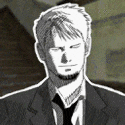Server errors and Bug Splats
Options

tictic99999
Posts: 204 Arc User
in Support Desk
Am I the only one experiencing this? Ever since the 4th primal map update every time i log into west gate or any other highly populated area I get constant server errors that make it impossible to play the game, move or do anything. It takes extreme effort that isn't worth my time to unstuck my self including force logging over 5-10 times sometimes. Furthermore last week's update it has gotten even worse and now many of my clients are bug splatting 24/7 most of the time it is in arch, however it is happening to me everywhere including low population areas. PWI fix your damn ******* servers or I quit the game I'm not interested in playing a game where I have to make an extreme effort just to get onto the game successfully and to stay logged in.
Its not my computer or my connection I have a computer that is capable of running multiple of the newest games simultaneously on max graphics with 0 lag.
Furthermore the errors don't even make sense, for instance my main character always gets server error while my catshop rarely does, but both of them bug splat. They both log on in similar areas. Other people I have spoken to also said that it happens on some characters and not others.
Its not my computer or my connection I have a computer that is capable of running multiple of the newest games simultaneously on max graphics with 0 lag.
Furthermore the errors don't even make sense, for instance my main character always gets server error while my catshop rarely does, but both of them bug splat. They both log on in similar areas. Other people I have spoken to also said that it happens on some characters and not others.

(•_•) ( •_•)>⌐■-■ (⌐■_■)
Dawnglory's legendary Stormbringer ShockWave LV 105-105-103
7 year old Harshlands character, semi-retired Wizard Boomz
Will he reach 1800 spirit?
0
Comments
-
First off: dont blame PWI and the servers because they have NOTHING to do with it. Get your facts together.
Secondly: i think alot more people would complain in the forums when it would not only be you so.. its just you.
I would suggest reinstalling the game from a fresh standpoint and patch again. i think something went wrong either patching or some files are corrput.
I get the things you mentioned maybe once a month and i have zero problems with PWI at all.
Also your computer doesnt matter at all for PWI, the game barely knows how to use a graphics card.
 0
0 -
Server Error when you log in occurs because there is a routing issue. 95% of the time just flushing your DNS cache will resolve it. The other 5% requires flushing your modem/router as well. I've stated this many times here in the forums.
You also cannot compare newer games to PWE. That's like comparing a Dodge Viper with a Ford Pinto.
1. Other newer games use multi-core processing and your GPU. The PWI client does not.
2. Other newer games connect to other servers in other areas of the world. It's like directly comparing a drive to Los Angeles with a drive to Colorado. Traffic will vary, as will the roads you take.
3. Because of the age of the game, it is very prone to false positives from your AV software due to the way it operates. (Mainly it's the cross-platform function calls.) If you do not fully exclude Arc and the game client folders from your AV scans, your AV software is guaranteed to cause issues. You don't have this problem much with newer games.
If you want actual help with your issue, (as about 98% of the time people have complaints like this it is not a problem with PWE or their hardware), post the relevant information that I request and I'll do an analysis. You'll need to start by getting off your high horse and reading a few of the sticky threads very thoroughly and doing some troubleshooting.
Moved this to the relevant forum as well.0 -
I'm getting "Server Error" too. Funny how I am getting it only on ONE toon not all if it's something to with my side of things. I just logged on 3 times with my seeker got server error each time. Then I logged on with my veno and everything is just peachy. No server error. So, switch to seeker and guess what?! Server error again. Say again it's on my side? Because if it where something with my computer or my router or my modum why would it only effect one toon not all of them? Yeah smarty pants, explain that! Because it would stand to reason that if it was on my end it would effect all of my toon on my account the same account. And yes, same account, only differece is that my veno was in Primal and my seeker in Lost.0
-
sensualsoul wrote: »Yeah smarty pants, explain that!
Attempting to insult Sylen, who helps out a lot and knows quite a bit about technical issues, is a surefire way to get ignored and get no help. Also, stop assuming that your reasoning is flawless. Unless you know how the game works in-and-out, which you don't, you can't be sure that your reasoning was not flawed.
Did you even bother flushing your local DNS cache or your routers cache? If you do that and are still having problems, then you can say with mild evidence that it did not work. Otherwise it all just sounds like a whiny complaint where you attempt to insult Sylen so that you can feel better about yourself.GAME FORUMS (Direct Link & Arc Frame)Forum Enhancements and Visual Improvements(Greasemonkey/Tampermonkey and/or Stylish required)PWI vBulletin Forum Data Dumps and Backups0 -
@sensualsoul
Each client's data uses a separate "tunnel". Closing all the clients and browsers, then flushing the DNS will reset the data streams. Which often resolves the issue. Because each client is using a separate path through your devices, it's very common for one client to have an issue where the other does not. Same goes for packets being dropped and causing you to disconnect.
In the case that doing it on your PC does not work, then perform a similar function at your router by resetting it, along with your connection to the ISP, by powering off your modem for at least 3 minutes. (With some ISP's it may take 5 minutes, but the industry standard is 3.) It's a good idea to have your PC off until the modem is back up to ensure that connection is properly reset as well.
If that's not it, then there's a remote possibility it's an issue on a router in between you and the server.
However, in every single case I have experienced this, (and if very often only affects one of the 4 or 5 clients in use at my house), performing the first step fixes it.
I do this for a living BTW, supporting an extremely large infrastructure. What do you do exactly?0 -
Funny thing, I didn't have to do a thing, and PWI did have an announcement say they were having server issues, so guess it was on there end huh?

PS Always assuming it's on the players end can be just as flawed and the player saying it's always on the games side. JS0 -
You are a ****ing idiot. No one ever said it couldn't be PWE. Simply that there was nothing supporting that it was either you or them.
To clarify, we assume nothing. Troubleshooting best starts with the user being able to test. The user can't test the servers can they? No they can't. So only their computer, wifi/cable, router, and modem, and data pathways can be tested. Once you rule those out, that's when you can blame PWE.PS Always assuming it's on the players end can be just as flawed and the player saying it's always on the games side. JSGAME FORUMS (Direct Link & Arc Frame)Forum Enhancements and Visual Improvements(Greasemonkey/Tampermonkey and/or Stylish required)PWI vBulletin Forum Data Dumps and Backups0 -
And you're wrong again. PWE did not announce they were having server issues. They announced that they are making networking improvements on their servers. It's not the same at all. (details)sensualsoul wrote: »Funny thing, I didn't have to do a thing, and PWI did have an announcement say they were having server issues, so guess it was on there end huh?
PS Always assuming it's on the players end can be just as flawed and the player saying it's always on the games side. JS
The issue with that particular error can also resolve itself after some time. It will come back, I assure you.
@nrglg I'd love to see someone fully test the data pathways on all the nodes between their house and the server. I'm not sure that's fully possible without a listener on the other end.0
Categories
- All Categories
- 181.8K PWI
- 689 Official Announcements
- 2 Rules of Conduct
- 264 Cabbage Patch Notes
- 61K General Discussion
- 1.5K Quality Corner
- 11.1K Suggestion Box
- 77.4K Archosaur City
- 3.5K Cash Shop Huddle
- 14.3K Server Symposium
- 18.1K Dungeons & Tactics
- 2K The Crafting Nook
- 4.9K Guild Banter
- 6.6K The Trading Post
- 28K Class Discussion
- 1.9K Arigora Colosseum
- 78 TW & Cross Server Battles
- 337 Nation Wars
- 8.2K Off-Topic Discussion
- 3.7K The Fanatics Forum
- 207 Screenshots and Videos
- 22.8K Support Desk