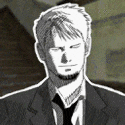How to avoid dc? Myth and reality

Some of the dc issues could be the regional hubs and the long route i take, but is there anything i can do to reduce the amount of dc i get? Or should i pray to the powers to be to hold out until i finish the delta run?
Comments
-
There are two sticky threads with information on this. You might try reading them first.0
-
@sylenthunder i have read the sticky, followed all the steps. The problem is i connect from pakistan, and my internet is of the sort that if there is a drizzle anywhere in the city, the net will disconnect for a few hours. I upgraded to a 8mbps connection, but most of the time they connect me at 4~6 mbps (i check the router connection details), when i call them up about it, they say ooops and they change it, but somewhere along the road they change it back.
I had far fewer issues when i was in montreal regarding net dc issues.
I should have rephrased the opening post, i have net disconnecting on me, no signals coming to the router. I don't have dc issues where pwi is the only thing disconnecting for me. My whole setup decides to take a break.0 -
Without any data to work with, all I can advise is many of the troubleshooting steps that have already been mentioned the the sticky topics.
If your issue is with the signal on the modem/router itself, you need to speak to your ISP. Maybe you have a defective product, or a bad line connection.0 -
If you have a cable connection, these are some thoughts...
If a small drizzle can bring your connection down then the wiring from you to your ISP probably isn't the shielded coaxial type, which means they need to lay down better wiring. Shielded coaxial cables keep water and high air moisture content out as well as protecting from the bursts of energy from solar flares. I'd also recommend switching out any cabling in the house with copper, it can significantly improve the line quality in general.
I can't really say much else as I don't have a clue about all of the variables involved in your problems, this is just my general thoughts.
If you have a ADSL, DSL, or similar...
I'm afraid I know very little about them, so I can't really help with this one.GAME FORUMS (Direct Link & Arc Frame)Forum Enhancements and Visual Improvements(Greasemonkey/Tampermonkey and/or Stylish required)PWI vBulletin Forum Data Dumps and Backups0 -
Here is the speccy link http://speccy.piriform.com/results/gCaswM2SiFvdUGPlkhfnMjz
Here is the trace when the net is working properly.
Tracing route to pwigc2.perfectworld.com [66.151.133.71]
over a maximum of 30 hops:
1 1 ms 1 ms <1 ms MyRouter.Home [192.168.1.1]
2 47 ms 39 ms 38 ms 182.178.128.1
3 41 ms 37 ms 39 ms 182.184.2.217
4 37 ms 37 ms 37 ms 182.176.139.193
5 80 ms 62 ms 65 ms static.lhr63.pie.net.pk [221.120.208.13]
6 63 ms 62 ms 101 ms rwp44.pie.net.pk [221.120.252.1]
7 * 74 ms 62 ms rwp44.pie.net.pk [221.120.254.49]
8 62 ms 79 ms 64 ms static.khi77.pie.net.pk [202.125.128.151]
9 185 ms 179 ms 178 ms 81.52.188.117
10 200 ms 199 ms 199 ms tengige0-1-0-29.pastr2.Paris.opentransit.net [193.251.128.242]
11 207 ms 208 ms 207 ms be3044.ccr21.par04.atlas.cogentco.com [130.117.15.93]
12 264 ms 213 ms 213 ms be2308.ccr41.par01.atlas.cogentco.com [154.54.73.229]
13 214 ms 214 ms 213 ms be2497.ccr41.lon13.atlas.cogentco.com [154.54.39.65]
14 221 ms 218 ms 217 ms be2391.ccr21.lpl01.atlas.cogentco.com [154.54.39.150]
15 278 ms 327 ms 340 ms be2384.ccr21.ymq02.atlas.cogentco.com [154.54.44.137]
16 281 ms 279 ms 280 ms be2090.ccr21.yyz02.atlas.cogentco.com [154.54.30.205]
17 277 ms 274 ms 278 ms be2596.ccr21.cle04.atlas.cogentco.com [154.54.31.53]
18 871 ms 717 ms 544 ms be2351.ccr41.ord01.atlas.cogentco.com [154.54.44.85]
19 333 ms 332 ms 334 ms be2156.ccr21.mci01.atlas.cogentco.com [154.54.6.85]
20 347 ms 340 ms 340 ms be2132.ccr21.sfo01.atlas.cogentco.com [154.54.30.53]
21 343 ms 343 ms 343 ms be2164.ccr21.sjc01.atlas.cogentco.com [154.54.28.34]
22 345 ms 345 ms 345 ms be2660.rcr11.b023785-1.sjc01.atlas.cogentco.com[154.54.31.254]
23 347 ms 346 ms 347 ms 38.104.134.70
24 361 ms 384 ms 358 ms border2.t7-1-bbnet1.sje004.pnap.net [66.151.144.20]
25 355 ms 340 ms 348 ms perfectworld-10.border2.sje004.pnap.net [64.95.143.190]
26 347 ms 354 ms 347 ms 66.151.133.71
Trace complete.
Here is the info page from the router. http://imgur.com/pV80kKp
Is there any other info that you need?
I was reading the sticky threads, i came across these options.
"There's a fault in the wiring to the CO of your ISP.
There's a fault at the CO of your ISP.
There's an issue with your outside wiring."
We went over the wiring at the pole, the connection at the pole, the wiring coming inside the house, the connection place inside the house, the phone line connecting to the router. All those worked fine. I have no way of figuring out how to get the isp or myself to check the above things.0 -
OK, for the traceroute...
You problem starts at your link from your modem to the CO for your ISP. That should be well under 10ms, and yours is over 4 times that. Then, to add insult to injury, it gets exponentially worse at hop 9.
Looking at the data on your screenshot from the data link information. Both your signal noise and the downstream signal attenuation are still in the good range, but below what is desireable by about 10dB. If your ISP is telling you everything is fine when you have 40+ms of latency just from your modem to the CO, then either you really live out in the sticks very far away from the CO, (at the absolute outer limit), or they are lying their asses off when they tell you it's all good.
And you said this is when it's working properly?
Now, for the Speccy...
It states 8, not 8.1. I'd recommend getting a minimum of the 8.1 update, although 10 would really be a better choice. (Even with the small DX9 issue) It shows auto-update is on though, so it could just be a misrepresentation by Speccy, or they don't note the difference between 8 and 8.1 (They should, but I truly don't support Win 8/.1 any more than I absolutely have to. It was almost worse than Vista.)
I see you have no Antivirus software running, and Defender is disabled. 1. That's not safe. 2. You still need to exclude elementclient.exe in the firewall. Defender is bad, but it's better than nothing.
Just a personal note, the turn monitor off after 2 minutes may be a bit extreme, but it won't cause a problem with the client directly since you have the drive power down and sleep disabled.
BlueStacks could cause a routing delay in your network adapter when it's running, much like Akamai does. I haven't gotten around to doing any extensive testing with it in a long time though. I'm also not seeing a significant delay in your trace to worry about it.
uTorrent will eat your overhead bandwidth alive if you don't trim the data stream settings on it. Heavy uploads will kill your download speed and would also overload your modem. It's possible that that one program right there is the cause for your numbers. (Or any other torrent software)
That's about it. IMHO, turn off uTorrent, and if you don't see an improvement in Hop 2, tell your ISP they're full of **** and need to fix your connection issue to the CO. After uTorrent is down, the only common causes for that are going to be 1. line noise from not using the DSL filters on the outlets, 2. line noise from a bad cable or connection, or 3. a faulty modem. I have had a lot of personal experience with all three of those.0 -
I turned off bluestack and utorrent and ran the trace route again, not much difference there.
C:\Users\asder>tracert pwigc2.perfectworld.com
Tracing route to pwigc2.perfectworld.com [66.151.133.71]
over a maximum of 30 hops:
1 <1 ms <1 ms <1 ms MyRouter.Home [192.168.1.1]
2 39 ms 40 ms 50 ms 182.178.128.1
3 45 ms 37 ms 37 ms 182.184.2.217
4 37 ms 37 ms 37 ms 182.176.139.193
5 62 ms 62 ms 61 ms static.lhr63.pie.net.pk [221.120.208.13]
6 62 ms 61 ms 62 ms rwp44.pie.net.pk [221.120.252.1]
7 64 ms 61 ms 62 ms rwp44.pie.net.pk [221.120.254.49]
8 63 ms 62 ms 80 ms static.khi77.pie.net.pk [202.125.128.151]
9 179 ms 209 ms 178 ms 81.52.188.117
10 196 ms 198 ms 198 ms tengige0-1-0-29.pastr2.Paris.opentransit.net [193.251.128.242]
11 208 ms 206 ms 207 ms be3044.ccr21.par04.atlas.cogentco.com [130.117.15.93]
12 213 ms 213 ms 214 ms be2308.ccr41.par01.atlas.cogentco.com [154.54.73.229]
13 213 ms 211 ms 212 ms be2497.ccr41.lon13.atlas.cogentco.com [154.54.39.65]
14 216 ms 217 ms 217 ms be2391.ccr21.lpl01.atlas.cogentco.com [154.54.39.150]
15 278 ms 278 ms 279 ms be2384.ccr21.ymq02.atlas.cogentco.com [154.54.44.137]
16 277 ms 277 ms 276 ms be2090.ccr21.yyz02.atlas.cogentco.com [154.54.30.205]
17 275 ms 275 ms 275 ms be2596.ccr21.cle04.atlas.cogentco.com [154.54.31.53]
18 284 ms 285 ms 286 ms be2351.ccr41.ord01.atlas.cogentco.com [154.54.44.85]
19 306 ms 306 ms 307 ms be2156.ccr21.mci01.atlas.cogentco.com [154.54.6.85]
20 337 ms 337 ms 337 ms be2132.ccr21.sfo01.atlas.cogentco.com [154.54.30.53]
21 343 ms 342 ms 343 ms be2164.ccr21.sjc01.atlas.cogentco.com [154.54.28.34]
22 345 ms 345 ms 345 ms be2660.rcr11.b023785-1.sjc01.atlas.cogentco.com[154.54.31.254]
23 344 ms 344 ms 342 ms 38.104.134.70
24 337 ms 338 ms 337 ms border2.t7-1-bbnet1.sje004.pnap.net [66.151.144.20]
25 337 ms 337 ms 337 ms perfectworld-10.border2.sje004.pnap.net [64.95.143.190]
26 356 ms 356 ms 356 ms 66.151.133.71
Trace complete.
1. DSL filters are being used, provided by the isp, i'll buy new ones from a shop. Very possible that the isp is reusing olders ones or broken ones as new, wouldn't put it past them.
2. Possible, we did put in new cables about a year ago, can not guarantee the quality of the cables or how people put the cables in.
3. They replaced it a year ago, after i ran through two of them, let's see if they change it again.
When i play pwi actively, i close utorrent. When things are in shop mode, utorrent runs at 60% max speed on downloads and 50% max speed on uploads. I left utorrent off for 5 days, and still experienced the disconnects. I thought it was possible that utorrent created traffic and the isp disconnected the connection.
The monitor is for those cases when the light goes out and i am running backup power. Sometimes i am not around to turn off the monitor manually.
I had avast and malwarebytes installed, removed them, took eons to open pages when they went through their shields. I'll boot them up again.
Windows update causes problems usually for me, so i disabled them. It goes in a loop configuring computer>>restarts>>>configuring computer>>restarts. I'll look into it as well, if that would help.
The main telephone box where all the connections come in for the neighbourhood is about 400meters away from the house, based on the road structure. A straight line path is about 200 meters.
When the net is not working properly, there is no internet connection. Sometimes there is no tone in the telephone as well. The internet is out for 5minutes to 2 hours, and it comes back by itself. Sometimes i need to turn the modem off for 5~7 minutes and the net comes back.0 -
Up until I contacted the BBB I had been having to replace my modem for AT&T once about every 3-6 months because of failure. It also turned out that there were some wiring issues not at my house, but between my house and the CO. It took them like 4 service trips to figure it out.
It definitely sounds like you have a serious line issue. Especially if it is affecting your telephone service.0 -
Thanks for the help @sylenthunder . Just wanted to ask, how would i know that all the line issues are resolved? The ping in the first few hops would be around 10ms? When the people come to fix the lines, what are the things, questions i should be asking? is there a website, or a place where i can read up on the these things?
I asked my brother to do a tracert, he is in california, this is what he sent me.
Tracing route to pwigc2.perfectworld.com [66.151.133.71]
over a maximum of 30 hops:
1 <1 ms <1 ms <1 ms . [192.168.2.1]
2 8 ms 8 ms 8 ms 96.120.90.149
3 9 ms 8 ms 9 ms te-0-7-0-15-sur04.walnutcreek.ca.sfba.comcast.net [68.85.190.37]
4 9 ms 8 ms 8 ms te-0-7-0-23-sur03.walnutcreek.ca.sfba.comcast.net [68.87.192.129]
5 10 ms 11 ms 10 ms be-225-rar01.pinole.ca.sfba.comcast.net [162.151.78.189]
6 13 ms 12 ms 11 ms he-0-2-0-1-ar01.santaclara.ca.sfba.comcast.net [68.85.154.45]
7 * * * Request timed out.
8 12 ms 12 ms 12 ms he-0-11-0-1-pe03.11greatoaks.ca.ibone.comcast.net [68.86.85.242]
9 12 ms 12 ms 12 ms ae12.sjc12.ip4.gtt.net [173.205.58.169]
10 12 ms 12 ms 12 ms xe-10-0-1.sjc10.ip4.gtt.net [89.149.180.213]
11 12 ms 12 ms 13 ms internap-gw.ip4.gtt.net [77.67.70.26]
12 15 ms 15 ms 15 ms border2.t8-1-bbnet2.sje004.pnap.net [66.151.144.80]
13 15 ms 15 ms 14 ms perfectworld-10.border2.sje004.pnap.net [64.95.143.190]
14 15 ms 15 ms 15 ms 66.151.133.71
Trace complete.0 -
Yeah, you can see that your brother's trace is a LOT cleaner. his numbers are unusually low, in fact.
On average, you should be 1-3ms getting from your PC to your modem, with the norm being 1 and Wifi being 3. Your second hop to the CO is typically around 10, but I've seen older lines out in the country get as high as 15-20ms without causing too much trouble. After that, the hops will usually range from 20-40ms for the first few hops, and gradually get larger depending on the length of the connection and quality of the nodes.
I think a large part of the reason your brothers route is so good is that it's completely missing the interchange in LA that kills most of our connections to the West coast servers.
As far as where you can find out about this stuff... Well NLGRG's sticky thread has a lot of good information. I also recommend Broadband Reports for information, and see if they have any data comparisons for your area. Honestly, there's a large quantity of information to be had on it, and some of it can be very confusing. (I still get my attenuation numbers mixed up sometimes.)0 -
Hi @sylenthunder the person came and "fixed" the line. Someone else is coming tomorrow to take a look at the problem. His solution was, hand me the receiver of a telephone, see no noise, problem fixed.
I ran the trace route again, and here is what i get,
C:\Users\asder>tracert pwigc2.perfectworld.com
Tracing route to pwigc2.perfectworld.com [66.151.133.71]
over a maximum of 30 hops:
1 <1 ms <1 ms <1 ms MyRouter.Home [192.168.1.1]
2 44 ms 245 ms 124 ms 182.178.128.1
3 44 ms 42 ms 39 ms 182.184.2.42
4 38 ms 37 ms 37 ms 182.176.139.193
5 61 ms 60 ms 61 ms static.lhr63.pie.net.pk [221.120.208.13]
6 64 ms 66 ms 62 ms rwp44.pie.net.pk [221.120.252.1]
7 65 ms 67 ms 63 ms rwp44.pie.net.pk [221.120.254.49]
8 80 ms 111 ms 64 ms static.khi77.pie.net.pk [202.125.128.171]
9 181 ms 181 ms 182 ms pos15-0-0.marcr2.Marseille.opentransit.net [81.52.179.7]
10 184 ms 183 ms 182 ms gigabitethernet12-0-4.marcr2.Marseille.opentransit.net [193.251.128.81]
11 218 ms 207 ms 206 ms be3044.ccr21.par04.atlas.cogentco.com [130.117.15.93]
12 201 ms 200 ms 199 ms be2308.ccr41.par01.atlas.cogentco.com [154.54.73.229]
13 209 ms 208 ms 208 ms be2497.ccr41.lon13.atlas.cogentco.com [154.54.39.65]
14 217 ms 216 ms 215 ms be2391.ccr21.lpl01.atlas.cogentco.com [154.54.39.150]
15 274 ms 273 ms 273 ms be2384.ccr21.ymq02.atlas.cogentco.com [154.54.44.137]
16 275 ms 275 ms 274 ms be2090.ccr21.yyz02.atlas.cogentco.com [154.54.30.205]
17 288 ms 287 ms 288 ms be2596.ccr21.cle04.atlas.cogentco.com [154.54.31.53]
18 282 ms 282 ms 281 ms be2351.ccr41.ord01.atlas.cogentco.com [154.54.44.85]
19 296 ms 295 ms 296 ms be2156.ccr21.mci01.atlas.cogentco.com [154.54.6.85]
20 333 ms 334 ms 334 ms be2132.ccr21.sfo01.atlas.cogentco.com [154.54.30.53]
21 336 ms 336 ms 337 ms be2164.ccr21.sjc01.atlas.cogentco.com [154.54.28.34]
22 336 ms 335 ms 336 ms be2660.rcr11.b023785-1.sjc01.atlas.cogentco.com[154.54.31.254]
23 336 ms 335 ms 335 ms 38.104.134.70
24 339 ms 339 ms 339 ms border2.t7-1-bbnet1.sje004.pnap.net [66.151.144.20]
25 359 ms 359 ms 359 ms perfectworld-10.border2.sje004.pnap.net [64.95.143.190]
26 338 ms 338 ms 338 ms pwigc2.perfectworld.com [66.151.133.71]
Trace complete.
2nd hop, is it suppose to do that? other trace routes gave me 200ms to 500ms for all three values. The above is with utorrent, bluestack, pwi and other internet using programs being off.0 -
NNNoooo that's horrible for the second hop.
For testing the line, they unplug the specially insulated phone cord that goes to your modem and hook what basically looked like a hacker **** up a tablet into it. That runs data tests directly to the CO, and if used properly, can tell them almost exactly where the issue is on the line. I mean, it could be something as simple as that cord has deteriorated and you need to replace it. (Seems like they only make them in 20ft lengths, which is annoying)
Until they hook up the tool and do actual testing though, I'm not sure how they will determine the issue.0 -
They are not that advanced, how they check if there are problems with the line, take the receiver of a phone. There is not noise, the line is fine. There is some noise in the line, it is fine. There is lots of noise in the line, your internal lines in the house are messed up our company lines are perfect.
Yesterday i spent 20 minutes with the line person, and he had no clue what i was talking about, the guy had barely passed 10th grade, and has been doing this work for 18 years now. Internet to him is a headache of rich people. I am hoping the other guy who might come today (possibly passed 12 grades) might be more helpful.
These people know what the issue is, they just don't want to acknowledge it and fix it, because that requires work. They prefer to slide through without doing work and collecting their pay cheques. Once they fix things, i will post the results again.0 -
Gee sounds a lot like AT&T.They are not that advanced, how they check if there are problems with the line, take the receiver of a phone. There is not noise, the line is fine. There is some noise in the line, it is fine. There is lots of noise in the line, your internal lines in the house are messed up our company lines are perfect.
Yesterday i spent 20 minutes with the line person, and he had no clue what i was talking about, the guy had barely passed 10th grade, and has been doing this work for 18 years now. Internet to him is a headache of rich people. I am hoping the other guy who might come today (possibly passed 12 grades) might be more helpful.
These people know what the issue is, they just don't want to acknowledge it and fix it, because that requires work. They prefer to slide through without doing work and collecting their pay cheques. Once they fix things, i will post the results again. They seem to avoid work at all costs, but are slightly better educated. 0
They seem to avoid work at all costs, but are slightly better educated. 0 -
In that case you change Internet provider. Or threat you are going to...jabq said:
These people know what the issue is, they just don't want to acknowledge it and fix it, because that requires work. They prefer to slide through without doing work and collecting their pay cheques.
You pay them so it's their job to provide you a decent Internet connection. If the connection doesn't work as it should they either fix it or you dismiss the contract by their fault and look for another Internet provider.
I had some problem with my Internet connection last 2 days. I called them but the person responsible was not there so the fixing got delayed a bit (the phone girl also has little idea about fixing connection). But after a few phone calls I got there when the responsible worker was on, explained the issue to him: random "* * * Request timed out" on 2nd hop - 192.168.24.254 although usually it gets there in 2-3 ms. And they fixed it within a few hours. It was their side fault. I am not sure what they did exactly but they didn't even have to get near my home to fix it.
You need to be persistent.0 -
mertana1988 wrote: »These people know what the issue is, they just don't want to acknowledge it and fix it, because that requires work. They prefer to slide through without doing work and collecting their pay cheques.
In that case you change Internet provider. Or threat you are going to...
You pay them so it's their job to provide you a decent Internet connection. If the connection doesn't work as it should they either fix it or you dismiss the contract by their fault and look for another Internet provider.
You need to be persistent.
I am glad your problem got fixed. My problems are slightly aggravated.
1) There is no other isp in this place.
2) They don't care if customers leave.
Being persistent with the higher ups is the only way to get things done. By persistent i mean i keep on grilling the middle management on the phone for 1~2 hours a day. It took me 24 days of 2 hour calls daily to get my internet set up a year ago.
It took me a month to get the net disconnects sorted out, it turned out the person who set up the connections only connected one set of wires, he left the other wire open to the elements.
These people have no fear of getting fired either.
Basically we are at their mercy to get the work done. Asking them kindly does not work, verbally abusing and debasing them is the only thing these people respond to.0 -
This right here indicates an insulation problem in the wiring between your modem and your ISP. Not wanting to rip on Pakistan, but I'm guessing it'll be in the cabling from your home to the local distributing station for your city. I'm curious, is your analog phonecall quality noticably worse during such times as well? Lots of crackling and/or muffled voices, loss of the higher frequencies? Wouldn't surprise me.jabq said:@sylenthunder i have read the sticky, followed all the steps. The problem is i connect from pakistan, and my internet is of the sort that if there is a drizzle anywhere in the city, the net will disconnect for a few hours.
... forget your fears. And want no more...
Dawnglory player:
Ulsyr - Khelvan - Evryn - Gromth
And StoneSnake - CatSnakeshop for everyone's Common Stones and more!0 -
Really none? Do you have cell phone reception there? This is already one alternative. Cell phone providers should allow Internet over GSM service. The question is if it would be any better than the Internet you have right now. But at least it would give you a way to connect during the time your regular Internet connection doesn't work.jabq said:
1) There is no other isp in this place.
I use my cell phone as alternative modem in case my regular Internet dies or I am not home. It works fine, I only have to take care not to download too much because it is paid per MBs used (I have 2,5GB free, then it takes money from my cell phone account).
0 -
@aeternusdoleo The phone crackling occurs for the first 2~5 seconds when you pick up the receiver or after you have dialed a number. It goes away afterwards, at least on my side. No need to rip, everyone knows what the problem is, but in developing countries most companies are not willing to divert money to things that result in "minor" satisfaction of a customer. One can only hope.
@mertana1988 my bill will be astronomical if i do that. Let me put it this way, i once made the mistake of checking my email on my phone, while having an internet package, and turned off roaming, i connected to the work wifi. My phone company charged me $1 per mb used. My monthly phone bill is about $2~$3.
Today the "net" dude came over, i mailed him the screen shots of tracert, speedtest, dsl info. He said he would get the line fixed from the "back end" as that is not his domain. Let's see if they fix it.0 -
That's odd. When my free 2,5GB limit ends I pay 0,03PLN (about 0,01$) per mb used. And nothing gets charged if I connect the phone to a wifi because it uses wifi, not GSM Internet then. Something must be wrong with either your phone or your gsm service provider.jabq said:
@mertana1988 my bill will be astronomical if i do that. Let me put it this way, i once made the mistake of checking my email on my phone, while having an internet package, and turned off roaming, i connected to the work wifi. My phone company charged me $1 per mb used. My monthly phone bill is about $2~$3.
0 -
mertana1988 wrote: »That's odd. When my free 2,5GB limit ends I pay 0,03PLN (about 0,01$) per mb used. And nothing gets charged if I connect the phone to a wifi because it uses wifi, not GSM Internet then. Something must be wrong with either your phone or your gsm service provider.
I can't make international calls on my sim either. This was a company issued sim, they put some nifty restrictions on it. I don't mind though, i still get to set up my shops, and gear up my bm even though i don't actively play anymore. I am not falling behind the curve for now. Star charts might be a headache, but first i need to finish my cards.0 -
C:\Users\asder>tracert pwigc2.perfectworld.com
Tracing route to pwigc2.perfectworld.com [66.151.133.71]
over a maximum of 30 hops:
1 <1 ms <1 ms <1 ms 192.168.10.1
2 80 ms 31 ms 42 ms 182.185.128.1
3 29 ms 31 ms 29 ms 182.184.2.42
4 31 ms 46 ms 28 ms 182.176.139.193
5 31 ms 29 ms 29 ms static.lhr63.pie.net.pk [221.120.208.13]
6 30 ms 31 ms 41 ms rwp44.pie.net.pk [221.120.252.1]
7 54 ms 53 ms 57 ms rwp44.pie.net.pk [221.120.254.49]
8 58 ms 57 ms 57 ms static.khi77.pie.net.pk [202.125.128.171]
9 211 ms * 246 ms 213.242.116.153
10 * 221 ms 222 ms ae-1-60.edge3.Paris1.Level3.net [4.69.168.6]
11 222 ms 222 ms 222 ms ae-1-60.edge3.Paris1.Level3.net [4.69.168.6]
12 240 ms 220 ms 221 ms telia-level3.paris1.Level3.net [4.68.111.194]
13 221 ms 222 ms 223 ms prs-bb2-link.telia.net [213.155.135.196]
14 310 ms * 299 ms nyk-bb2-link.telia.net [213.155.135.7]
15 374 ms 376 ms 371 ms sjo-b21-link.telia.net [80.91.254.177]
16 373 ms 373 ms 370 ms internap-ic-140172-sjo-b21.c.telia.net [213.248.81.134]
17 373 ms 371 ms 373 ms border2.t7-1-bbnet1.sje004.pnap.net [66.151.144.20]
18 371 ms 372 ms 388 ms perfectworld-10.border2.sje004.pnap.net [64.95.143.190]
19 377 ms 377 ms 372 ms 66.151.133.71
Trace complete.
After a month of fighting, the isp's first solution. You shall not have internet for four days and no working telephone either.
for four days and no working telephone either.
That did not fix the issue. Now after a strict email, a person magically appeared at my door. Changed the router, refresh the "port setting" at the "back end". I have no clue what that means, because he could not explain the details what he meant by refreshing the port at the back end.
The above is what i have. From what i gather, they are incapable of fixing this problem. Each time i lodge a complaint, they decide to disconnect the internet for a few hours. As long as the new router (previous one was faulty) keeps the net connection, even if it is slow, i will take it.
My last beacon of hope is the telephone lineman, but that dude is uneducated, so let's hope he does some magic.
I take it there is nothing i can do at my end beside moving to a different country to have this problem fixed?0 -
That first hop form your house to the CO is still the issue. Unfortunately, it looks like you may be stuck with shafty internet.
It could just be that CO. Moving merely a few miles in most areas would put you on a different one.
Thinking on that, and where you are located, distance to the CO could be part of the issue as well. The farther you are away, the worse the signal gets. I forget offhand what the upper limit on distance is though. I want to say 2000 meters, but that seems a bit short. It's possible that the infrastructure has you spaced too far away from the CO to get a decent signal.
Ahh, Google thank you.....
http://www.dslreports.com/faq/4676
Looks like I was close with 2000 meters. They say 5000 feet, which is roughly 1524 meters.
It all depends on the quality of the copper in the line, how insulated it is, and how many T-splice connections there are also.0 -
sylenthunder wrote: »That first hop form your house to the CO is still the issue. Unfortunately, it looks like you may be stuck with shafty internet.
It could just be that CO. Moving merely a few miles in most areas would put you on a different one.
Thinking on that, and where you are located, distance to the CO could be part of the issue as well. The farther you are away, the worse the signal gets. I forget offhand what the upper limit on distance is though. I want to say 2000 meters, but that seems a bit short. It's possible that the infrastructure has you spaced too far away from the CO to get a decent signal.
Ahh, Google thank you.....
http://www.dslreports.com/faq/4676
Looks like I was close with 2000 meters. They say 5000 feet, which is roughly 1524 meters.
It all depends on the quality of the copper in the line, how insulated it is, and how many T-splice connections there are also.
CO = the thing where all the phone connection come, and than branch out into the houses? A box like unit? 0
0 -
CO = the thing where all the phone connection come, and than branch out into the houses? A box like unit?

It could be housed inside one of those units, or it's in a building. I typically see them either in buildings or underground rooms. Typically a CO will have several switches that the lines come into, and those switches are connected to routers, which connect to the backbone.
Those boxes typically just split a main line out to the nearby community.0 -
Thanks, if it is the box, that is about 400 meters away. If it is the building we are talking about and if i am not mistaken that building is 5km away. I am not sure if they have another building some where close by, they don't seem to disclose such information.
I guess for now I will live with this connection.0 -
Just a quick question, i was getting frequent disconnects. One client would dc, but the other would not. After some time the 2nd on would, i did a trace route.
Tracing route to pwigc2.perfectworld.com [66.151.133.71]
over a maximum of 30 hops:
1 <1 ms <1 ms <1 ms 192.168.10.1
2 30 ms 29 ms 30 ms 182.185.128.1
3 220 ms 275 ms 256 ms 10.0.3.138
4 * * * Request timed out.
5 * * * Request timed out.
6 * * * Request timed out.
7 * * 56 ms rwp44.pie.net.pk [221.120.254.49]
8 54 ms 62 ms 55 ms static.khi77.pie.net.pk [202.125.128.150]
9 * 182 ms * po0-4-0-0.agr21.mrs01.atlas.cogentco.com [149.6.155.5]
10 182 ms 187 ms 181 ms be2346.agr21.mrs01.atlas.cogentco.com [154.54.38.174]
11 181 ms 180 ms 180 ms be2346.ccr22.mrs01.atlas.cogentco.com [154.54.38.173]
12 185 ms 185 ms 185 ms be2237.ccr42.par01.atlas.cogentco.com [154.54.58.137]
13 188 ms 191 ms 189 ms be12489.ccr42.lon13.atlas.cogentco.com [154.54.57.69]
14 197 ms 197 ms 234 ms be2491.ccr22.lpl01.atlas.cogentco.com [154.54.39.117]
15 265 ms 266 ms 266 ms be2385.ccr22.ymq02.atlas.cogentco.com [154.54.44.141]
16 273 ms 272 ms 273 ms be2093.ccr22.yyz02.atlas.cogentco.com [154.54.44.105]
17 290 ms * 292 ms be2597.ccr22.cle04.atlas.cogentco.com [154.54.31.89]
18 291 ms 291 ms 291 ms be2185.ccr42.ord01.atlas.cogentco.com [154.54.43.177]
19 296 ms 296 ms 296 ms be2157.ccr22.mci01.atlas.cogentco.com [154.54.6.117]
20 346 ms 342 ms 342 ms be2133.ccr22.sfo01.atlas.cogentco.com [154.54.30.65]
21 349 ms 342 ms 344 ms be2165.ccr22.sjc01.atlas.cogentco.com [154.54.28.66]
22 343 ms 343 ms 343 ms be2661.rcr11.b023785-1.sjc01.atlas.cogentco.com[154.54.41.118]
23 342 ms 341 ms 342 ms 38.104.134.70
24 342 ms 342 ms 342 ms border2.t8-1-bbnet2.sje004.pnap.net [66.151.144.80]
25 338 ms 338 ms 338 ms perfectworld-10.border2.sje004.pnap.net [64.95.143.190]
26 339 ms 339 ms 340 ms 66.151.133.71
Trace complete.
I presume trouble starts from hop 3 and goes south from 4 to 9? Sadly the isp refuses to acknowledge that they have a problem, long live monopolies.0 -
Yeah, you've got a lot of packet loss there. Your ISP's hop looks a bit better, but all the regional routers near you are dropping packets. It's pretty common for one client to DC when the other doesn't. All depends on which clients packets get through and which get dropped.0
-
hi0
Categories
- All Categories
- 182K PWI
- 699 Official Announcements
- 2 Rules of Conduct
- 264 Cabbage Patch Notes
- 61.1K General Discussion
- 1.5K Quality Corner
- 11.1K Suggestion Box
- 77.4K Archosaur City
- 3.5K Cash Shop Huddle
- 14.3K Server Symposium
- 18.1K Dungeons & Tactics
- 2K The Crafting Nook
- 4.9K Guild Banter
- 6.6K The Trading Post
- 28K Class Discussion
- 1.9K Arigora Colosseum
- 78 TW & Cross Server Battles
- 337 Nation Wars
- 8.2K Off-Topic Discussion
- 3.7K The Fanatics Forum
- 207 Screenshots and Videos
- 22.8K Support Desk