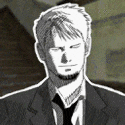Unbearable lag around 12pm server (Sanctuary) every single day

astarael7
Posts: 15 Arc User
in Support Desk
Around 12pm PST (Sanctuary server) my lag becomes so bad, the game becomes unplayable. I can't log in half the time, I DC if I do get it. Today I got killed in cube room 57 and lost 100k off my charm due to lag. Even the website becomes SUPER laggy. (It also just made me put in a new ARC defender code for like the 12th time...seriously it can't remember my computer?)
Now I am playing from Europe, however the lag only lasts like 2-3 hours then is fine the rest of the night, which makes 0 sense since at "prime time" (6-10pm server) I can play with no problems. It is "prime" internet time in Europe, but I am LANed in, and my speed is 200mbps down and 20 up. I am playing another unnamed but highly popular MMO (since PWI wont let me type the name...) ALSO on a US server, with 0 lag issues what-so ever. I TW and NW with 0 problems.
If you'd like computer specs, i'd be happy to post them, however my computer runs the game and many others fine at all other times during the day.
Does anyone know why this is happening and how to fix it? I've tried game boosters, 3 different computers (2 wired in 1 on Wifi), A VPN (which pwi banned me for till I contacted them...which is fine but put it in your TOS...), etc. Im willing to try anything. This is the best time of day for me to be on and being unable to play makes it really hard to keep sticking around.
Now I am playing from Europe, however the lag only lasts like 2-3 hours then is fine the rest of the night, which makes 0 sense since at "prime time" (6-10pm server) I can play with no problems. It is "prime" internet time in Europe, but I am LANed in, and my speed is 200mbps down and 20 up. I am playing another unnamed but highly popular MMO (since PWI wont let me type the name...) ALSO on a US server, with 0 lag issues what-so ever. I TW and NW with 0 problems.
If you'd like computer specs, i'd be happy to post them, however my computer runs the game and many others fine at all other times during the day.
Does anyone know why this is happening and how to fix it? I've tried game boosters, 3 different computers (2 wired in 1 on Wifi), A VPN (which pwi banned me for till I contacted them...which is fine but put it in your TOS...), etc. Im willing to try anything. This is the best time of day for me to be on and being unable to play makes it really hard to keep sticking around.
0
Comments
-
I recommend you read the stickies in this section, you'll definitely learn something and will be much better off trying to determine the problem. As well as having the ability to bring us back information we'd need.
Traceroute, pinging, the internet, and you
BEFORE YOU POST ~ Please Read ThisGAME FORUMS (Direct Link & Arc Frame)Forum Enhancements and Visual Improvements(Greasemonkey/Tampermonkey and/or Stylish required)PWI vBulletin Forum Data Dumps and Backups0 -

This is what i'm getting on Server status. Sometimes it also just says 3000.
0 -
3000 is the default timeout of ping to bother listening for a reply. Once again, read the stickies. I'm not going to bother to help you unless you bother to take the time to understand what it is you're dealing with. Those stickies will teach you.GAME FORUMS (Direct Link & Arc Frame)Forum Enhancements and Visual Improvements(Greasemonkey/Tampermonkey and/or Stylish required)PWI vBulletin Forum Data Dumps and Backups0
-
I was reading stickies as we speak but I also thought i'd post and see if anyone had any ideas to help while I read. I was TRYING to get back on to save my advanced cube run before the cog dies so in other words I needed an answer probably quicker then I can read all of the stickies. If you're going to obnoxiously state you won't help why bother posting. No reason to be rude.
and btw it's also VERY hard to read the stickies when 1-the website is lagging too, 2 it keeps trying to take me to the vanilla forum, then redirecting me back to the new forums if I don't hit the "x" quick enough to stop it.0 -
Can't get into the game for Archosaur-server.
Problems start around 20:00pm local time (UTC+1). Before that everything is ok, then suddenly games becomes laggy for a couple of minutes, then I DC...
However, pinging the server seems ok:
C:\Users\*****>ping pwiwest4.perfectworld.com
Pinging pwiwest4.perfectworld.com [66.151.133.73] with 32 bytes of data:
Reply from 66.151.133.73: bytes=32 time=170ms TTL=243
Reply from 66.151.133.73: bytes=32 time=171ms TTL=243
Reply from 66.151.133.73: bytes=32 time=173ms TTL=243
Reply from 66.151.133.73: bytes=32 time=173ms TTL=243
Ping statistics for 66.151.133.73:
Packets: Sent = 4, Received = 4, Lost = 0 (0% loss),
Approximate round trip times in milli-seconds:
Minimum = 170ms, Maximum = 173ms, Average = 171ms0 -
If you're going to obnoxiously state you won't help why bother posting. No reason to be rude.
No, I stated that I won't bother to help people who won't help themselves. That reply seemed like you weren't going to try and read the stickies. We've dealt with so many people who refuse to read the stickies and complain, that I think you can understand where I'm coming from. I appreciate that you're trying unlike some of the folks here.
@debzadi Please do a traceroute. If you don't know how, read this: Traceroute, pinging, the internet, and you.
Edit:and btw it's also VERY hard to read the stickies when 1-the website is lagging too, 2 it keeps trying to take me to the vanilla forum, then redirecting me back to the new forums if I don't hit the "x" quick enough to stop it.
This can help with that: http://perfectworld.vanillaforums.com/discussion/1195098/pwe-forums-enhancement-extension-discussion-and-requests/p1
As well as this: http://perfectworld.vanillaforums.com/discussion/8368/new-forum-survival-tips/p1GAME FORUMS (Direct Link & Arc Frame)Forum Enhancements and Visual Improvements(Greasemonkey/Tampermonkey and/or Stylish required)PWI vBulletin Forum Data Dumps and Backups0 -
I will download now. I ran a traceroute, and attempted to read what any of it meant (I do not think I understand much) but I do understand there is obviously an issue, Im just confused as to what, if anything I can do about it. (I am still rereading you're post on it and brought up some google stuff...This is just by far not an area of expertise of mine. Ill designnn you a website just don't ask me to tell you how it works :P)
tracert pwieast2.perfectworld.com
Microsoft Windows [Version 6.1.7601]
Copyright (c) 2009 Microsoft Corporation. All rights reserved.
C:\Users\*****>tracert pwieast2.perfectworld.com
Tracing route to pwieast2.perfectworld.com [198.49.243.16]
over a maximum of 30 hops:
1 <1 ms <1 ms <1 ms 192.168.1.1
2 * * * Request timed out.
3 6 ms 5 ms 5 ms 10.15.98.1
4 7 ms 5 ms 7 ms 212.142.62.81
5 6 ms 7 ms 7 ms 84.116.244.97
6 6 ms 7 ms 7 ms 84.116.136.81
7 9 ms 7 ms 6 ms 213-46-161-146.aorta.net [213.46.161.146]
8 96 ms 97 ms 97 ms xe-4-3-0.bos10.ip4.gtt.net [89.149.183.13]
9 99 ms 96 ms 97 ms internap-gw.ip4.gtt.net [77.67.77.54]
10 98 ms 98 ms 185 ms border11.te7-1-bbnet1.bsn.pnap.net [63.251.128.4
1]
11 97 ms 96 ms 97 ms perfectworldent-4.border11.bsn.pnap.net [216.52.
61.78]
12 100 ms 97 ms 97 ms 198.49.243.250
13 97 ms 97 ms 97 ms 198.49.243.253
14 * * * Request timed out.
15 * * * Request timed out.
16 97 ms 99 ms 99 ms 198.49.243.16
Trace complete.
C:\Users\*****>
this is what ping plotter is saying. Again, I understand the bottom there is bad, just not what can be done to fix it. I also don't understand why its just at this time every day.0 -
I will download now. I ran a traceroute, and attempted to read what any of it meant (I do not think I understand much) but I do understand there is obviously an issue, Im just confused as to what, if anything I can do about it. (I am still rereading you're post on it and brought up some google stuff
Running PingPlotter will give a very significant idea of what's going on. Saving the pp2 file and sharing it with us will also give us a much better idea of your connection stability over time.10 98 ms 98 ms 185 ms border11.te7-1-bbnet1.bsn.pnap.net [63.251.128.41]
I was suspicious of this hop and pinged it. It did timeout a few times and then was fine for 30 or so more pings. So I suspect that this node may have issues and may be the cause of your problems....This is just by far not an area of expertise of mine. Ill designnn you a website just don't ask me to tell you how it works :P)
Web designers only need to know the surface level stuff, so it's not an issue. On the other hand, you could also become multi-talented. I can design sites, program their backend, and understand how the networking stuff works. Although I can't give advice on how to use linux servers as I've only trained with MS Servers...
Edit: PingPlotter is saying your connection is stable as you're getting no packet loss. (hop 2 is just ignoring you because it's mean)GAME FORUMS (Direct Link & Arc Frame)Forum Enhancements and Visual Improvements(Greasemonkey/Tampermonkey and/or Stylish required)PWI vBulletin Forum Data Dumps and Backups0 -
This is the sample set from ping plotter
I think I saved it correctly.
And then I really don't understand why if the connection is stable, it still will not let me log in and/or stay logged in for more then a 2 second period. (Though i'm sure in a few hours it will be running fine) Right now the PWI login page says Sanctuary is 187 ms but its still not letting me stay logged in.
And I know I could learn, programming and all of this stuff is just its own entity. I'm in the process of trying to teach myself JQwery and dreamweaver so I can stop hand coding websites which just takes too long and leaves a larger margin for stupid errors like missing a quote or a >. I am trying to understand this, (especially if that means I can fix the problem!) but it almost seems like another language to me atm!
0 -
Looks like another perfect example of an issue with an internet node that you pretty much can't do anything about, and it isn't PWE's fault either.
That specific node is part of a larger interchange in Colorado that frequently has issues like this. Sometimes shutting off your mdoem/router for a minimum of three minutes, then rebooting your PC and flushing the DNS cache will get you a better route. Sometimes it just re-routes you through a similar set of nodes in Euless TX that aren't any better because they're being overloaded from traffic that's redirecting off the Colorado one.0 -
I only saw 1 packet dropped from hop 8 on your results. Your connection seems decently stable.
There may be another problem happening. If you wouldn't mind, I'd like you to set PingPlotter to use TCP for testing the connection.
On the toolbar: Edit -> Options
In the options sidebar: Default Settings -> Engine
Then set "Packet Type" to TCP Packets
And set "TCP Engine Settings" to "Other" with a value of 29000
Note: If the issue is resolved for now, try this again later when you're having problems again.GAME FORUMS (Direct Link & Arc Frame)Forum Enhancements and Visual Improvements(Greasemonkey/Tampermonkey and/or Stylish required)PWI vBulletin Forum Data Dumps and Backups0 -
Sorry for the delay in reply, I'll admit to rage quitting for a few days. It's so frustrating that in my own peak hours the game barely works if it does at all. When I try running pingplotter in TCP as you suggested trying several IP's it comes up saying "Destination Address Unreachable"

I also downloaded and installed the wincap library it was telling me I didnt have just incase that was causing the problem, but it didn't change the result.0 -
Was this on TCP or ICMP for ping settings? (I'll assume TCP. Also, I assume the result was the same on ICMP?)
Destination Address Unreachable means that it was having trouble finding a route to the server. It could also be caused if DNS fails (and as a fallout, fails to find a route).
Try changing your DNS servers to those operated by OpenDNS
Primary: 208.67.222.222
Secondary: 208.67.220.220
If you don't know how, I found this guide and it looks like it describes it well: http://pcsupport.about.com/od/windows7/fl/change-dns-servers-windows-7.htm
If you find it failing during noon again, I have a few more things to try, but I'm kinda hoping it's just a poorly maintained/handled DNS server from your ISP.GAME FORUMS (Direct Link & Arc Frame)Forum Enhancements and Visual Improvements(Greasemonkey/Tampermonkey and/or Stylish required)PWI vBulletin Forum Data Dumps and Backups0 -
Thanks for the help, I didn't have a chance due to some RL stuff to get on during the problem time today but I will try it out and post it tomorrow. And yes, the Destination Unreachable was on both TCP and the original setting which I'm assuming is ICMP.
Well since maint on Tuesday I haven't had lag problems at all even during that time frame. Im keeping my fingers crossed that whatever has changed stays this way!Post edited by astarael7 on0
Categories
- All Categories
- 181.9K PWI
- 699 Official Announcements
- 2 Rules of Conduct
- 264 Cabbage Patch Notes
- 61.1K General Discussion
- 1.5K Quality Corner
- 11.1K Suggestion Box
- 77.4K Archosaur City
- 3.5K Cash Shop Huddle
- 14.3K Server Symposium
- 18.1K Dungeons & Tactics
- 2K The Crafting Nook
- 4.9K Guild Banter
- 6.6K The Trading Post
- 28K Class Discussion
- 1.9K Arigora Colosseum
- 78 TW & Cross Server Battles
- 337 Nation Wars
- 8.2K Off-Topic Discussion
- 3.7K The Fanatics Forum
- 207 Screenshots and Videos
- 22.8K Support Desk