test content
Logo
What is the Arc Client?
Install Arc
Options
Lag in-game help please!
I'm running windows 7 on a HP Pavilon p7-1155
Wireless LAN 802.11b/g/n
i know my ISP and such have some control on this but is there anything i can do on my end to lower the lag in-game?
i was fine during weekend betas and on the 25th but yesterday i started having issues with lag and it continues today
so i ran nettest.exe as posted by a dev
and this was the result
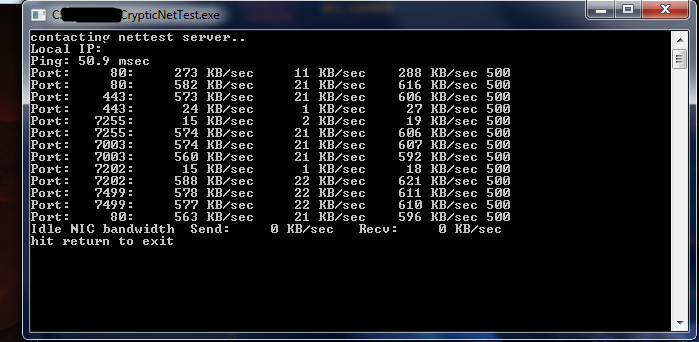
this was from
Tracing route to patchserver.crypticstudios.com [208.95.185.41]
over a maximum of 30 hops:
1 1 ms 1 ms 1 ms mymodem [192.168.2.1]
2 13 ms 13 ms 11 ms 64.230.196.14_lo0_SYMP.net.bell.ca [64.230.197.14]
3 11 ms 11 ms 11 ms dis4-kitchener06_10-1-5_110.net.bell.ca [64.230.157.13]
4 10 ms 9 ms 11 ms core3-kitchener06_POS8-0-0.net.bell.ca [64.230.157.29]
5 27 ms 26 ms 27 ms tcore3-toronto21_POS0-12-4-0.net.bell.ca [64.230.147.149]
6 23 ms 26 ms 23 ms NEWCORE1-CHICAGOCP_so2-1-0-0.net.bell.ca [64.230.186.122]
7 25 ms 24 ms 25 ms bx6-chicago23_POS0-2-0-0.net.bell.ca [64.230.186.198]
8 26 ms 26 ms 27 ms te4-1.ccr01.ord09.atlas.cogentco.com [154.54.11.29]
9 35 ms 23 ms 23 ms te3-5.mag01.ord01.atlas.cogentco.com [154.54.29.189]
10 27 ms 27 ms 27 ms te0-5-0-3.ccr21.ord01.atlas.cogentco.com [154.54.45.193]
11 42 ms 42 ms 44 ms te0-7-0-26.ccr21.bos01.atlas.cogentco.com [154.54.6.21]
12 43 ms 42 ms 44 ms te4-4.ccr01.bos06.atlas.cogentco.com [66.28.4.42]
13 45 ms 54 ms 54 ms 38.111.40.114
14 40 ms 42 ms 42 ms 208.95.185.41
Trace complete.
I'm running windows 7 on a HP Pavilon p7-1155
Wireless LAN 802.11b/g/n
Wireless LAN 802.11b/g/n
i know my ISP and such have some control on this but is there anything i can do on my end to lower the lag in-game?
i was fine during weekend betas and on the 25th but yesterday i started having issues with lag and it continues today
so i ran nettest.exe as posted by a dev
and this was the result
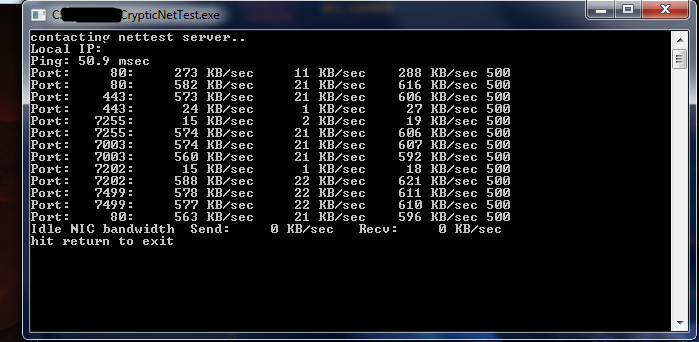
this was from
isomorphism wrote: »1) Download and run http://download.perfectworld.com/CrypticNetTest.exe, and paste the results here. This tests connectivity on the ports that Cryptic software uses.
2) At the Windows command prompt (cmd), run "tracert patchserver.crypticstudios.com"
Tracing route to patchserver.crypticstudios.com [208.95.185.41]
over a maximum of 30 hops:
1 1 ms 1 ms 1 ms mymodem [192.168.2.1]
2 13 ms 13 ms 11 ms 64.230.196.14_lo0_SYMP.net.bell.ca [64.230.197.14]
3 11 ms 11 ms 11 ms dis4-kitchener06_10-1-5_110.net.bell.ca [64.230.157.13]
4 10 ms 9 ms 11 ms core3-kitchener06_POS8-0-0.net.bell.ca [64.230.157.29]
5 27 ms 26 ms 27 ms tcore3-toronto21_POS0-12-4-0.net.bell.ca [64.230.147.149]
6 23 ms 26 ms 23 ms NEWCORE1-CHICAGOCP_so2-1-0-0.net.bell.ca [64.230.186.122]
7 25 ms 24 ms 25 ms bx6-chicago23_POS0-2-0-0.net.bell.ca [64.230.186.198]
8 26 ms 26 ms 27 ms te4-1.ccr01.ord09.atlas.cogentco.com [154.54.11.29]
9 35 ms 23 ms 23 ms te3-5.mag01.ord01.atlas.cogentco.com [154.54.29.189]
10 27 ms 27 ms 27 ms te0-5-0-3.ccr21.ord01.atlas.cogentco.com [154.54.45.193]
11 42 ms 42 ms 44 ms te0-7-0-26.ccr21.bos01.atlas.cogentco.com [154.54.6.21]
12 43 ms 42 ms 44 ms te4-4.ccr01.bos06.atlas.cogentco.com [66.28.4.42]
13 45 ms 54 ms 54 ms 38.111.40.114
14 40 ms 42 ms 42 ms 208.95.185.41
Trace complete.
I'm running windows 7 on a HP Pavilon p7-1155
Wireless LAN 802.11b/g/n
The truth will EAT you!
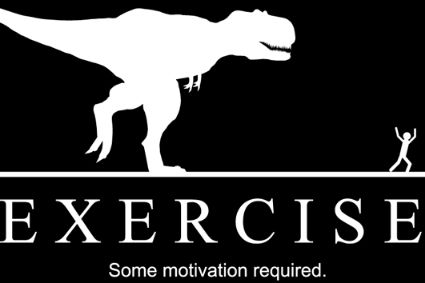
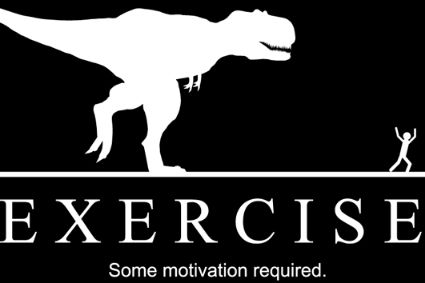
Post edited by aralix on
0
Comments
[URL]="http://www.wizards.com/dnd/class/index.asp"]What Class Are You?[/URL]
i'm not losing frames but getting stuck in place and people freezing mid stride
/netgraph 1
Thanks a bunch
By the way, you should open a Tech Support ticket if you haven't already.