test content
Logo
What is the Arc Client?
Install Arc
Incorrect field of view on different characters
I noticed that on some characters the field of view breaks down. This happens for unknown reasons with characters that were created a long time ago. Moreover, this is the case with newly created characters. You can fix this problem by doing an Acquisitions Incorporated Orientation quest. I don't know why.
In the screenshots, the field of view value is 100 for both characters, both are standing in the same place, while in one of the screenshots the pumpkin on top is not visible, which is visible in the other screenshot.


In the screenshots, the field of view value is 100 for both characters, both are standing in the same place, while in one of the screenshots the pumpkin on top is not visible, which is visible in the other screenshot.


0
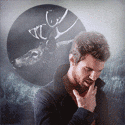
Comments
I thought it was just bc i'm playing with multiple character so my eyes were messing with me ...