test content
Logo
What is the Arc Client?
Install Arc
Simple keybinds for PvE
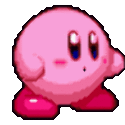 bvira
Member, NW M9 Playtest Posts: 385 Arc User
bvira
Member, NW M9 Playtest Posts: 385 Arc User
So there are two keybinds that I use that I think most people might find useful.
The existing keybinds require alias which I think is unnecessary (or is it?).
1) Cast Exaltation on a specific target
/bind e "+Hardtargetlock $$ target "target's name" $$ +PowerTrayExec 3"
I have Exal in 2nd encounter slot so I bind E; you can bind Q or R and just need to change PowerTrayExec to 2 and 4 respectively.
2) Cast Divinity Divine Glow on a specific target
/bind v "+Hardtargetlock $$ target "target's name" $$ +specialClassPower $$ +PowerTrayExec 4 $$ +PowerTrayExec 4"
When you press V, you will cast divinity DG at your target's location. Again, you can change the key you bind and the encounter slot, you just need to make corresponding changes to the command.
Finally, change the target's name depending on who you're buffing and that's it.
The existing keybinds require alias which I think is unnecessary (or is it?).
1) Cast Exaltation on a specific target
/bind e "+Hardtargetlock $$ target "target's name" $$ +PowerTrayExec 3"
I have Exal in 2nd encounter slot so I bind E; you can bind Q or R and just need to change PowerTrayExec to 2 and 4 respectively.
2) Cast Divinity Divine Glow on a specific target
/bind v "+Hardtargetlock $$ target "target's name" $$ +specialClassPower $$ +PowerTrayExec 4 $$ +PowerTrayExec 4"
When you press V, you will cast divinity DG at your target's location. Again, you can change the key you bind and the encounter slot, you just need to make corresponding changes to the command.
Finally, change the target's name depending on who you're buffing and that's it.
Post edited by bvira on
10
Comments
I find this one very useful
/bind key “gensendmessage Stuck_Defeatme activate”
exaltation is nearly impossible to handle in PVE with all the companions.
can you add text into it?
for example every time i cast astral shield i will say "pffffff"
Just write a keybind that includes your alias, let's say:
/bind T "tar $$ hardtargetlock 1 $$ +PowerTrayExec 2 $$ hardtargetlock 0"
this keybind doesn't have to be changed ever again.
Then tell the keybind what's your target via:
/alias tar target "target's name"
that's much faster to change and easy to remember.
@confusedpoof you only enter the name of the character, not the handle. You can even use the name of your companion if you want to exalt it ;D
/bind T "tar_cmd $$ hardtargetlock 1 $$ +PowerTrayExec 2 $$ hardtargetlock 0"
/alias setT "alias tar_cmd target {}"
This lets you set target using /setT
/setT \"Target's Name\"
Notice the ugly backslashes? Those are needed, otherwise the alias passing removes the " " and the target command fails.
i tested your version and for me it ( /setT \"Target's Name\" ) works without the backslashes.
i will switch to your version without backslashes, that's really great.
Btw, do you know how to get access to your target's name? it would be nice to move your curser over your desired target, press a key and be done with the setting-process.
Janne also suggested playing around with the $Target command, which locks in on your current target. I wonder if you can "store" the $Target value of whatever it is that you're pointing at in the execute. Haven't played with it enough to really understand it, and might not get a chance for a while (going out of town on a biz trip)
/bind T "tar_cmd $$ hardtargetlock 1 $$ +PowerTrayExec 2 $$ hardtargetlock 0"
/alias setT "alias tar_cmd target $Target"
or it might have to be quoted
/bind T "tar_cmd $$ hardtargetlock 1 $$ +PowerTrayExec 2 $$ hardtargetlock 0"
/alias setT "alias tar_cmd "target $Target" "
or we might need to break it up (maybe, just throwing darts blindly)
/bind T "tar_cmd $$ hardtargetlock 1 $$ +PowerTrayExec 2 $$ hardtargetlock 0"
/alias tar_cmd "target tar_name"
/alias setT "alias tar_name $Target"
Probably not that last one, cuz we might run into the weird param passing issue again.
Oh and you could /bind ctrl+T setT or something like that
And theoretically this would do what @greyjay1 was suggesting: "saving" the target you're pointed at right now to the targeted command.
Pass the sniff test Janne?
I think setT will be better as a bind, you look at someone, you click a button and you fixated them as the exalt target. You want someone else? click, done. (if it all works)
Inserting the command an aiming at someone that's probably moving is probably less convenient.
It appears that $Target doesn't save the value, and instead resolves it at the moment you execute the command invoking it.
I tested this by setting up a quick command
/alias test_target "alias say_cmd Say value of target: $target"
/bind ctrl+t test_target
/bind ctrl+s say_cmd
now when I ctrl+t, it executes the alias to "save" the say_cmd. And when I ctrl+s, it says what it aliased.
But pointing at different things makes /say_cmd say different things. And if I currently have no target, it doesn't say anything at all. If it "saved" the $target value as it aliased say_cmd, then it would always repeat back to me the saved name.
I also tried the actual exalt command, it behaves as if I weren't passing it a target parameter.
So we need a way of having it resolve $Target value rather than delaying resolution to execution time.
For a moment I thought that /startchatwith could be part of the solution but it doesn't understand $target as a special argument.
Do the powers behave "like unbound" when the named target isn´t nearby, or do we get nothing but an error message instead of activation?
How do you unbind keys?
if the target is out of sight/range, then the power won't fire at all, that's why i personally would bind it to a new key and not overwrite it.
you can unbind keys with:
/unbind KeyName
for example:
/unbind q
after useing /bind b "tar $$ hardtargetlock 1 $$ +specialclasspower $$ +powertrayexec 4 $$ +powertrayexec 4 $$ hardtargetlock 0" (with divine glow on R) and setting the target, pressing b casts divinity divine glow on the target, but leaves my DC in divinity mode... I´m trying to find a keybind that casts divinity divine glow on the target, and doesn´t leave my DC in divinity mode.
So far I´ve tried both
/bind b "tar $$ hardtargetlock 1 $$ +specialclasspower $$ +powertrayexec 4 $$ +powertrayexec 4 $$ +specialclasspower $$ hardtargetlock 0"
and
/bind b "tar $$ hardtargetlock 1 $$ +specialclasspower $$ +powertrayexec 4 $$ +powertrayexec 4 $$ -specialclasspower $$ hardtargetlock 0"
but after casting divinity divine glow via keybind I always find myself in divinity mode
the other day someone ask me to bind exaltation on him in tong.
for 2 days i couldn't figure why the camera move so fast.
i switched my mouse battery, clean the red eye and for a while i suspect sour diesel actualy have diesel fuel in it.
then i found the /unbind e
Is there a way to get it automaticly loaded when logging in ???
For me it´s sufficient to bind t and exaltation on a target
I can´t handle that devine glow as a bind on top, it slows down my rotation more than it´s a help tbh. But maybe I need to train more.
I also recognized that the macro disappears every time I log out, logging in again I have to repeat all those commands from the beginning.
Loose lips sink ships. JKlol
YouTube